In today's rapidly evolving educational landscape, equipping students with advanced tools like a laser metal cutting machine and an affordable laser cutter for STEM labs is no longer optional—it's essential. These devices bridge the gap between theoretical concepts and practical applications, giving students a hands-on experience that fosters innovation and problem-solving skills.
One standout device that meets these needs is the Monport Reno45 Pro 45W Desktop CO2 Laser Engraver & Cutter (16" x 12") with Semi-Autofocus. Let’s dive deeper into how this exceptional machine empowers academic makerspaces while remaining budget-friendly.
Monport Reno45 Pro 45W Desktop CO2 Laser Engraver & Cutter (16" X 12") with Semi-Autofocus - Machine
The Power of Laser Machines in STEM Education
Integrating a laser metal cutting machine into STEM labs allows students to materialize their designs and understand complex manufacturing processes. Using an affordable laser cutter for STEM labs, students learn:
-
How to design and cut intricate shapes.
-
Material properties through practical experimentation.
-
How to iterate quickly and test hypotheses.
This hands-on approach transforms STEM labs into hubs of creativity, where students feel confident exploring, testing, and refining their ideas.
Monport Reno45 Pro 45W: A Game-Changer for Academic Makerspaces

The Monport Reno45 Pro 45W Desktop CO2 Laser Engraver & Cutter is the perfect balance of power, precision, and affordability. Unlike many budget models, Monport’s Reno45 Pro doesn’t cut corners—it’s engineered to outperform competitors and deliver the highest performance at a fraction of the cost.
Key Technical Specifications
-
Working Dimension: 16'' x 12'' (400 x 300mm)
-
Machine Dimension: 31.50'' x 22.64'' x 11.22'' (800 x 575 x 285mm)
-
Product Weight: 67 lb. (30kg)
-
Z-Axis Movement: 4'' (100mm)
-
Max. Engraving Speed: 600mm/s (26.5 ips)
-
Focus: Semi-Autofocus
-
Compatible Systems: Windows / macOS / Android / iOS
-
Compatible Software: LightBurn, Autolaser, TopwisdomLaser (APP)
Advantages of Monport’s Reno45 Pro
-
Cutting Power: Able to cut acrylic up to 15mm thick, a testament to Monport’s independently developed laser tubes and high-quality optics.
-
Efficiency: A processing speed of 600mm/s, achieved through precision slides, custom motors, and lightweight design.
-
Spacious Work Area: Offers double the working area of standard models, with dual platforms (blade flat & honeycomb) and hidden passthrough capability.
-
Semi-Autofocus: Magnetic feedback ensures quick, accurate focusing for beginners and experts alike.
-
User-Friendly: LCD control panel and intuitive software like Autolaser and LightBurn make operation effortless.
Monport’s dedication to transparency and innovation sets it apart. By eliminating unreasonable premiums and offering public patent disclosure, they’re making laser engraving more accessible for everyone.
Creative Project Ideas for the Monport Reno45 Pro in STEM Labs

A laser metal cutting machine isn’t just about cutting—it’s about enabling creativity and innovation in STEM projects. Here are some engaging applications:
-
Physics Experiments: Create precise pendulums, levers, or wave patterns to visualize motion and forces.
-
Engineering Prototyping: Cut custom gears, chassis, and mechanical components for robotics projects.
-
Mathematics Models: Craft geometric solids and tessellations to help students understand complex mathematical principles.
-
Biology Models: Laser cut intricate cell models or anatomical structures for visual learning.
-
Chemistry Stencils: Produce templates for molecular models and periodic tables.
Encourage students to design and personalize their own projects. The Monport Reno45 Pro ensures every cut is clean, precise, and repeatable.
Take Action: Equip Your STEM Lab with the Monport Reno45 Pro Today!
Ready to elevate your academic makerspace? Invest in the affordable laser cutter for STEM labs that outperforms and inspires. The Monport Reno45 Pro is the ultimate classroom companion for cultivating innovation and critical thinking.
Exceptional Performance of the Monport Reno45 Pro
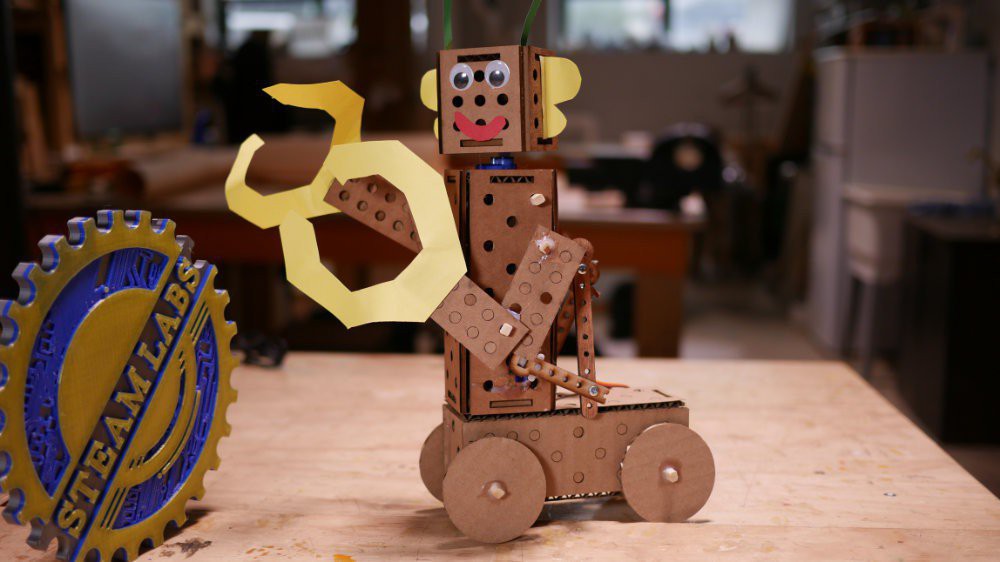
Industry Exclusive Semi-Autofocus: Intuitive and Fast
The Monport Reno45 Pro’s semi-autofocus feature is a true game-changer. Even beginners can achieve perfect focus in seconds—no manual guesswork required. This ensures students spend more time creating and less time troubleshooting.
Outstanding Spatial Performance
Despite its compact footprint, the Reno45 Pro offers an expansive 400 x 300mm working area—double that of traditional models like the K40. The 4'' Z-axis movement allows for deeper materials and versatile cutting, expanding your project capabilities. With dual working platforms (blade flat and honeycomb) and a hidden front passthrough design, there’s no limit to what you can achieve.
Truly Efficient Mechanism
The Reno45 Pro’s custom-designed motors and high-precision slides deliver an engraving speed of 600mm/s—one of the fastest in its class. Whether you’re etching detailed artwork or cutting robust materials, you’ll see consistently excellent results.
Versatile Operating Systems and Software
No matter your classroom’s tech ecosystem, the Reno45 Pro seamlessly integrates with Windows, macOS, Android, and iOS. Plus, it’s compatible with popular software like LightBurn, Autolaser, and TopwisdomLaser, giving educators and students the freedom to choose their preferred workflow.
Key Takeaways
-
Laser metal cutting machine and affordable laser cutter for STEM labs bring advanced technology into the classroom, turning ideas into reality.
- The Monport Reno45 Pro offers exceptional cutting power, speed, and precision.
- Semi-autofocus and user-friendly controls make it ideal for all skill levels.
- The large working area and dual platforms accommodate diverse project needs.
- Monport’s transparency and innovation ensure the best value for your investment.
Q&A About the Monport Reno45 Pro
Q: Is the Monport Reno45 Pro suitable for beginners?
A: Yes! The semi-autofocus and intuitive control panel make it easy for anyone to get started, even with no prior experience.
Q: What materials can I cut with the Reno45 Pro?
A: The Reno45 Pro can cut and engrave a wide range of materials, including acrylic, wood, leather, paper, and some light metals, making it perfect for STEM labs.
Q: How does the Reno45 Pro compare to other models?
A: With its high-performance laser tube, faster processing speed, and spacious work area, the Reno45 Pro surpasses traditional models like the K40 while remaining affordable for educational budgets.
Q: Can I use my existing software with this machine?
A: Absolutely. The Reno45 Pro is compatible with LightBurn, Autolaser, and other popular software, making it easy to integrate into your existing workflows.
Conclusion
For academic makerspaces striving to blend creativity, innovation, and budget-conscious solutions, the Monport Reno45 Pro 45W Desktop CO2 Laser Engraver & Cutter is the clear choice. This affordable laser cutter for STEM labs delivers powerful performance, unmatched precision, and user-friendly operation, empowering educators and students to reach new heights in hands-on STEM learning.










