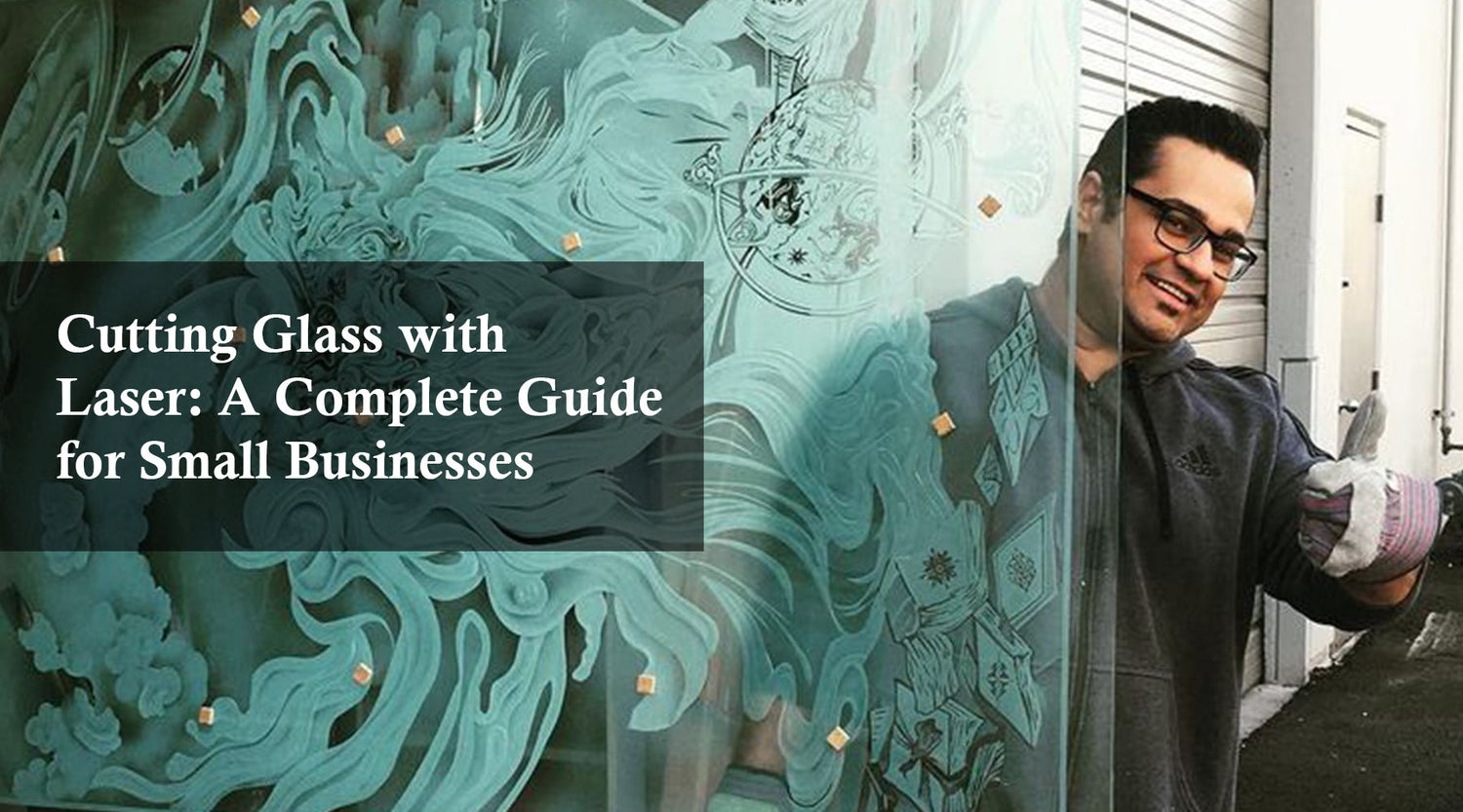In the world of customization and personalized items, laser engraving ring and laser engraving small text are two crucial aspects that can significantly enhance your small business offerings. Utilizing the MONPORT ONYX 55W Desktop CO2 Laser Engraver with Autofocus, you can achieve precision and detail that set your products apart. This article will guide you through the process of using this powerful tool for ring engraving projects, helping you understand its capabilities and how it can benefit your business.
Introduction to Laser Engraving Rings and Small Text

Laser engraving ring projects require a high level of precision to achieve detailed and aesthetically pleasing results. Similarly, laser engraving small text demands accuracy and clarity. The MONPORT ONYX 55W Desktop CO2 Laser Engraver is equipped with features that make it ideal for such intricate tasks. With its autofocus capability, this engraver ensures that your engravings are sharp and consistent, even on curved surfaces like rings.
Setting Up the MONPORT ONYX 55W CO2 Laser Engraver
MONPORT ONYX 55W Desktop CO2 Laser Engraver with Autofocus
Before diving into your ring engraving projects, it is essential to properly set up your MONPORT ONYX 55W CO2 Laser Engraver.
Unboxing and Assembly
- Unpack Carefully: Remove the MONPORT ONYX 55W laser engraver from its packaging, ensuring all components are present.
- Assembly: Follow the user manual for assembly instructions, focusing on the installation of the rotary axis, which is crucial for engraving rings.
Software Installation
- Download Software: Visit the Monport website to download the necessary software compatible with your operating system.
- Install and Launch: Follow the installation prompts and launch the software. Familiarize yourself with the interface and features.
Initial Calibration
- Power On: Connect the engraver to a power source and switch it on.
- Autofocus Calibration: Utilize the autofocus feature to calibrate the laser, ensuring accurate and precise engraving on your rings.
Designing Your Ring Engravings

Creating successful laser engraving ring projects starts with preparing your design correctly.
Design Software
- Choosing Software: Use graphic design software like Adobe Illustrator or CorelDRAW to create or import your ring design.
- Vector Graphics: Ensure your design is in vector format to maintain precision and scalability, which is crucial for laser engraving small text.
Design Settings
- Resolution: Set a high resolution for detailed designs. The MONPORT ONYX 55W can handle intricate details, so take advantage of this capability.
- Text Size: Adjust the text size to ensure readability, especially when laser engraving small text on rings.
Engraving Process with the MONPORT ONYX 55W
Once your design is ready, it’s time to start engraving using the MONPORT ONYX 55W CO2 laser engraver.
Preparing the Ring
- Select the Ring: Choose a suitable ring for your engraving project. Ensure it is free from any pre-existing engravings or markings.
- Clean the Surface: Ensure the ring surface is clean and free of dust or oils.
Setting Up the Laser Engraver
- Load the Design: Import your design file into the laser engraving software.
- Positioning: Secure the ring on the rotary axis, ensuring it is stable and correctly positioned.
Engraving
- Power and Speed Settings: Adjust the power and speed settings according to the material of the ring and design complexity. Laser engraving ring projects require precise control over these parameters.
- Test Engraving: Conduct a test engraving on a scrap piece to fine-tune the settings.
- Final Engraving: Once satisfied with the test, proceed with the final engraving process.
Post-Engraving Steps
- Cleaning: Remove any residue from the engraved ring surface using a suitable cleaner.
- Finishing: Polish the ring to enhance the engraved design and ensure a smooth finish.
Key Takeaways
Using the MONPORT ONYX 55W CO2 laser engraver for laser engraving ring and laser engraving small text can significantly enhance your small business. Key points to remember include:
- Proper setup and calibration of the MONPORT ONYX 55W laser engraver.
- Utilizing vector graphic design software to prepare your designs.
- Adjusting power, speed, and depth settings based on the ring material and design requirements.
- Regularly maintaining the engraver for consistent performance.
Q&A About Monport Laser Engravers
Q: What types of rings can I engrave with the MONPORT ONYX 55W CO2 laser engraver?
A: The MONPORT ONYX 55W CO2 laser engraver is designed for engraving various types of rings, including metal, wood, and acrylic rings.
Q: Is the MONPORT ONYX 55W CO2 laser engraver for sale?
A: Yes, the MONPORT ONYX 55W is available for purchase. Check the Monport website or authorized retailers for availability and pricing.
Q: How often should I clean the laser lens and mirrors?
A: Regular cleaning after every few hours of use is recommended to maintain optimal performance and prolong the lifespan of the laser engraver.
Q: Can I use the MONPORT ONYX 55W for engraving non-ring materials?
A: Yes, the MONPORT ONYX 55W is versatile and can engrave a wide range of materials, including wood, acrylic, leather, and more.
Q: What safety precautions should I take while using the laser engraver?
A: Always wear safety goggles, ensure proper ventilation, and follow all safety guidelines provided in the user manual.
Conclusion
Laser engraving ring projects and laser engraving small text are excellent ways to expand your small business offerings. By utilizing the MONPORT ONYX 55W CO2 laser engraver, you can achieve high-quality, precise engravings that will impress your customers. Follow the steps and tips outlined in this guide to ensure successful and professional-grade results. Remember to prioritize safety, maintain your equipment regularly, and experiment with different settings to find what works best for your specific projects. Happy engraving!