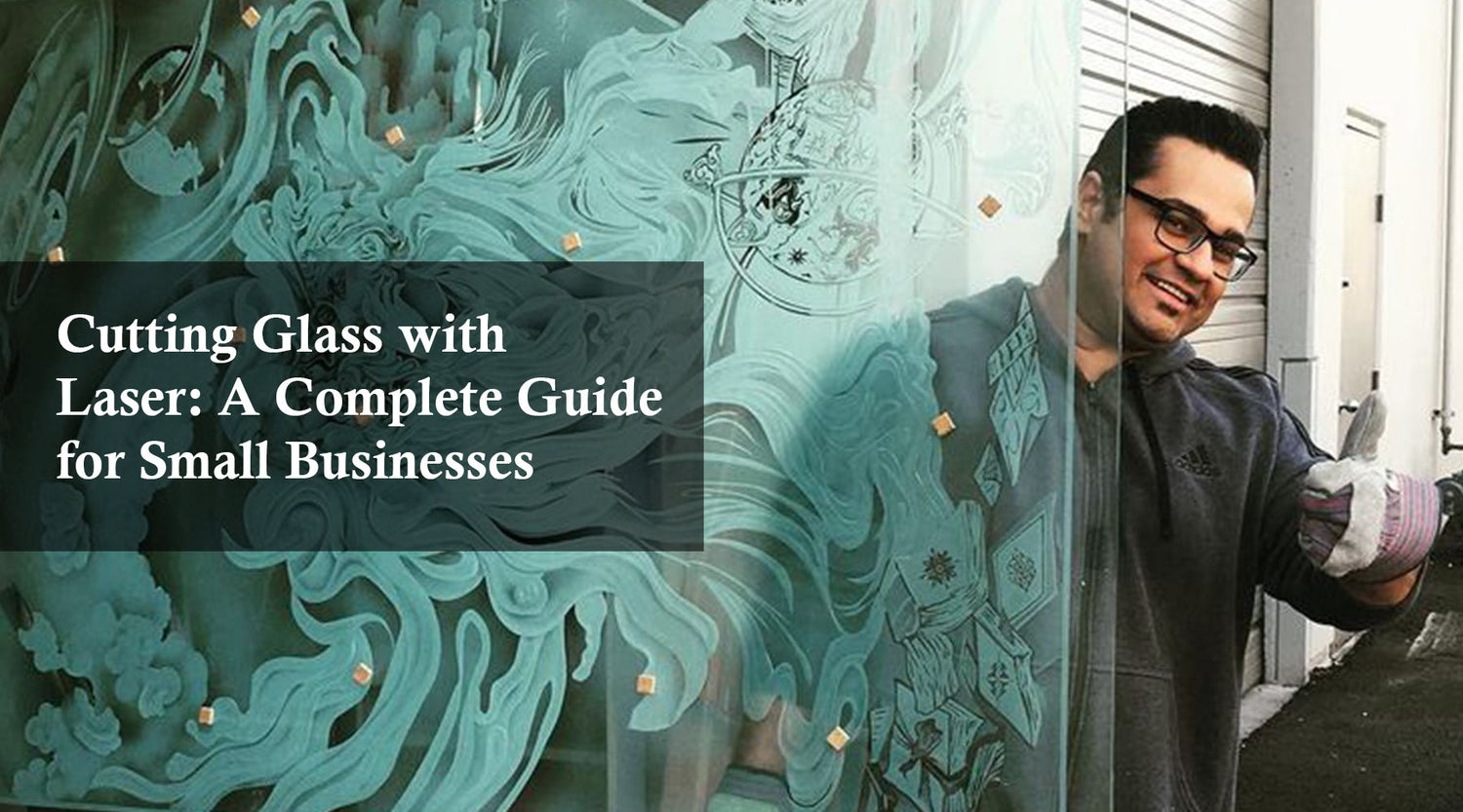Starting a laser engraving business can be an exciting and profitable venture, but like any business, careful planning is essential to ensure success. One of the first things to consider is your laser engraving business names and the https://monportlaser.com/products/monport-onyx-55w-desktop-co2-laser-cutter-with-upgraded-rotary-axis. These elements will help set the tone for your brand and determine how much investment you need to get started. Choosing the right tools, such as the best laser for engraving, like the Monport 55W Onyx Desktop Laser, can also make a huge difference in the quality of your work and the efficiency of your business operations, including black laser marking spray.
Unlock Big Savings at Monport Laser! Use code BESTMP10 at checkout for an exclusive discount – Click here to shop now!
In this article, we’ll dive into creative business names for laser engraving and the different costs involved in starting your own laser engraving business, as well as how the best laser for engraving, such as the Monport 55W Onyx Laser, is the ideal tool for beginners, along with black laser marking spray.
Introduction to Laser Engraving Business Names and Startup Costs

When starting any new venture, particularly in a creative industry like laser engraving, choosing a name that reflects your brand and services is key. Alongside that, understanding the startup cost for laser engraving business is essential for setting a realistic budget and ensuring that you have the right equipment and resources from day one.
Laser engraving business names should reflect your creativity, professionalism, and the niche you want to serve, while your startup cost for laser engraving business includes everything from equipment to marketing and initial supplies, including black laser marking spray.
1. Crafting the Perfect Laser Engraving Business Name

Your laser engraving business names will be one of the first things customers notice, so it's important to make it memorable, creative, and reflective of the services you offer. Here are some tips for choosing the perfect name:
- Be Creative and Unique: Your business name should stand out and give customers an idea of what makes your services special. Avoid common or overly generic names that may be easily forgotten.
- Reflect Your Niche: If your laser engraving business focuses on specific products, such as personalized gifts, business branding, or home décor, consider incorporating that into your name. Examples could include "Precision Engrave Creations" or "Signature Laser Gifts."
- Keep It Simple: While creativity is important, your business name should be easy to spell, pronounce, and remember. Avoid overly complicated words or jargon that may confuse potential customers.
- Use Keywords: Try incorporating keywords related to laser engraving or customization. For example, "Laser Mark Creations" or "Custom Carve Studio."
Taking the time to choose the right name will set the foundation for your branding and help attract the right customers for your business.
2. Understanding the Startup Costs for a Laser Engraving Business
The startup cost for laser engraving business can vary depending on several factors, such as the type of equipment you choose, the materials you work with, and how much you invest in marketing and branding.
Here’s a breakdown of some common startup costs:
Equipment
One of the largest expenses will be the laser engraver itself. High-quality, reliable equipment is essential for delivering professional results. The best laser for engraving, like the Monport 55W Onyx Desktop Laser, is a great option for new businesses because it offers powerful, precise engraving capabilities while being affordable and user-friendly for beginners. It allows you to engrave on a wide variety of materials like wood, acrylic, and glass, which will enable you to offer diverse products from the start.
Monport 55W Onyx Desktop Laser Features:
- Compact Design: Ideal for small businesses operating from home or limited spaces.
- High Precision: Offers accurate and clean engraving on different materials, making it perfect for customizing gifts, home décor, and more.
- Rotary Axis Upgrade: Supports engraving on cylindrical items, adding to the range of products you can offer.
- Easy to Use: Compatible with LightBurn software, making design and engraving tasks simple for both beginners and experienced users.
Materials and Supplies
Your initial supply of materials will depend on the products you plan to create. Common materials for laser engraving include wood, glass, acrylic, and metal. You should budget for purchasing these materials in bulk to save costs. You may also need accessories like transfer tape, engraving paints, and protective gear.
Marketing and Branding
Creating a professional website, business cards, and social media profiles will help you attract customers and promote your services. Marketing is a vital component of your startup budget and may include expenses for web design, logo creation, and initial advertising campaigns.
Workspace Setup
If you're starting from home, you may need to invest in organizing your workspace to accommodate your equipment. This might involve ventilation systems, workbenches, and storage for materials and finished products.
Licensing and Legal Fees
Registering your business, obtaining any necessary permits, and purchasing liability insurance are also part of the startup cost for laser engraving business. Depending on your location, these fees can vary, but they are essential to ensure your business operates legally and safely, along with investing in tools like black laser marking spray.
3. The Importance of the Right Laser Engraving Machine
When calculating your startup cost for laser engraving business, selecting the right equipment should be your top priority. The best laser for engraving, like the Monport 55W Onyx Desktop Laser, is an excellent choice for small business owners due to its power, affordability, and versatility.
Here’s how the best laser for engraving, the Monport 55W Onyx Laser, can benefit your startup:
- Wide Range of Applications: Whether you want to create personalized gifts, business branding items, or home décor, this machine can handle various materials and projects.
- Precision and Efficiency: The high wattage and advanced laser technology ensure that every engraving is clean, crisp, and professional, helping you maintain a high standard for your products.
- User-Friendly Software: With LightBurn compatibility, the Monport 55W allows you to design and engrave with ease, even if you’re new to laser engraving.
- Durability and Low Maintenance: Designed for long-lasting use, this machine is ideal for small businesses that need reliable, consistent performance.
Step-by-Step Guide to Using the Monport 55W Onyx Laser:
- Set Up the Machine: Place the machine in your workspace and follow the installation instructions for both hardware and software.
- Connect to LightBurn Software: Install LightBurn and connect the machine to your computer. LightBurn simplifies design tasks and allows for precise control over your engravings.
- Select Your Material: Choose the material for your engraving project, such as wood, glass, or acrylic.
- Design Your Project: Use LightBurn to create or upload your design. You can customize it to fit your clients' needs, adding logos, text, or intricate patterns.
- Set Engraving Parameters: Adjust the power, speed, and other settings based on the material you’re using.
- Begin Engraving: Place the material in the machine, activate the air assist for clean cuts, and start engraving. Monitor the process for quality control.
- Inspect the Finished Product: After engraving, remove the material and check the results. Add any necessary finishing touches.
4. Tips for Minimizing Startup Costs
Starting a business can be expensive, but there are ways to keep your startup cost for laser engraving business low while ensuring you have everything you need:
- Buy Used or Refurbished Equipment: If you’re on a tight budget, consider purchasing second-hand or refurbished laser engravers. Ensure they come from reputable sellers.
- Start Small: Instead of buying large quantities of materials upfront, focus on a smaller selection of popular materials like wood and acrylic to test the market before expanding.
- DIY Marketing: Save on marketing costs by building your website through a platform like WordPress and creating social media profiles yourself. Engage with local markets to build word-of-mouth promotion.
Key Takeaways
- Choosing creative and unique laser engraving business names can help set your brand apart and attract customers.
- Understanding the startup cost for laser engraving business is crucial to ensure you budget properly and invest in the right equipment.
- The Monport 55W Onyx Desktop Laser is an ideal tool for new businesses, offering precision, versatility, and ease of use at an affordable price.
- Minimizing costs and focusing on quality can help you build a successful business.
Q&A About Monport Laser Engravers
1. How do I choose the right name for my laser engraving business?
Select a name that reflects your creativity, the type of products you offer, and your target market. It should be easy to remember, spell, and pronounce. Incorporating keywords like “engraving,” “custom,” or “laser” can also help customers quickly understand your services.
2. What is the typical startup cost for a laser engraving business?
Startup costs vary depending on equipment quality, materials, and marketing needs. On average, expect to invest in a laser engraver like the Monport 55W Onyx Desktop Laser, materials such as wood, acrylic, and glass, workspace setup, branding, and any required permits or licenses.
3. Why is the Monport 55W Onyx Laser recommended for beginners?
The Monport 55W Onyx offers a balance of power, precision, and affordability. It works with LightBurn software for easy design control, supports multiple materials, and has features like a rotary axis for cylindrical items—making it ideal for small business owners.
4. What materials can I work with using the Monport 55W Onyx?
This laser can engrave on wood, acrylic, glass, leather, and more. It’s versatile enough to create custom gifts, branded items, and decorative pieces, giving you flexibility in the products you offer.
5. How can I reduce my startup costs without compromising quality?
Consider starting with essential materials in smaller quantities, buying refurbished equipment from reputable sellers, and handling your own marketing using free or low-cost tools. Focus on building a strong portfolio before expanding your offerings.
Conclusion: Start Your Laser Engraving Journey
Choosing the right laser engraving business names and understanding the startup cost for laser engraving business are critical steps to turning your creative passion into a successful venture. By investing in high-quality equipment like the Monport 55W Onyx Desktop Laser, you ensure that your business has the tools it needs to produce professional, high-quality engravings from the start, along with black laser marking spray. With careful planning and attention to detail, you can create a thriving laser engraving business and turn your passion into profit.