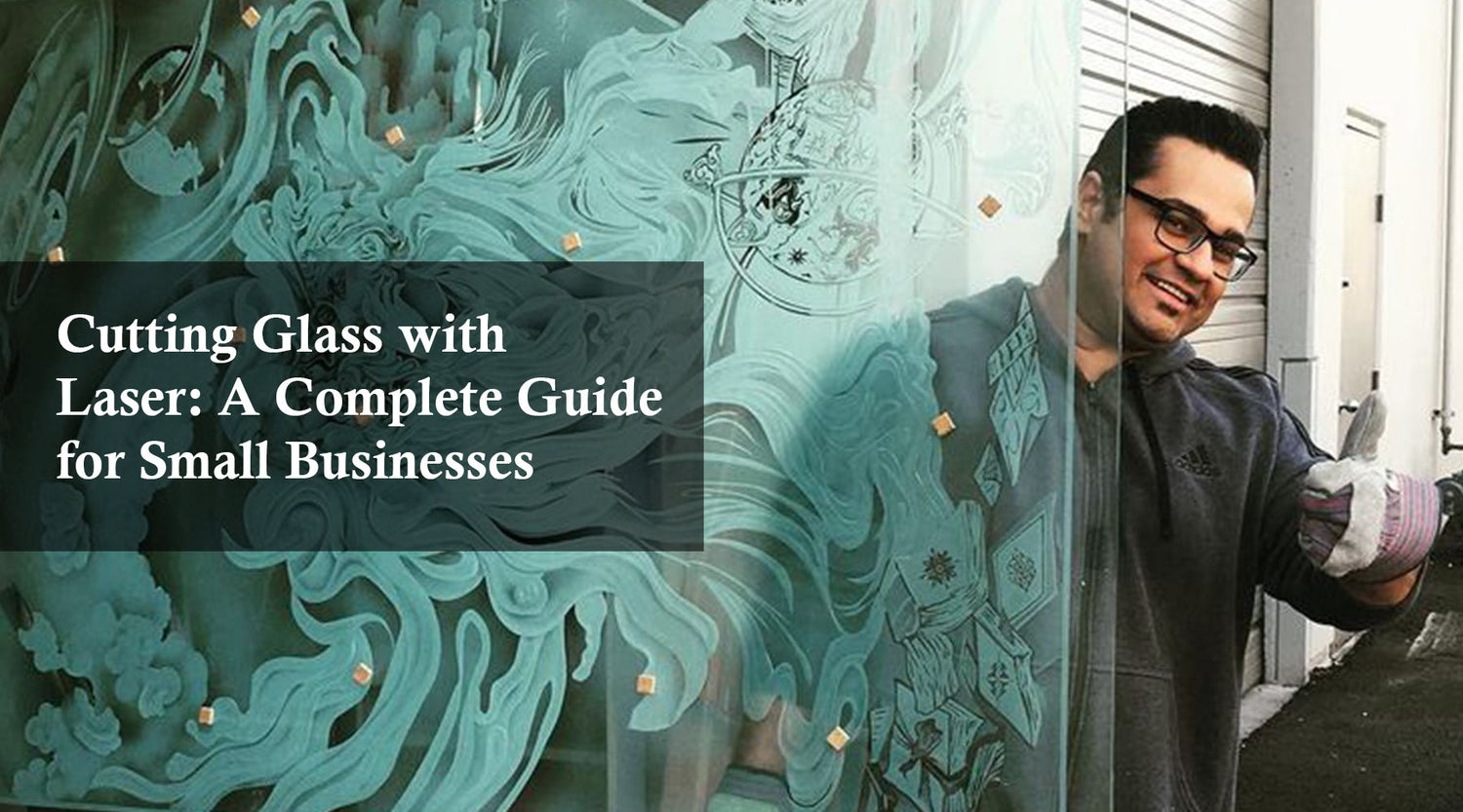As we celebrate this year's Happy Independence Day, it's an excellent opportunity to explore new and creative ways to mark the occasion. For small business owners and hobbyists alike, laser cutting projects using wood can produce stunning and memorable items. While metal fiber laser cutting machines are popular for metal projects, wood remains a versatile and beautiful medium for many crafts. In this article, we will delve into the best types of wood for laser cutting, and how you can start a business in wood engraving with the Monport ONYX 55W Desktop CO2 Laser Engraver with Autofocus.
Why Choose Wood for Laser Cutting?
MONPORT ONYX 55W Desktop CO2 Laser Engraver with Autofocus
Wood is a timeless material, offering a natural beauty and warmth that other materials cannot match. It is easy to work with, relatively affordable, and widely available. For laser cutting projects, wood provides the following advantages:
- Versatility: Suitable for a variety of projects, from intricate jewelry to large wall art.
- Aesthetic Appeal: Offers a natural, organic look that can be stained, painted, or left natural.
- Workability: Easy to cut and engrave with a wood etching machine, making it ideal for detailed designs.
- Durability: Depending on the type of wood, can provide a sturdy and long-lasting product.
Best Woods for Laser Cutting Projects
1. Birch Plywood

Birch plywood is one of the most popular choices for laser cutting due to its strength and smooth surface. It cuts cleanly without much scorching, making it perfect for intricate designs with a wood etching machine.
2. Basswood

Basswood is a softwood that is easy to cut and engrave. It has a fine, uniform texture that makes it ideal for detailed work with a wood etching machine. It’s also lightweight and affordable.
3. Maple

Maple is a hardwood with a fine grain that laser cuts well. It is more durable than basswood and birch, making it suitable for items that need to withstand wear and tear when processed using a wood etching machine.
4. Cherry

Cherry wood is known for its rich, reddish-brown color and smooth grain. It engraves beautifully and adds a touch of elegance to any project using a wood etching machine.
5. Bamboo

Bamboo is a sustainable choice that is strong and flexible. It engraves with a nice contrast and has a unique look due to its natural grain patterns, making it an excellent material to work with using a wood etching machine.
Starting a Business in Wood Engraving with the Monport ONYX 55W Desktop CO2 Laser Engraver
If you are looking to start a business in wood engraving, the Monport ONYX 55W Desktop CO2 Laser Engraver with Autofocus is a powerful and versatile tool that can help you achieve professional results.
Why Choose the Monport ONYX 55W?
The Monport ONYX 55W offers several features that make it ideal for small businesses:
- Autofocus: Ensures precise and consistent engravings by automatically adjusting the laser to the correct focus height.
- Versatility: Capable of engraving and cutting a wide range of materials, including wood, acrylic, leather, and more.
- Ease of Use: User-friendly software and controls make it accessible for beginners while offering advanced features for experienced users.
- Compact Size: Fits comfortably in a small workshop or home office.
How to Start Your Wood Engraving Business
Step 1: Set Up Your Workspace
Ensure you have a clean, well-ventilated area to set up your laser engraver. Proper ventilation is crucial to remove smoke and fumes generated during the laser cutting process.
Step 2: Learn the Basics
Familiarize yourself with the operation of the Monport ONYX 55W. Read the manual, watch tutorials, and practice on scrap pieces of wood to get a feel for the machine.
Step 3: Choose Your Materials
Start with easy-to-work woods like birch plywood or basswood. As you gain experience, you can experiment with other types of wood to see how they engrave and cut.
Step 4: Create Your Designs
Use graphic design software to create your designs. There are many resources online where you can find design ideas and free laser engraving clipart.
Step 5: Market Your Products
Once you have a few finished products, start marketing them. Use social media, create an online store, or participate in local craft fairs to showcase your work.
Key Takeaways
- Wood is a versatile and beautiful material for laser cutting projects.
- The best woods for laser cutting include birch plywood, basswood, maple, cherry, and bamboo.
- The Monport ONYX 55W Desktop CO2 Laser Engraver with Autofocus is a powerful tool for starting a wood engraving business.
- Setting up a proper workspace, learning the machine, and marketing your products are crucial steps to success.
Q&A about Monport Laser Engravers
Q: What materials can the Monport ONYX 55W engrave and cut?
A: The Monport ONYX 55W can engrave and cut a variety of materials, including wood, acrylic, leather, and certain plastics. It is not suitable for cutting metals, which require a metal fiber laser cutting machine.
Q: How user-friendly is the Monport ONYX 55W for beginners?
A: The Monport ONYX 55W is designed with user-friendly software and controls, making it accessible for beginners while also offering advanced features for more experienced users.
Q: Can the Monport ONYX 55W handle large projects?
A: The Monport ONYX 55W has a working area of 20" x 12", which is suitable for small to medium-sized projects. For larger projects, you may need to divide the work into sections or use a larger machine.
Q: Is the Monport ONYX 55W portable?
A: The Monport ONYX 55W is relatively compact, making it easy to fit in a small workshop or home office. However, it is primarily designed to be a stationary machine for precision work.
Q: What maintenance is required for the Monport ONYX 55W?
A: Regular maintenance includes cleaning the laser lens, ensuring the machine is free from dust and debris, and periodically checking the alignment of the laser. Proper maintenance helps maintain optimal performance and extends the machine's lifespan.
Conclusion
Celebrating Happy Independence Day with creative laser cutting projects can be a rewarding and profitable venture. By choosing the right wood and utilizing a powerful tool like the Monport ONYX 55W Desktop CO2 Laser Engraver, you can create stunning and unique items. Whether you're making personalized gifts or starting a new business, the possibilities are endless with laser engraving. Remember to explore different types of wood, practice your skills, and market your products effectively to achieve success in your wood engraving endeavors.