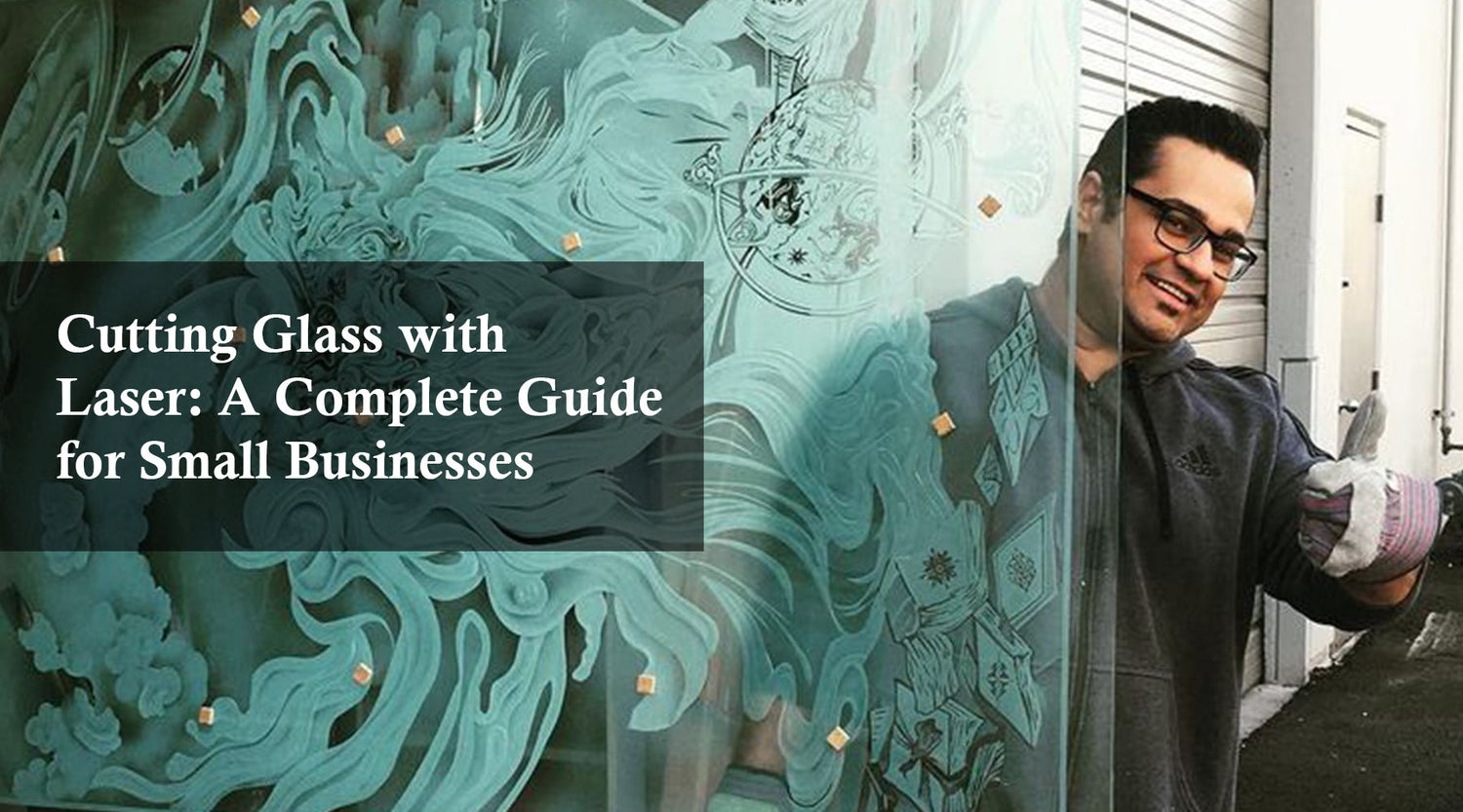Introduction
Starting a home-based business can be a rewarding venture, especially when you focus on stuff to make and sell from home. If you’ve ever wondered how to make your own earrings and other unique items, using an at-home fiber laser engraver like the laser engraving machine can open up a world of creative possibilities. In this guide, we will explore how the Monport GQ 50W (7.9" x 7.9") Fiber Laser Engraver & Marking Machine, which comes with FDA approval, is an excellent tool for engraving metal earrings and other intricate designs.
Why Choose the Monport GQ 50W Fiber Laser Engraver?
Monport GQ 50W (7.9" x 7.9") Fiber Laser Engraver & Marking Machine with FDA Approval
High Precision and Quality
The Monport GQ 50W Fiber Laser Engraver offers high precision, making it ideal for creating detailed designs on small items like earrings. Its 7.9" x 7.9" working area is perfect for handling various home-based projects. This precision is enhanced by the use of an at home laser cutter machine, allowing for extremely fine details.
Versatility
Not only is this machine perfect for how to make your own earrings, but it’s also versatile enough to work on different materials, including metals, plastics, and ceramics. This versatility makes it a valuable tool for anyone looking to create and sell various items from home using a laser engraving machine. An at-home fiber laser engraver is truly multifunctional, giving you the flexibility to create a variety of products.
Ease of Use
For those who are new to laser engraving, the Monport GQ 50W is user-friendly and comes with an intuitive interface. Its FDA approval ensures it meets safety standards, making it safe to use in a home environment with a fiber laser engraver. With an at-home laser engraving machine, even beginners can start creating products with ease.
Setting Up Your Monport GQ 50W Fiber Laser Engraver
Unboxing and Assembly
When you receive your Monport GQ 50W Fiber Laser Engraver, carefully unbox all components and follow the manufacturer’s instructions for assembly. Ensure that all parts are securely attached and the machine is placed on a stable, flat surface. An at home laser cutter machine should be installed properly to ensure safety and functionality.
Software Installation
The Monport GQ 50W comes with its proprietary software, which you need to install on your computer. This software will allow you to design and customize your engravings easily using a fiber laser engraver. Make sure your computer meets the software requirements for smooth operation of the laser engraving machine. Once installed, the at home laser cutter machine will be ready for use.
Initial Calibration
Before you start creating stuff to make and sell from home, it’s crucial to calibrate your machine. Follow the user manual to adjust the laser focus and test the engraving settings on a scrap piece of metal to ensure accuracy. Calibration ensures that the at home laser cutter machine works at its best, delivering high-quality results.
How to Make Your Own Earrings with the Monport GQ 50W

Design Your Earrings
Begin by designing your earrings using graphic design software compatible with the Monport software. You can create intricate patterns, monograms, or even custom designs for personalized earrings.
Prepare the Material
Choose the metal you want to use for your earrings. Common choices include stainless steel, brass, and aluminum. Clean the metal surface to remove any dirt or oils that could affect the engraving quality.
Set the Parameters
Load your design into the Monport software and adjust the engraving parameters. For metal earrings, settings such as laser power, speed, and focus will vary depending on the metal type and desired depth of engraving.
Start Engraving
Place the metal sheet into the machine’s working area and secure it. Start the engraving process and monitor it to ensure the design is being transferred accurately. Once completed, remove the metal and inspect the engraving for any adjustments needed.
Finishing Touches
Cut out the earring shapes using a metal cutter or shear. Smooth the edges with a file or sandpaper, and attach earring hooks or posts to complete your custom earrings.
Other Creative Projects to Make and Sell from Home
Personalized Jewelry
Aside from earrings, the Monport GQ 50W can be used to create personalized bracelets, necklaces, and rings. Customizing jewelry with names, initials, or special dates can be a lucrative addition to your home-based business.
Custom Metal Ornaments
Create beautiful metal ornaments for holidays, weddings, or other special occasions. These can be marketed as unique, personalized gifts that customers won’t find in regular stores.
Decorative Home Items
Use your laser engraver to produce decorative items like engraved metal coasters, wall art, and keychains. These items can be customized to appeal to a wide range of customers.
Key Takeaways
- The Monport GQ 50W Fiber Laser Engraver is a versatile and precise tool for creating various stuff to make and sell from home.
- It is user-friendly, making it suitable for beginners learning how to make your own earrings and other metal items.
- The machine’s high precision and quality ensure that your products will stand out in the market.
- Expanding your product range to include personalized jewelry, custom ornaments, and decorative home items can increase your business’s profitability.
Q&A About Monport Laser Engravers
Q: Can the Monport GQ 50W engrave materials other than metal?
A: Yes, the Monport GQ 50W can engrave materials such as plastics and ceramics, making it a versatile tool for various projects.
Q: Is the Monport GQ 50W suitable for beginners?
A: Absolutely. The Monport GQ 50W is designed to be user-friendly, with an intuitive interface and comprehensive instructions, making it suitable for those new to laser engraving.
Q: What maintenance is required for the Monport GQ 50W?
A: Regular maintenance includes cleaning the laser lens, ensuring the cooling system is functioning properly, and periodically checking the machine’s calibration for accurate engravings.
Q: How safe is the Monport GQ 50W for home use?
A: The Monport GQ 50W has FDA approval, ensuring it meets safety standards for home use. However, always follow the safety guidelines provided in the user manual.
Q: What types of designs can I create with the Monport GQ 50W?
A: You can create a wide range of designs, from intricate patterns to custom monograms and images. The versatility of the Monport GQ 50W allows for endless creative possibilities.
Revolutionize Your Metal Engraving with Monport Black Laser Marking Spray

Transform your metal engraving experience with the Monport black laser marking spray—the perfect solution for achieving crisp, high-contrast, and permanent marks on a variety of metal surfaces. Engineered for use with CO2 laser engraving machines of 25 watts and above, this innovative spray simplifies the marking process with its aerosol convenience and precision performance. Each 14 oz aluminum can delivers a powerful and even coat, thanks to its anti-clog nozzle and fine-grained nanoparticle formula. Whether you’re personalizing jewelry, labeling tools, or customizing glassware, the black laser marking spray ensures consistent, durable results.
Designed for metals like aluminum, stainless steel, and brass, it penetrates deeply to create heat-resistant black markings that last. Simply clean your surface with alcohol, shake the can for two minutes, spray from 6 to 8 inches away, and let it air dry for just five minutes. Once the laser has done its job, a quick rinse reveals your permanent masterpiece. Alcohol-free and easy to use, the Monport black laser marking spray is your go-to companion for effortless, professional-grade laser engraving. Don’t settle for anything less—choose black laser marking spray for sharp detail, quick results, and top-tier durability every time.
Conclusion
Using a laser engraver like the Monport GQ 50W can transform your ability to create unique stuff to make and sell from home. From learning how to make your own earrings to expanding into personalized jewelry and custom home decor, the possibilities are vast. By following this guide, you can set up your fiber laser engraver, start engraving, and build a successful home-based business with high-quality, customized products using a laser engraving machine.