Ever dreamed of wielding a tool that can etch your designs onto nearly any surface? The Monport CO2 Laser 80W is a powerful and versatile high-powered laser tool, unlocking endless possibilities for creative expression and professional engraving machine projects with an industrial laser engraver. Whether you're a seasoned laser enthusiast or just starting your journey, this comprehensive guide equips you with the knowledge and skills to master your Monport Laser 80W like a pro.
Read More : Beginners Guide To The K40 Laser Engraver - Monport
Unlock Big Savings at Monport Laser! Use code BESTMP10 at checkout for an exclusive discount – Click here to shop now!
How to Set Up Your Monport CO2 Laser 80W Safely and Efficiently
The world of laser cutting and engraving machine technology is no longer the realm of science fiction. Enter the Monport 80W CO2 Laser, a powerful and versatile tool that injects a dose of laser precision into your creative projects. This technology allows you to not only engrave intricate designs on various materials but also cut through them with clean and precise edges.
Whether you're a hobbyist, entrepreneur, or seasoned maker, the Monport 80W CO2 Laser opens doors to endless possibilities for crafting, personalization, and professional production with an industrial laser engraver. Let's dive into the world of laser power and explore how you can harness it to bring your ideas to life using a high-powered laser!
- Unbox and Assemble with Care: Follow the user manual meticulously for safe and proper setup. Ensure proper ventilation and grounding to optimize performance and prioritize safety.
- Connect and Conquer: Software & Connectivity: Choose your preferred laser engraving software (e.g., LightBurn, RDWorks) and seamlessly connect the laser to your computer via USB or Ethernet.
- Safety First, Always: Never operate the laser 100W unattended and always wear laser-protective eyewear. Familiarize yourself thoroughly with the emergency stop button and all safety features.
How to Master the Basics of Laser Engraving with Laser 80W Engraver
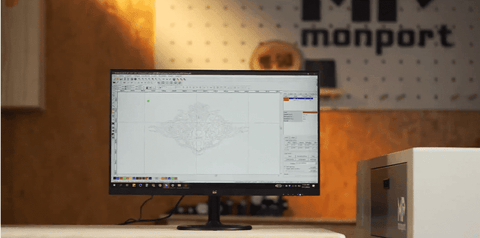
- Material Mastery: Explore the exciting world of compatible materials like wood, acrylic, leather, and glass. Understand their unique properties and discover the optimal laser settings for each to achieve stunning results with your industrial laser engraver and high-powered laser.
- Project Prep: Design & File Formats: Design your project in your chosen software, ensuring proper file format and dimensions for flawless engraving.
- Dialing In the Details: Laser Parameters: Adjust power, speed, and resolution based on your chosen material and desired outcome. Experimentation and online resources are your valuable allies.
- Finding Focus: Auto-Focus & Precision: Utilize the auto-focus function or manually adjust the focal length for precise engraving machine engraving and cutting, ensuring crisp and clean results.
- Testing & Adjustments: Refining Your Skills: Before committing to your final project, perform test cuts or engravings on scrap material to perfect your CO2 laser 80W settings and technique.
How to Elevate Your Projects with Advanced Techniques using CO2 Laser 80W
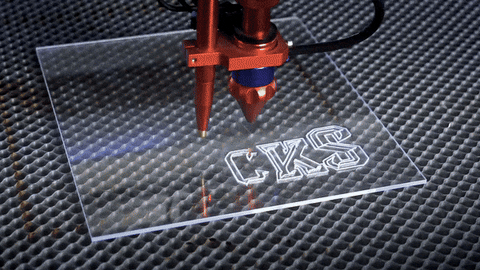
- Raster vs. Vector Engraving: Choosing the Right Tool: Understand the key differences between these techniques and select the appropriate one based on your design for optimal results.
- Air Assist: Enhancing Engraving Quality: Utilize the built-in air assist of Monport Laser 80W to remove debris and improve engraving quality, especially for intricate details and delicate materials.
- Multi-Layer Engraving: Creating 3D Masterpieces: Unleash your creativity by engraving multiple layers at different depths, adding depth and dimension to your projects.
- Rotary Attachment (optional): Expanding Your Horizons: Expand your capabilities with CO2 laser 80w by engraving cylindrical objects like mugs and bottles, opening up a whole new world of possibilities.
Pro Tips & Resources to Fuel Your Laser Journey
- Join the Community: Connect with fellow laser enthusiasts in online forums and communities to share knowledge, troubleshoot challenges, and find inspiration for engraving machine projects using an industrial laser engraver and high-powered laser.
- Monport's Knowledge Base: Utilize Monport Laser website for a wealth of laser engraving projects resources, including tutorials, troubleshooting guides, and technical support to answer your questions.
- Start Simple, Progress Gradually: Begin with simple engraving machine projects and gradually progress to more complex designs as you gain experience and confidence.
- Embrace Experimentation: Don't be afraid to experiment and explore! The possibilities with a CO2 laser 80W are endless, so have fun and discover what you can create.
Common Problems and Solutions for Your CO2 Laser 80W
Your CO2 laser 80w is a powerful laser engraving tool for creative expression and precise cutting/engraving with an industrial laser engraver. However, even the most skilled laser engraver can encounter challenges. Here are some common problems you might face and solutions to get your high-powered laser back on track:
Problem: No Laser Beam
-
Solution:
- Check the power connection and ensure the laser is turned on.
- Verify that the emergency stop button is not engaged.
- Inspect the water chiller for proper water flow and temperature (refer to manufacturer's recommendations).
- Look for any visible damage to the mirrors or lens; clean them if necessary (consult the user manual for cleaning instructions).
- If the issue persists, consult the user manual or contact technical support.
Problem: Weak or Uneven Laser Power
-
Solution:
- Ensure the laser beam path is clear and unobstructed.
- Check the quality of the laser spot entering the focusing lens.
- Verify the laser tube is properly aligned with the focusing lens (refer to the user manual).
- Consider the age of the laser tube; it might be nearing the end of its lifespan and require replacement.
- Adjust the laser power settings within the recommended range for your material.
Problem: Laser Cutting or Engraving Issues
-
Solution:
- Material mismatch: Ensure you're using a material compatible with CO2 laser cutting or engraving. Different materials require different settings.
- Incorrect settings: Double-check your laser power, speed, and focus settings for the specific material and desired outcome (cutting depth, engraving detail). Consult material datasheets or manufacturer recommendations for optimal settings.
- Focus issues: Improper focus can lead to blurry engravings or shallow cuts. Ensure the laser beam is precisely focused on the material surface.
- Multiple passes: For deeper cuts, consider using multiple engraving passes with slightly lower power settings to avoid burning the material.
Problem: Software Errors
-
Solution:
- Software glitches: Try restarting your laser engraving software or your computer.
- Outdated software: Check for and install any available software updates.
- Incorrect file format: Ensure your design file format is compatible with your laser engraving software.
- Consult the software manual: If the issue persists, refer to the software manual or contact the software developer for troubleshooting assistance.
Remember: This is not an exhaustive list, and specific solutions might vary depending on your laser model and situation. Always consult your user manual for detailed troubleshooting steps and refer to the manufacturer or technical support for further assistance. With a little troubleshooting and these solutions in mind, you'll be well on your way to conquering common challenges and achieving laser engraving success!
Invest in Your Creativity: The Monport Laser 80W Advantage
The Monport CO2 Laser 80W offers more than just power and precision. It provides you with:
- User-Friendly Interface & Software Support: Navigate effortlessly with intuitive software and enjoy compatibility with various platforms.
- Robust Construction & Reliable Performance: Count on consistent, reliable performance thanks to the laser's robust construction.
- Safety Features & Certifications: Engrave with peace of mind knowing you're protected by comprehensive safety features and certifications.
- Dedicated Customer Service & Technical Support: Access expert support whenever you need it with Monport's dedicated customer service and technical team.
Ready to embark on your laser engraving journey with confidence? With the Monport CO2 Laser 80W and this comprehensive guide, you have the tools and knowledge to transform your laser engraving project ideas into stunning reality using an industrial laser engraver and high-powered laser. Visit the Monport Laser website today to explore the laser's full potential and discover how it can elevate your creativity to new heights.











