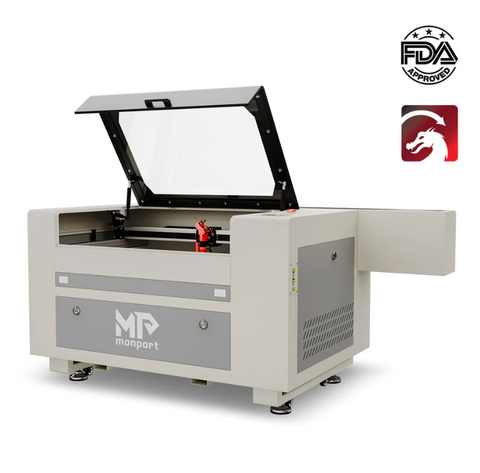The world of laser cutting and engraving is no longer a distant dream with laser cutting machine 80W; it's a playground waiting for your creative spark. With your Monport 80W laser as your trusty companion, you're empowered to transform wood into intricate works of art, personalize acrylic keychains, or add a touch of laser-etched flair to your fabrics. Remember, the journey to laser mastery is an ongoing exploration. Experiment with different materials, embrace the learning process, and don't be afraid to seek guidance from the laser engraving community.
Ready to embark on your laser adventure? Browse our extensive selection of laser-compatible materials, perfectly suited for your Monport 80W. Our knowledgeable customer support team is here to answer your questions and help you find the ideal supplies to ignite your creativity. Visit our website today and start exploring the limitless possibilities of laser cutting and engraving with your Monport 80W CO2 laser!
Your Monport 80W laser cutting machine is a versatile tool, capable of transforming a wide range of materials into stunning wood engraving creations. But with so many options of laser cutting machine 80W, where do you begin? This guide delves into the exciting world of laser cutting different materials, empowering you to explore, experiment, and unleash your creative potential.
Monport 80W CO2 Laser Engraver & Cutter (24" x 16") with Autofocus
Understanding Material Properties for your 80W Laser Cutting Machine Wood Engraving Projects
Before diving in, it's crucial to understand the unique properties of each material. Consider factors like:
- Melting point: This determines the laser power and speed needed to cut without damaging the material.
- Reflectivity: Highly reflective materials may require adjustments to laser settings or specific coatings.
- Flammability: Always prioritize safety by using the appropriate ventilation and following proper fire safety guidelines.
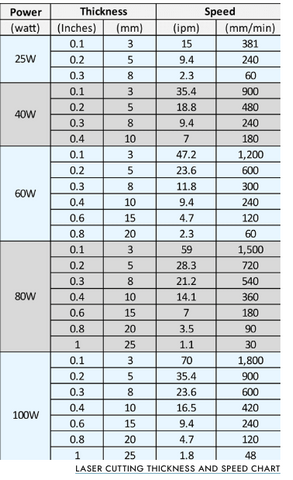
Unlocking the Possibilities of Monport 80W Laser Cutting Machine
Now, let's explore some popular materials and how your Monport 80w Laser Cutting Machinecan bring them to life:
Wood:

- Ideal for: Intricate designs, personalized gifts, home décor, and more.
- Tips: Use low-resin wood for cleaner cuts. Adjust power and speed based on wood thickness.
- Project ideas: Coasters, keychains, engraved signs, wooden puzzles.
Acrylic:

- Ideal for: Crafting clear and vibrant projects, signage, and artistic pieces.
- Tips: Use masking tape to prevent surface scratches. Adjust settings to avoid melting edges.
- Project ideas: Keychains, jewelry, coasters, decorative ornaments.
Leather:

- Ideal for: Personalized wallets, belts, phone cases, and intricate designs.
- Tips: Use low power and slow speed to avoid burning. Test on scrap leather first.
- Project ideas: Engraved wallets, personalized keychains, leather bookmarks, phone case designs.
Glass:

- Ideal for: Personalized glassware, decorative ornaments, artistic pieces, intricate engravings.
- Tips: Use appropriate lens and settings for glass. Air assist is crucial for clean cuts. Test on scrap glass first.
- Project ideas: Engraved wine glasses, personalized coasters, decorative candle holders, unique jewelry pieces.
Beyond the Basics of 80W Laser Cutting Machine

- Explore advanced techniques: Experiment with raster engraving for detailed images or vector cutting for clean, sharp lines.
- Utilize the rotary attachment (optional): Engrave cylindrical objects like mugs and bottles for personalized gifts or home décor.
- Join online communities: Connect with fellow laser enthusiasts for inspiration, troubleshooting tips, and project ideas.
Additional Tips: Mastering Your Monport 80W CO2 Laser Cutting Machine
The Monport 80W CO2 laser is a creative powerhouse, but achieving optimal results hinges on understanding how it interacts with various materials. Here are some additional tips to help you conquer a diverse range of materials with your Monport laser:
Wood:
- Wood Selection: Hardwoods like maple, birch, and cherry are ideal for clean cuts and detailed engravings. Softer woods like pine may burn more easily. Ensure the wood is dry and free of knots or cracks.
- Sanding is Key: A smooth surface allows for consistent laser interaction and a cleaner final product. Sand the wood with a fine-grit sandpaper (around 220 grit) before engraving.
- Start Low, Experiment Often: Wood engraving is a balancing act between achieving desired depth and avoiding scorching. Begin with low power settings and moderate speeds, gradually adjusting based on your observations.
- Multiple Passes for Depth: Consider using multiple engraving passes with lower power settings for deeper cuts, minimizing heat buildup.
Acrylic:
- Masking for Flawless Edges: Apply masking tape to protect the acrylic surface from unwanted laser marks during alignment or test engravings.
- Vector vs. Raster: Use vector engraving for sharp lines and text. For photographs, utilize raster engraving with adjustments to grayscale settings for optimal detail.
- Polishing the Cut Edges (Optional): For a crystal-clear finish on cut edges, use a polishing flame or buffing wheel after engraving (with proper safety precautions).
Leather:
- Vegetable-Tanned Leather is Best: This type of leather reacts well to laser engraving. Avoid using chrome-tanned leather, which can release harmful fumes when laser cut.
- Test on Scraps: Leather can vary in thickness and composition. Always test settings on a scrap piece before engraving your final project.
- Light Touch for Engraving: Leather is susceptible to burning. Use lower power settings and faster speeds for cleaner engravings.
- Finishing Touches: After engraving, consider applying leather conditioners or dyes to enhance the appearance and protect the material.
Fabric:
- Synthetic Fabrics Work Best: Natural fibers like cotton can burn or melt easily. Choose synthetic fabrics like polyester or nylon for laser cutting or engraving.
- Fabric Selection Matters: Densely woven fabrics hold their shape better during laser cutting. Consider using heat stabilizer sprays for lighter fabrics to prevent fraying.
- Test Cuts are Crucial: Fabric thickness and composition can vary. Experiment with settings on a scrap piece to ensure clean cuts and avoid burning.
- Sealing the Edges (Optional): Laser-cut fabric edges can fray. To prevent this, use a fabric sealant or a fray check liquid along the cut edges.
Remember: These are just a starting point. Material datasheets and online resources can provide valuable insights into specific settings for various materials. Always prioritize safety when working with your laser and different materials. With a little experimentation and these tips in mind, you'll be well on your way to unlocking the full potential of your Monport 80W CO2 laser cutting machine and transforming various materials into stunning creations!
The Monport 80W Laser Advantage
The world of laser cutting and engraving is no longer a distant dream; it's a playground waiting for your creative spark. With your Monport 80W CO2 laser as your trusty companion, you're empowered to transform wood into intricate works of art, personalize acrylic keychains, or add a touch of laser-etched flair to your fabrics. Remember, the journey to laser mastery is an ongoing exploration. Experiment with different materials, embrace the learning process, and don't be afraid to seek guidance from the laser engraving community.
Ready to embark on your laser adventure? Browse our extensive selection of laser-compatible materials, perfectly suited for your Monport 80W. Our knowledgeable customer support team is here to answer your questions and help you find the ideal supplies to ignite your creativity. Visit our website today and start exploring the limitless possibilities of laser cutting and engraving with your Monport 80W CO2 laser!