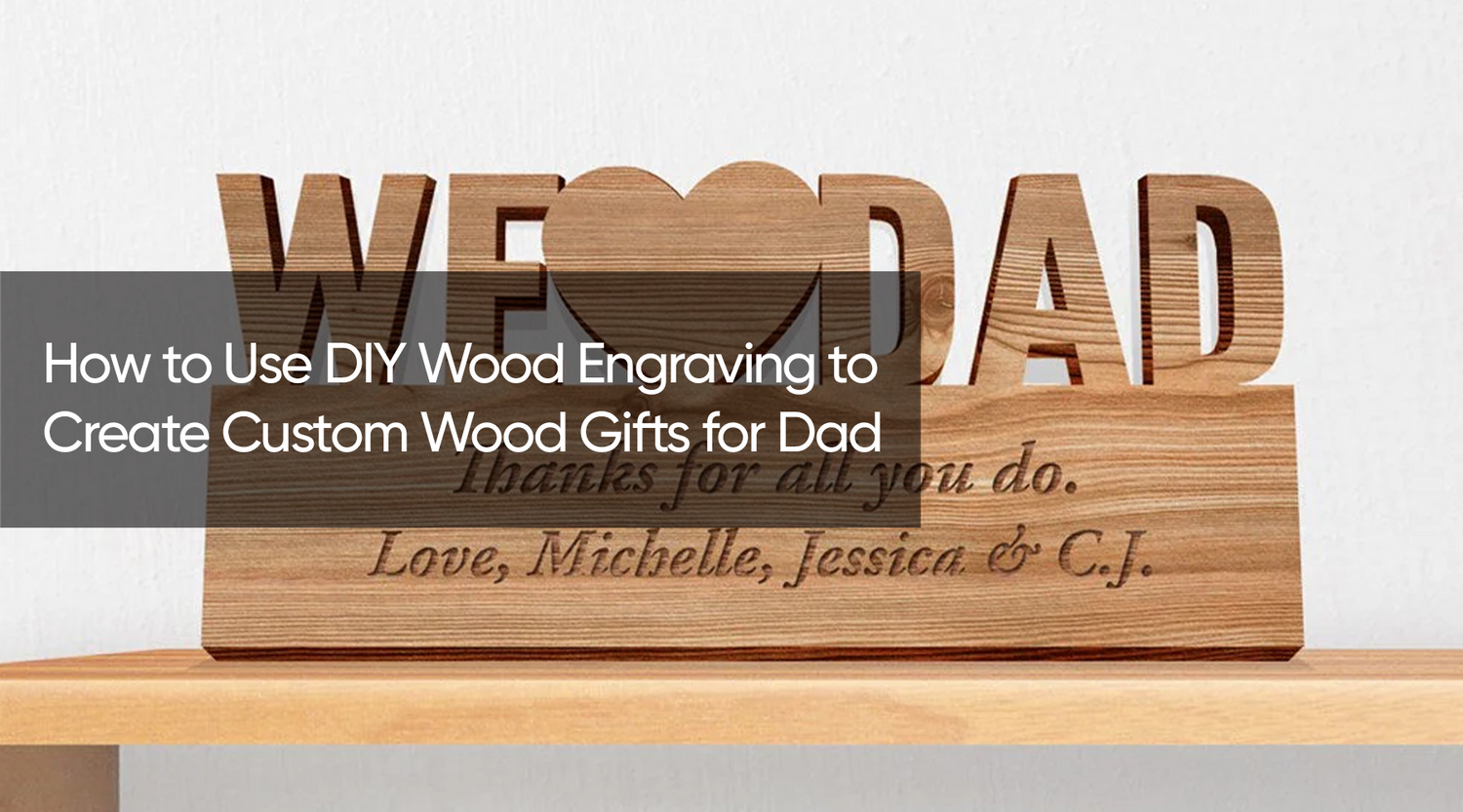Introduction
Are you ready to add a unique and spooky touch to your Halloween celebrations? In this article, we'll guide you through creating Halloween potion recipes and engraving them on customized jewelry boxes using a laser engraving machine for customized jewelry boxes. This step-by-step process will help you design personalized keepsakes that combine creativity with precision, perfect for Halloween or any gift-giving occasion.
Special Offer | Monport 80W CO2 Laser Engraver & Cutter (28" x 20") with Autofocus and Bracket
Why Laser Engraving is Perfect for Custom Jewelry Boxes
Laser engraving is the ideal way to customize jewelry boxes because it allows for intricate designs and text to be engraved with precision. Whether you’re looking to add Halloween potion recipes or any other custom message, a laser engraving machine provides clean, professional results that last.
Key Benefits of Laser Engraving for Customized Jewelry Boxes:
- High precision: Laser engraving creates detailed designs that are sharp and clean.
- Durable: The engraving is long-lasting and doesn't wear away over time.
- Personalization: You can add text, images, and intricate patterns.
- Fast process: Get your design engraved in minutes with a laser engraver.
Recommended Tool: The Monport 80W CO2 Laser Engraver & Cutter (28" x 20") is perfect for engraving custom jewelry boxes. It offers autofocus for precise cutting and engraving, making it easy to create intricate designs like potion recipes.

Step 1: Prepare Your Potion Recipes
Start by brainstorming some creative Halloween potion recipes that you’d like to engrave on your jewelry boxes. Here are some fun examples to get you started:
Example Halloween Potion Recipes:
- Witch’s Brew: 1 eye of newt, 3 bat wings, 2 drops of midnight oil, stir under a full moon.
- Vampire Elixir: 2 cloves garlic, 1 dash of graveyard dirt, 3 drops of blood-red wine, mix and consume before sunrise.
- Ghostly Potion: 1 wisp of ectoplasm, 5 haunted whispers, 3 candles melted at midnight.
These spooky concoctions are a perfect fit for engraving on a Halloween-themed jewelry box.
Step 2: Design the Jewelry Box Layout
Once you have your potion recipes ready, it’s time to design the layout. You can use software like LightBurn or any compatible design program with your laser engraver. The Monport 80W CO2 Laser Engraver supports detailed designs, so you can include intricate text and graphics.
Design Tips:
- Choose a font that matches the Halloween theme, such as spooky or handwritten styles.
- Add decorative elements like bats, witches, or potion bottles to enhance the theme.
- Test your design on a piece of scrap material to ensure the sizing and details look good.
Step 3: Set Up the Laser Engraver
With your design ready, it’s time to set up the laser engraving machine.
- Place your jewelry box inside the Monport 80W CO2 Laser Engraver.
- Adjust the focus using the machine’s autofocus feature for a precise engraving.
- Set the material type and thickness in the software to ensure the laser adjusts its power for optimal engraving.
- Run a test engraving on a sample material before proceeding to the actual box to check for any necessary adjustments.
Step 4: Engrave the Jewelry Box
Once everything is set, it's time to engrave your Halloween potion recipes onto the jewelry box.
- Start the engraving process: Let the laser engraver work its magic. The autofocus feature of the Monport 80W ensures sharp and clear engraving.
- Monitor the engraving: Ensure the design is coming out as expected. If needed, pause the machine and make any necessary adjustments.
- Finish the engraving: Once complete, carefully remove the box and inspect the final design.
Step 5: Finishing Touches
After engraving, you can add some finishing touches to the jewelry box to make it even more special. Consider painting or staining the box to match the Halloween theme or applying a protective coating to preserve the engraving.

Customization Ideas:
- Add spooky colors: Use black or dark purple paint to enhance the Halloween feel.
- Line the interior: Use velvet or felt to line the inside of the jewelry box for a luxurious finish.
- Add charms: Attach small charms like miniature potion bottles or broomsticks to the box for added flair.

Table: Laser Engraving Settings for Jewelry Boxes
| Material | Power (%) | Speed (mm/s) | Passes | Notes |
|---|---|---|---|---|
| Wood | 50-60% | 300-400 | 1 | Best for most wooden jewelry boxes |
| Acrylic | 40-50% | 300-350 | 1 | Gives a smooth and clear engraving |
| Leather | 30-40% | 200-300 | 1 | Adds a rustic feel to the design |
| Plastic | 20-30% | 350-400 | 1 | Suitable for lightweight plastic boxes |
FAQs
Q1: Can I use any material for engraving with the Monport 80W CO2 Laser Engraver?
A. Yes, this machine is compatible with a wide range of materials, including wood, acrylic, leather, and plastic. However, each material requires specific settings, so always test before engraving.
Q2: How can I make my potion recipes more readable on the jewelry box?
A. Use a clear, bold font and ensure that the design is appropriately sized for the surface area of the box. High-contrast designs work best.
Q3: Is it difficult to engrave detailed designs like potion recipes?
A. No, the Monport 80W CO2 Laser Engraver makes it easy to engrave detailed designs thanks to its precision and autofocus features. With the right settings, even small text can be engraved clearly.
Important Details to Remember
- Test your designs: Always run a test engraving on scrap material before engraving the final jewelry box.
- Use appropriate settings: Each material has specific power and speed settings. Refer to the table above for guidance.
- Clean the jewelry box after engraving to remove any dust or residue from the process.

Takeaways
Engraving Halloween potion recipes onto customized jewelry boxes is a fun and creative way to celebrate the spooky season. With the Monport 80W CO2 Laser Engraver, you can easily create intricate and professional designs that will wow your friends and family.

Conclusion
Creating customized jewelry boxes with Halloween potion recipes is a unique and memorable gift idea. By using a laser engraving machine for customized jewelry boxes, you can add a personal touch to your Halloween celebrations or give someone a special keepsake. With the Monport 80W CO2 Laser Engraver, engraving detailed designs is both easy and efficient, allowing you to unleash your creativity. So, gather your spooky ingredients and start engraving!