Customized wood decorations are an excellent way to add a personal touch to any space, making them unique and meaningful. Whether for gifts, home décor, or special occasions like Thanksgiving, a desktop laser engraver can help you bring your creative ideas to life with precision and ease. With the growing popularity of laser cutting and engraving technology, desktop laser engravers have become more accessible to hobbyists, professionals, and DIY enthusiasts alike. In this article, we will explore how you can craft beautiful customized wood decorations using a desktop laser engraver and why this tool is the perfect solution for your crafting needs.
Monport Reno45 45W Desktop CO2 Laser Engraver & Cutter
Benefits of Using a Desktop Laser Engraver for Customized Wood Decorations

Before diving into the specifics of how to use a desktop laser engraver for customized wood decorations, let’s take a moment to highlight some of the key benefits of these machines.
Precision and Detail
A desktop laser engraver provides a level of precision that is hard to achieve with traditional crafting tools. Whether you’re engraving intricate designs or cutting through thick wood, the laser engraver ensures clean, detailed, and accurate results every time. This precision is especially useful when creating personalized decorations like custom wood plaques, nameplates, and intricate holiday-themed designs.
Efficiency and Speed
Another significant advantage of a desktop laser engraver is its speed. Unlike manual methods that require considerable time and effort, laser engravers can cut and engrave materials in a fraction of the time. This makes it perfect for anyone who wants to produce high-quality customized wood decorations without spending too much time on each project. For businesses or individuals looking to create multiple items, a desktop laser engraver can greatly improve productivity.
Versatility in Design
Laser engravers offer incredible versatility in design. Whether you want to create a rustic look with wood, a sleek modern aesthetic with acrylic, or even combine various materials for a mixed-media design, the desktop laser engraver can handle it all. From cutting intricate shapes to engraving detailed patterns, the creative possibilities are endless.
Step-by-Step Guide to Creating Customized Wood Decorations
Step 1: Choose Your Wood Material for the Customized Decorations
The first step in creating customized wood decorations is selecting the right wood material. There are various types of wood that are ideal for laser engraving, including plywood, hardwood, and MDF. Each type of wood has its own unique texture and characteristics, so choose one that fits the design and look you want to achieve.
- Plywood: Popular for its uniformity and smooth surface, plywood is perfect for both engraving and cutting.
- Hardwood: Ideal for high-quality, long-lasting decorations, hardwood provides a beautiful natural grain.
- MDF (Medium Density Fiberboard): This engineered wood is affordable, easy to work with, and gives smooth results when laser engraved.
Step 2: Design Your Pattern or Message
Once you've chosen your wood material, the next step is designing your custom decoration. This can be done using design software such as Adobe Illustrator, CorelDRAW, or free programs like Inkscape. You can either create your own designs from scratch or download templates that suit your needs.
For customized wood decorations, popular design ideas include:

- Personalized family name signs
- Holiday-themed decorations such as Thanksgiving or Christmas ornaments
- Custom quotes or messages engraved onto wooden plaques
- Intricate mandala or geometric patterns for a modern touch
Step 3: Set Up the Desktop Laser Engraver
Next, you’ll need to set up your desktop laser engraver. Make sure the machine is properly calibrated and that the laser head is clean. Load your wood material onto the engraving bed, adjusting the focus based on the thickness of the material. A desktop laser engraver like the Monport Reno45 45W Desktop CO2 Laser Engraver & Cutter offers semi-autofocus functionality, which makes this step incredibly simple.
Step 4: Engrave or Cut Your Design
With your machine set up and your design ready, it’s time to start the engraving process. Depending on your design, the desktop laser engraver will either engrave the pattern or cut through the material. The Monport Reno45 offers impressive cutting capabilities and can cut through acrylic up to 15mm thick, making it a versatile option for various customized wood decorations.
Step 5: Finishing Touches
After engraving or cutting, you may need to clean the wood surface to remove any residue or soot left by the laser. You can use a soft cloth or gentle cleaning solution to wipe down the engraved area. For an even more polished look, you can stain or paint the wood to enhance the natural grain and add additional layers of personalization.
Why the Monport Reno45 45W Desktop CO2 Laser Engraver & Cutter is Perfect for Customized Wood Decorations

When it comes to crafting customized wood decorations, the Monport Reno45 45W Desktop CO2 Laser Engraver & Cutter stands out as one of the best options available on the market. Here’s why:
Revolutionary Laser Technology
Monport spent 18 months developing the Reno series, taking into account the limitations of other desktop products. The Reno45 combines high-performance capabilities with ease of use, making it suitable for both beginners and experienced users. Unlike many other desktop machines, the Reno45 features high-quality reflective and focusing lenses that ensure precise and clean cuts, whether you’re engraving customized wood decorations or cutting thicker materials like acrylic.
Efficient and Powerful Performance
One of the standout features of the Monport Reno45 is its powerful laser tube, which allows it to cut through materials more efficiently than many other desktop engravers. The Reno45 has a cutting ability several times that of the K40 model, and it can cut through materials like wood with impressive ease. Additionally, the Reno45 has a processing speed of 500mm/s, making it one of the fastest desktop laser engravers on the market.
Outstanding Spatial Performance
The Reno45 also excels in terms of spatial performance. It features a working surface area of 400 * 300mm, which is twice that of the K40, and its Z-axis can be adjusted up to 100mm. This additional space is essential when working on larger customized wood decorations, and the inclusion of dual working platforms further enhances versatility.
Easy to Operate
The Monport Reno45 is designed to be user-friendly, even for beginners. It supports a range of free carving software and is compatible with popular platforms such as CorelLaser, LaserDRW, and K40 Whisperer. This makes it easy to integrate into your existing workflow, regardless of the software you prefer to use.
Additional Features

The Reno45 comes fully equipped with several additional features, including:
- High-pressure air assist to prevent burning and improve cut quality
- Stronger exhaust for better ventilation
- Free water pump for optimal cooling
- Red light indication to help with setup and alignment
- Low noise levels (around 60 decibels), ensuring a quieter working environment.
Q&A about Monport Laser Engravers
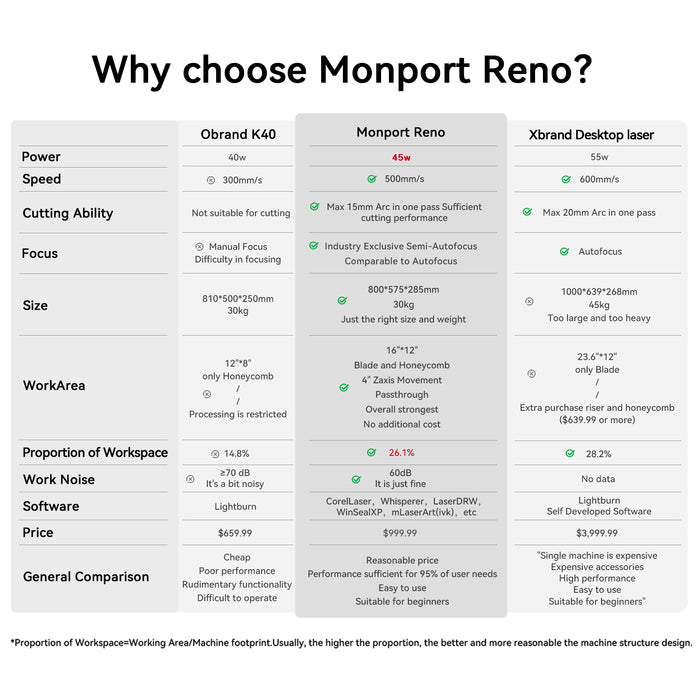
Q1: Can the Monport Reno45 engrave on all types of wood?
Yes, the Reno45 is capable of engraving and cutting a wide variety of wood types, including plywood, MDF, and hardwood, making it ideal for creating customized wood decorations.
Q2: How easy is it to set up the Monport Reno45?
The Reno45 is designed for ease of use, and setup is quick and straightforward, especially with its semi-autofocus feature, which simplifies focusing.
Q3: What is the cost of the Monport Reno45?
The Monport Reno45 offers high-quality performance at a reasonable price, especially considering its cutting ability, speed, and advanced features. For detailed pricing, visit MonportLaser.com.
Key Takeaways
- A desktop laser engraver like the Monport Reno45 is perfect for crafting customized wood decorations with precision, speed, and efficiency.
- With features like semi-autofocus, high-quality cutting ability, and an adjustable Z-axis, the Reno45 makes it easier to create detailed designs on a variety of materials.
- The Monport Reno45 is ideal for both beginners and professionals, offering a perfect blend of functionality and affordability.
Conclusion
Crafting customized wood decorations has never been easier with a desktop laser engraver. The Monport Reno45 45W Desktop CO2 Laser Engraver & Cutter is an excellent choice for anyone looking to create high-quality, intricate designs with ease. Whether you’re making personalized gifts, home décor, or holiday decorations, the Reno45 provides all the tools you need to bring your ideas to life. For more information on this powerful machine, visit MonportLaser.com today!










