How to engrave on wood has taken a modern leap forward with the introduction of laser technology. This guide empowers how to laser engrave wood for both seasoned woodworkers and curious beginners with valuable tips and tricks with wood laser engraving machine and elevate their creative endeavors using their Monport CO2 laser machine. While the art of etching designs or text onto a wooden surface has captivated artisans for centuries how to engrave wood by hand, laser engraving offers a precise and versatile approach to this timeless craft using an engraver on wood. Many of these same principles apply when learning how to etch on wood, especially with modern laser tools.
Monport 40W Pro Lightburn-Supported (12" X 8") CO2 Laser Engraver & Cutter with Air Assist - 40W Pro

Read More: How to Make Independence Day Wood Signs Using a CO2 Laser Cutter Engraver
Unlock Big Savings at Monport Laser! Use code BESTMP10 at checkout for an exclusive discount – Click here to shop now!
How to Engrave on Wood (Step-by-step guide):
Wood engraving, the art of creating designs on wood using carving or burning techniques, offers a beautiful way to personalize and embellish wooden objects. Whether you're a seasoned crafter or a curious beginner, here's a breakdown of how to engrave wood and help you get started on your engraver on wood journey using a wood laser engraving machine: how to engrave wood by hand with a wood laser engraving machine. These steps also double as a guide for those wanting to master how to etch on wood with precision. Understanding the best way to engrave wood ensures your projects come out crisp, accurate, and professional-looking.
Choosing the Right Wood for Laser Engrave Wood
The success of your engraver on wood hinges on selecting the appropriate wood. Here are some key considerations:

-
Wood type: Different woods react differently to laser engraver on wood. Opt for hardwoods like maple, cherry, or walnut for intricate details and clean cuts. Softer woods like pine or basswood might scorch or burn more easily when used with an engraver on wood, and this is true for both engraving and how to etch on wood projects. Choosing the right wood is part of the best way to engrave wood.
- Moisture content: Excessively moist wood can warp or crack during the engraver on wood process. Aim for wood with a moisture content between 5-10% for optimal results with a wood laser cutting machine.
- Grain and finish: Consider the natural grain and finish of the wood as it can significantly impact the final appearance of your engraving. Lighter woods with a smooth finish generally offer higher contrast and better detail compared to darker or rougher woods when processed with an engraver on wood.
Prepping Your Wood for Laser Engraving

- Sanding: Smoothing the surface of your wood with fine-grit sandpaper ensures a consistent and even engraving depth.
- Cleaning: Remove any dirt, dust, or oils from the wood's surface using a damp cloth and allow it to dry completely before engraving.
- Masking (Optional): For designs with intricate details or areas you don't want engraved, apply masking tape to protect those sections.
How to engrave wood: Mastering Your Monport Laser Settings
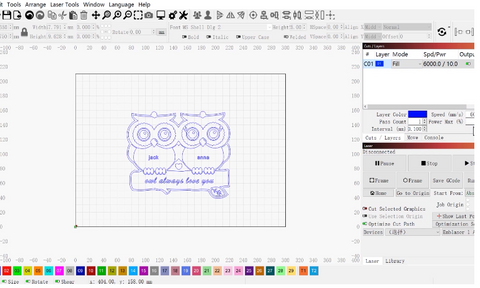
Unlocking the full potential of your Monport Laser wood laser engraving machine requires understanding the various settings that influence the engraving outcome. Experimentation is key, but here are some general guidelines on how to use engraver on wood: how to engrave wood by hand. These also form the foundation for learning how to etch on wood with consistent results. Applying the best way to engrave wood techniques ensures the perfect finish every time.
- Laser power: Higher power settings result in deeper cuts and faster engraving speeds, but they can also burn or char the wood. Start with a low power setting and gradually increase it if needed.
- Speed and Feed Rate: A slower speed and lower feed rate (movement speed of the laser head) offer finer details and cleaner cuts, while higher settings are faster but might sacrifice some precision.
- Focal length: Ensure the laser beam is properly focused on the wood surface for optimal engraving performance. Refer to your Monport laser machine's manual for specific instructions on adjusting the focal length.
Pro Tips How to Engrave on Wood Flawlessly
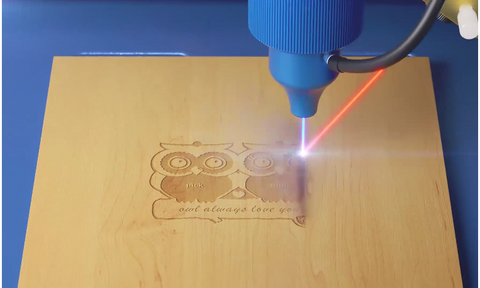
- Test first: Before engraving your final project, test your settings on a scrap piece of wood with similar characteristics. This helps you fine-tune the settings and avoid mistakes on your main piece using your engraver on wood. Learning the best way to engrave wood often involves some trial and error.
- Experiment with raster vs. vector engraving: Raster engraving creates a photo-like image, while vector engraving works best for sharp lines and text. Choose the appropriate technique based on your desired outcome.
- Use high-quality vector graphics: For clean and crisp vector engravings, ensure your design files are in high-resolution vector formats like SVG or DXF.
- Clean up after engraving: Gently remove any smoke residue or debris from the engraved surface using a damp cloth or compressed air.
Unleashing Your Wood Engraving Creativity with Monport Laser Machines

Monport CO2 wood laser engraving machines offer a diverse range of features and capabilities, empowering you to explore a world of creative possibilities:
- Engrave intricate designs and personalized details on wooden gifts, home décor, and signage.
- Create custom coasters, keychains, and other unique wooden crafts.
- Mark functional objects like cutting boards, utensils, and tools for a personal touch.
- Experiment with different techniques like photo engraving, texturing, and raster-to-vector conversion.
FAQs: How to Engrave Wood
How do you engrave wood as a beginner?
Start with soft wood, basic tools, and simple designs to practice control.
Is it hard to engrave wood by hand?
It requires patience, but learning how to engrave wood by hand becomes easier with practice.
What wood is easiest to engrave?
Softer woods are easier to engrave into wood, though harder woods offer better detail.
How deep should you engrave wood?
Depth depends on design, but shallow passes help maintain clean edges.
Can mistakes be fixed when you engrave wood?
Minor mistakes can be sanded or adjusted by refining the design.
Check out our video showcasing a fantastic project – a beautiful wood engraving you can create with the user-friendly Monport 40W laser engraver! It's the perfect way to dip your toes into the world of laser engraving and unleash your creativity on wood. Learning the best way to engrave wood ensures every project is precise and professional.
Tips for Success on how to engrave on wood
- Start Simple: Begin with basic designs to get comfortable with the laser engraver on wood and wood engraving process.
- Experiment with Settings: Practice on scrap wood to find the perfect combination of power and speed for your desired results.
- Proper Ventilation: Laser engraving wood creates fumes. Ensure proper ventilation in your workspace to remove airborne particles.
- Safety First: Always wear safety glasses during the engraving process to protect your eyes from laser light.
With a little practice and these helpful tips, you'll be well on your way to creating stunning and personalized wooden masterpieces!
With these tips and tricks on how to engrave wood by hand, you're well on your way to elevating your wood engraving skills and creating beautiful, personalized laser engrave wood pieces using your Monport wood laser engraving machine. Remember, practice and experimentation are key to unlocking your full creative potential. So, grab your Monport laser, embrace your creativity, and get ready to carve your unique mark on the world of engraver on wood with a wood laser cutting machine!
Unlock Big Savings at Monport Laser! Use code BESTMP10 at checkout for an exclusive discount – Click here to shop now!











