Struggling to get the best out of your Monport CO2 laser cutting machine? Whether you're just starting out or a professional, we've got you covered. We've compiled a comprehensive list of laser replacement parts laser cutting quality control tips, symptoms, causes, and solutions so you can get the most out of your laser for engraving machine. Learn how to control your laser machine cutting quality and achieve high-quality results with our easy-to-follow guide, featuring essential laser engraving accessories for precision and efficiency.
Ⅰ. Laser Software and Control System Problems
-
Bad connection with Lightburn
Check if all the interfaces of the computer and laser for engraving machine are good and the cables are well connected. If the issue persists, consider checking for faulty laser replacement parts, such as wiring or connectors, that may need upgrading. Our CO2 laser troubleshooting guide suggests starting with cable integrity before moving to software settings.
-
The RD main board has insufficient memory
Once this happens, you need to check whether the transfer file is too large (clear the memory file in the panel) and import it again. We recommend starting directly on the computer for a smoother connection with your laser machine for engraving projects and ensuring optimal performance with the right laser engraving accessories.
-
Display file transfer failure
A common cause of this issue is a poor connection. You may need to check the interface cables and replace any damaged laser replacement parts, such as the USB or data cables, to ensure seamless communication between devices.
-
Wrong home position (front left)
Set the laser for engraving machine to the rear left position. If it still can’t work, you may need to exchange any two wires of the Y-axis motor.
Ⅱ. Auxiliary and Accessories System Problems and Solutions
-
How can we turn on the air assist?
Actually, the air assist is automatically turned on by the laser for engraving machine.
-
Why the exhaust fan does not move?
It is generally because the connected wires have fallen off, or the fan motor has failed. If necessary, consider replacing the fan motor with high-quality laser replacement parts to restore proper function. Refer to our CO2 laser troubleshooting guide for wiring diagrams and airflow checks.
-
Rotary does not work?
You need to run the laser for engraving machine first and then connect the rotary axis after resetting. If the motor reacts but the rotary axis doesn’t work, check the wiring or replace any faulty laser replacement parts in the rotary attachment system.
Ⅲ. Laser Head and Laser Emission Problems

-
The laser tube does not emit laser
If you encounter this problem, you need to check whether there is a problem from two angles:
- The first thing to do is to check the status of the ammeter and check whether the laser has no power supply:
- If there is no current, check whether the laser power supply is connected and whether other related parts fall off.
- If there is a current, check whether the lens is broken, and whether it offset the optical path. If the reflector deflects in the laser path and lens, the user needs to adjust the optical path.
- Finally, check whether there is any problem with the laser tube and the laser power supply, check whether the laser tube is aging or damaged, and replace the laser tube if necessary; If the laser power supply is damaged, replace the power supply.
- The second is to check whether the water circulation is normal. If the current meter is normal, you need to check whether the water circulation of the machine is normal. Here are some specific procedures for self inspection, so that you can accurately determine where the problem occurs.
- There is no water. Check whether the water pump is damaged or not.
- Check whether the water inlet is connected reversely or split.
- Whether the water protection is damaged and whether the water protection wire is broken.
- Whether there is a problem with the main board or the wiring board.
-
The laser will not move along the X and Y axes
Whether it fails to start, check whether the power supply is connected properly. If the issue persists, the laser machine power supply may be faulty, or the fuse could be blown. Inspect these components and consider replacing them if necessary to maintain optimal performance with your laser engraving accessories.
-
Why is the laser tube normal, but the laser head can’t emit laser light?
There’s something wrong with the optical path. So, the mirror alignment needs to be readjusted.

FAQs
What materials can Monport laser machines handle?
Monport lasers work on wood, acrylic, metal, leather, glass, and more—ideal for versatile engraving and cutting.
What are the benefits of Monport CO₂ laser engravers?
They offer high precision, large work areas, and powerful cutting ability, perfect for creators and small businesses.
Why choose a Monport fiber laser?
Monport fiber lasers are built for speed and accuracy, making them excellent for metal engraving and industrial use.
Are Monport machines beginner-friendly?
Yes, many models come pre-assembled or semi-assembled, with intuitive controls and tutorials for easy setup.
What makes Monport stand out from competitors?
Monport offers affordable pricing, solid build quality, and great software compatibility—ideal for hobbyists and pros alike.
Unlock Flawless Metal Marking with Monport Black Laser Marking Spray
When it comes to creating professional-grade metal engravings, Monport black laser marking spray is a must-have for makers, hobbyists, and professionals alike. This powerful aerosol spray is specially formulated to work with CO2 laser machines of 25 watts and above, producing permanent black markings with exceptional contrast. Whether you're working on stainless steel, brass, or aluminum, the black laser marking spray bonds effortlessly to the surface, allowing for detailed and precise designs. Its fine-particle formula and anti-clog nozzle ensure smooth, even coverage every time. Drying in just five minutes, the black laser marking spray is easy to use and leaves no sticky residue after rinsing. From customizing jewelry to labeling tools or decorating metalware, the black laser marking spray from Monport delivers clean, bold results that last.
Ⅳ. Problems in the engraving process
- The engraving is too close to the edge, too fast, or does not close when engraving a circle. The following steps will help improve your laser engraving output:
- Whether the selected target exceeds the layout
- Check whether the parameter setting is accurate
- The computer system is incorrect. Reinstall the operating system.
- Check whether the belts are tight and elastic
- Check whether the belt or synchronous pulley slips or skips
- Check whether the beam is parallel
- How to solve the problem that the engraving machine cannot return to the original point?
- The machine setting is opposite to the origin direction
- Control card failure
- Fault caused by jamming of data line of limit switch
- Driver failure
- The engraver effect is poor.
- If two lines are engraved or the lines are not straight during laser engraving, it may be caused by the non parallel carving beams, abnormal belt tightness or loose laser head.
- If the machine is only carving on the surface when carving, this usually happens because the carving material is too thick, the power setting is too small, or the machine is set to carving mode rather than cutting mode.
-
In case of engraving broken lines and missed engraving, the most likely cause is that the laser machine tube is broken, the power supply is unstable, the operation sequence is reversed, or static interference occurs. Of course, it is also necessary to check whether the ground wire falls off and inspect your laser engraving accessories for any potential issues.
Unlock Big Savings at Monport Laser! Use code BESTMP10 at checkout for an exclusive discount – Click here to shop now!
Read More: Design Smart with K40 Laser Software This Season
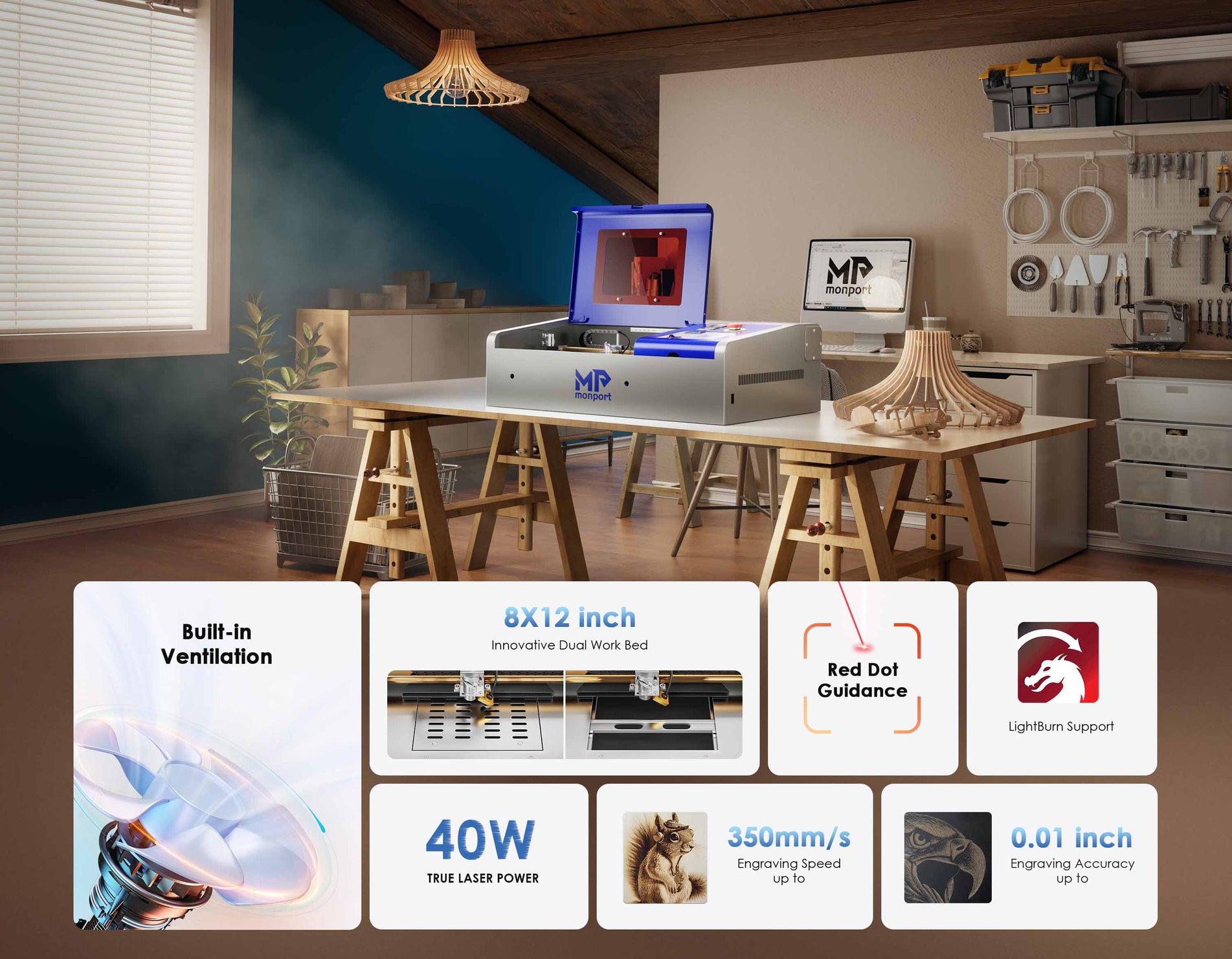











7 Comments
Hi I had my monport 60w co2 for almost a year and problems from the tube blowing a couple of months after and no replacement through warranty. I purchased one and it did come the purchased one. Now my problem is when the machine does not give power. Pulse works but no power to engrave on anything
I have 80w CO2 28×20. Had the machine a little over a month. At the end of random jobs I’ll hear a loud clunk. Laser will stop cannot restart job. When I clear job and restart it at the point it stop it’s not lined up. Doesn’t do all the time but is starting to do it more often. I replaced USB line and cleared machine memory.
I tried to set up my monport rotary attachment When I tried to engrave a job the X axis shot to the right and knock the limiting switch out of alignment.
I tried to reset and tried again but it did the same thing. I decided to hold off on the rotary and went back to flat work. I disabled the rotary remove and replaced the y connection and reset the laser. I can set origin and the head will respond correctly but will not frame correctly. When I try to run a job light burn show that the job was successfully sent. However the machine states that the job is out of the limit boundary
Any help will be greatly appreciated
Thank You
Tim Garcia
210-722-0383
I just got mine two weeks ago and just went to set it up and noticed the laser wasn’t working so I re-inspected everything and noticed the glass tube had cracked off at the end.
I received my 40 laser in October of 2023 and it has never worker (not once). I worked with Monport for about 3 months and got no help. I finally quit in frustration but it is an expensive piece of equipment and I would like to get it working ( Monport would not replace).