Introduction
Human nature is to remember the good times and great people in our lives, and photography has always been the preferred medium to capture family and friends in various environments. Our closets are filled with memories of our childhood, school days, weddings, and many other important events in our lives.
Customers often ask us why we want to buy a new laser engraving machine. The answer is simple. Modern high-power laser engraving machines are profitable because they are very flexible and can use a variety of materials. Creating unique products for your customers is the way to success. Laser engraved beloved photos on souvenirs are of great value to your customers. Think of the old saying, if a photo is worth 1000 words, how much is a photo engraved on marble by high-power laser? And with black laser marking spray, you can achieve even more striking, high-contrast results for these special engravings.
Today, thanks to digital cameras and desktop computers, photography is easier than ever. Our digital snapshots can be sent to all parts of the world through the Internet (even our mobile phones) in a few seconds using powerful computer technology.
The same computer technology enables us to scan color or black-and-white photos or take digital photos, and then high power laser engrave these images on various materials, such as marble, wood, leather, coated metal, acrylic and so on. The process of high power laser engraving photos is easier than many people realize, and can open up many new business opportunities you may not think of.
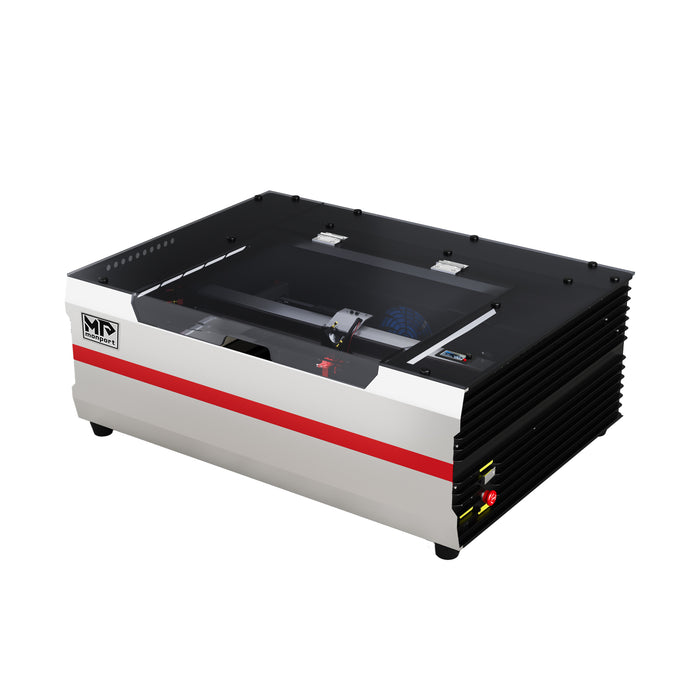
Laser engraving has a lot of advantages as a way to work with your photos:
Preservation: The life of photos decreases exponentially with the increase of shooting difficulty. Now, with cameras in our pockets, we can save everything we shoot - that is, until our mobile phone crashes, or we forget our password many times and are locked out of our cloud account for many years. Even photo printing is not as difficult as previous generations of photos, so laser engraving photos offers a very reliable alternative to save your precious moments. In addition, you don't even have to worry about the frame.
Detail and diversity: Due to its accuracy, laser engraving allows you to produce works of art that retain the level of detail of the original photos. With this clarity, expanding your portfolio is as simple as buying a laser engraving machine. Copying the same photo to different materials will produce different effects. You can adjust it according to your artistic mood. Laser engraving photos can really let you try photography in a way that Photoshop can't.
Gifting: In addition to keeping the integrity and longevity of photos, laser engraving looks very cool. Plus, it can make decorative or functional items, such as jewelry, Paperweight, book head and plaque, so that you have unlimited choices and make your best memory more vivid and full.

Available Materials for Laser Engraving Photos
There are many options when it comes to choosing the best material for your engraving project. Here are the materials you can choose from to engrave your photos to make a personalized gift. You can choose accordingly based on the content of the photo you use. CO2 Lasers can be used to engrave on a variety of surfaces, offering flexibility and precision for your creative projects.
Wood
Any type of light and thin wood can produce high-quality engraving effect as long as it has the smallest stripe. You can choose alder, fir, Baltic birch, plywood, cork, and Douglas for your photo engraving projects. The amount of resin in the wood will determine whether your photos darken or brighten after engraving. You can choose from a variety of low resin wood, including walnut, apple, ash, oak and Robinia pseudoacacia. If you are looking for a deeper burn, high resin wood such as alder and cherry will give you the results you want.
Plastic
The suitability of a particular type of plastic depends on its composition. The finishing process and additives can change its absorption spectrum characteristics. Therefore, some combinations will melt rather than engarve. Generally, casting resin and acrylic resin are the best types of plastics for engarving complex patterns, such as photos.
Metals and coated metals
Metals and coated metals both require high-density lasers for engraving. They’re naturally resistant to heat, which means they’re great at keeping laser energy in line. It just takes a little more oomph for them to accept the engraving.
Glass and Stone
While both materials are difficult to work with, but you can get amazing results. This is because every time a laser beam hits a stone or glass, the laser destroys the surface, crystal structure and natural particles. Additionally, glass and stone can add a natural layer of color to your laser engraved photos, increasing their aesthetic appeal.
Before we look at the following steps, let's see what you need to start engraving your photos.

What You Need to Start ?
First of all, here are the professional tools needed for a successful laser photo engraving project.
-
A laser engraving machine
When it comes to laser engraving photos, you need a lazer engraving machines specially designed for this job. Your laser scanner and 3D printer can't engrave it at all. Most people don't want to try laser engraving machines because they mistakenly think they are too expensive. But there are some small laser engraving machines that don't cost a lot of money. Monportlaser offers a reasonable price and powerful lazer engraving machines. Our desktop laser engraving machine costs only about $500.
-
A high quality photo
Not every photo is suitable for CO2 Lasers engraving machines. If your goal is to attract attention, choose your photos carefully. The rule of thumb is to choose a photo that is detailed enough, focused, does not contain too many colors, and shows a large number of colors that transition from light to shade. In essence, clear photos are easy to cut out of the background and provide enough interest and detail. For best results, photos should have a resolution of at least 300 dpi.
-
Photo editing software
There is no right or wrong here. Just use the software you feel comfortable with. If you don't know what to do, download a trial version of the software to make sure you're satisfied with it before you buy a license. Common photo editing software include Photoshop, gimp, inpixio and Pixlr, which provide good processing power when you want to clean or remove the background.
How to Laser engrave photos?
In addition to industrial applications, Monport provides professional and affordable CO2 lazer engraving machines for enthusiastic DIY lovers and upcoming small enterprises. With the professional software, content and support, you don't have to spend months learning to use a laser engraving machine. In short, these resources will guide you to easily and accurately sculpt photos. Once you have the right machine, you can start your first engraving photo according to the following instructions:
1. Select and adjust your photo
Select a photo to engrave and adjust your photos with editing software. When editing, the most important thing is to first convert your photo to an indexed color scheme and then to grayscale. You may also want to remove the background color of the photo as this will help get a crisp and clean look. Other editing options include changing the intensity of blacks, converting some light to dark photos, and sharpening eyes, lips, eyebrows, hair, and lashes. If you know nothing about photo editing, you can hire a freelancer to edit your photos for you.
2. Convert image to Bitmap file
Convert the picture into Bitmap file through your editing software. This fast conversion converts your photos into raster graphics and image files, which can be read by your laser engraving software or engraved by your lazer engraving machines.
3. Laser engrave your photos
After selecting photos, send them to your lazer engraving machines using any lazer engraving machines software you like. Due to its accuracy, the CO2 laser engraving machine can retain the same level of detail as the first design. Duplicating memorable photos of your friends, siblings, parents, grandparents or special people is a good way to share your works with more loved ones.
Tips for best results when laser engraving a photo:
Now that you have some basic knowledge, here are some tips to ensure the smooth progress of laser engraving your photos.
-
Test engraving every time you change the photo settings. When you start engraving photos with a CO2 Lasers, you may want to skip this step. No! Even small changes in photo settings can have a big impact on the projects you complete. For example, changing the tone contrast between dark and light areas on a photo will make its gradient look clearer or softer. When these settings exceed a certain range instead of on/off, the same gradient will enter the sculpture. Make sure you know exactly how it fits into the specific material you're testing before you use it.
- Scan your photos in color. Processing scanned images is as simple as processing photos uploaded directly from a camera. Just make sure you scan in color, even if the original is black and white (which is possible on most scanners). When you prepare an image, the additional information in the color will give you more work to do.
- Remove large areas of monochrome and broad background and use one or two small themes. Neither type of photo gives the laser engraver enough information to make a clear copy. If your photo has a large solid background, but the foreground is changeable and can be engraved perfectly, replace the background with a white or transparent layer in your photo editing software.
Final Thoughts
There's a saying called “practice makes perfect.” High power laser engraving photos seem frustrating and overwhelming when you start. However, don't give up just yet. Your skills will improve as you continue to do more high power laser engraving. CO2 Lasers make engraving photos a very useful experience. Using different materials, editing photos correctly, and setting up the high power laser engraving machine correctly may seem difficult at first, but when you get the hang of it, everything will become easy. And don’t forget to enhance your engravings with black laser marking spray for sharper contrasts and more vibrant details. So let's start engraving photos with Monport high power laser engraver!










