Introduction
When it comes to CO2 laser engraving machines, Monport and OMTECH are two well-known manufacturers in the industry. Both companies offer reliable and efficient solutions for engraving laser machines. In this blog, we will compare Monport and OMTech CO2 engraving laser machines, exploring their features, advantages, and helping you decide which brand is the right choice for your needs, especially when considering the benefits of using black laser marking spray for enhanced engraving results. This detailed laser engraver comparison aims to guide your decision.
Monport's CO2 Laser Machines - Making a Mark in the Laser Engraving Arena
Monport's CO2 laser machines have swiftly emerged as industry leaders, making a profound mark in the engraving laser machines arena. Renowned for their exceptional precision, reliability, and versatility, Monport's CO2 laser machines have revolutionized the way businesses approach engraving and cutting tasks. With a commitment to innovation and quality, Monport offers a diverse range of CO2 laser machines tailored to meet the needs of various industries and applications. From intricate designs on acrylic to precise cuts on wood and metal, Monport's CO2 laser machines deliver impeccable results with unmatched efficiency. With cutting-edge features such as high-power laser tubes, intuitive control software, and robust safety mechanisms, Monport empowers businesses to unleash their creativity and elevate their craftsmanship to new heights. This makes them a strong contender in any laser engraver comparison. Whether you're a small business or a large-scale manufacturer, Monport's CO2 laser machines are the ultimate choice for achieving precision, reliability, and efficiency in engraving laser machines.
| Picture |  |
 |
 |
 |
|
| Product Name | Monport 80W CO2 Laser | Monport 100W CO2 Laser | Monport 130W CO2 Laser | Monport Onyx 55W Desktop CO2 Laser | |
| Exclusive Code | BESTMP10 | BESTMP10 | BESTMP10 | BESTMP10 | BESTMP10 |
|
|
|||||
Get 10% OFF with Code BESTMP10
60W CO2 Laser Machines
Monport 60W VS OMTech 60W Laser Engraving Machines Specs:
| Brand | monport | omtech |
| Picture |  |
 |
| Model | Monport 60W CO2 | MF1624-60 - 60W CO2 |
| Price | 2499.99 | 2599.99 |
| Power | 60w | 60w |
| Speed | 800mm/s | 600mm/s |
| Working area | 400*600mm | 400*600mm |
| Cutting ability | 10mm | 10mm |
| Focus mode | auto focus | manual focus |
| Security | Emergency stop/key/opening protection | Emergency button, window (flame retardant material) |
| Software | Lightburn, RDWorks(provided), Coreldraw, Auto-CAD | RDWorks、LightBurn、 CorelDRAW、AutoCAD |
| Pass through | front and back | front and back |
| Whether with built-in chiller | No built-in chiller, comes with an external water pump | No |
| Whether with air assist | Yes | Yes |
| Whether with a bracket | No | No |
Price and Affordability
When weighing the options between the OMTech and Monport laser engraver models, the Monport 60W CO2 emerges as the clear frontrunner. Priced at $2499.99, it not only offers a more budget-friendly alternative compared to the OMTech model priced at $2599.99 but also boasts an array of superior features and capabilities. In a laser engraver comparison, price is often a key factor.
Power and Workspace
Both models come equipped with a robust 60W power output and a spacious working area of 400 x 600mm, providing users with the precision and versatility needed for a wide range of engraving laser machines projects. However, where the Monport 60W CO2 truly shines is in its exceptional speed, clocking in at an impressive 800mm/s. This accelerated speed ensures faster completion of engraving laser machines tasks, allowing users to efficiently tackle projects with ease.
Auto-Focus Innovation
Moreover, the Monport 60W CO2 sets itself apart with its innovative auto-focus feature, eliminating the need for manual adjustments and ensuring consistently precise engraving laser machines results. In terms of safety, the Monport model goes the extra mile by incorporating an emergency button and utilizing flame retardant material for the window, providing users with added peace of mind during operation. Features like these often stand out in a laser engraver comparison.
Software Compatibility
On the software front, the Monport 60W CO2 offers extensive compatibility with popular design software such as Lightburn, RDWorks (provided), Coreldraw, and Auto-CAD, giving users a wide range of options to choose from for their design needs. Additionally, both models feature pass-through capabilities for front and back engraving, although neither includes a built-in chiller. However, the Monport 60W CO2 compensates for this with the inclusion of an external water pump for efficient cooling.
Furthermore, both models come equipped with air assist functionality to maintain a clean engraving surface, although it's worth noting the absence of a bracket for both.

Overall, with its lower price point, faster speed, auto-focus feature, enhanced safety measures, and compatibility with popular design software, the Monport 60W CO2 emerges as the superior choice in the market, offering users unmatched performance and value for their engraving needs.
80W CO2 Laser Machines
Monport 80W VS OMTech 80W Laser Engraving Machines Specs:
| Brand | monport | omtech |
| Picture |  |
 |
| Model | Monport 80W CO2 | AF2435-80 - 80W CO2 |
| Price | 2519.99 | 4699.99 |
| Power | 80w | 80w |
| Speed | 800mm/s | 600m/s |
| Working area | 600*400mm | 600*900mm |
| Cutting ability | 20mm | 10mm |
| Focus mode | auto focus | auto focus |
| Security | Emergency stop/key/opening protection | Emergency stop, automatic shutdown |
| Software | Lightburn、RDWorks、 Coreldraw、Auto-CAD |
RDWorks,LightBurn,CorelDRAW,AutoCAD |
| Amplitude movement | Non-explicit high-speed linear module | Linear Guides |
| Pass through | front and back | front, back, left, right |
| Whether with built-in chiller | No built-in chiller, comes with an external water pump | No |
| Whether with air assist | Yes | Yes |
| Whether with a bracket | No | No |
Price Comparison
The OMTech model, known as AF2435-80 - 80W CO2, is priced at $4699.99, while the Monport 80W CO2 is available for $2519.99. Both models boast an 80W power output, ensuring efficient engraving capabilities. However, when it comes to speed, the Monport model takes the lead with a faster speed of 800mm/s compared to OMTech's 600m/s, allowing for quicker completion of engraving tasks.
Working Area
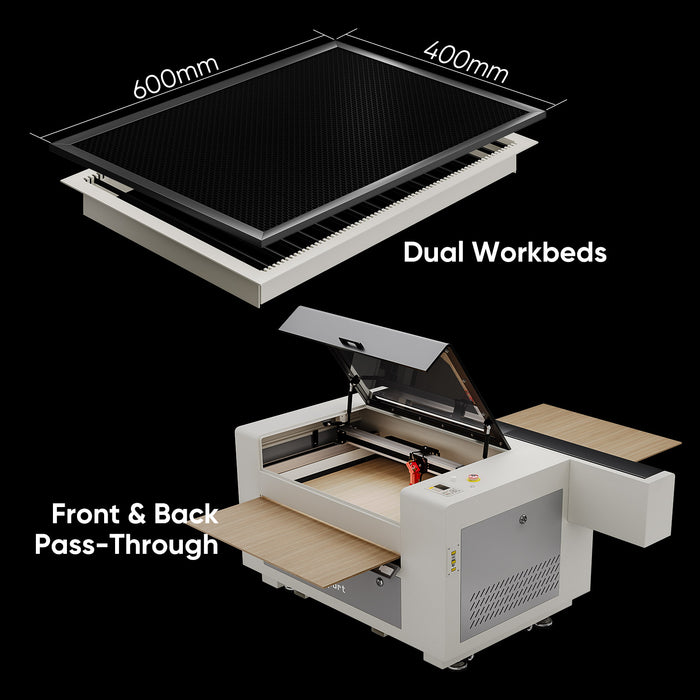
In terms of the working area, there's a notable difference between the two models. The OMTech model offers a larger workspace of 600 x 900mm, whereas the Monport model provides a more compact area of 600 x 400mm. This variation in working area may influence users' choice depending on the size of their projects and available workspace.
Cutting Ability
When it comes to cutting ability, the Monport model holds an advantage, capable of cutting materials up to 20mm thick compared to OMTech's 10mm. Both models feature auto-focus mode, ensuring precise engraving without the need for manual adjustments. Additionally, they come equipped with security measures such as emergency stop functions, ensuring user safety during operation.
Software Compatibility
Regarding software compatibility, both models support popular design software including RDWorks, LightBurn, CorelDRAW, and AutoCAD, providing users with flexibility in their design process. Furthermore, both models offer pass-through capabilities for front and back engraving, enhancing their versatility.
Cooling Features
While neither model includes a built-in chiller, the Monport model comes with an external water pump for efficient cooling. Both models feature air assist functionality to maintain a clean engraving surface. However, it's worth noting that neither model includes a bracket.
Monport 80W CO2 Laser Engraver & Cutter (24" x 16") with Autofocus

In summary, Monport 80W CO2 laser engraver exceeds the OMTech model for its faster speed and greater cutting ability, all at a more affordable price point. Thus, making Monport an excellent choice.
100W CO2 Laser Machines
Monport 100W VS OMTech 100W Laser Engraving Machines Specs:
| Brand | monport | omtech |
| Picture |  |
 |
| Model | Monport 100W CO2 | MF2028-100 - 100W CO2 |
| Price | 3499.99 | 3799.99 |
| Power | 100w | 100w |
| Speed | 800mm/s | 600mm/s |
| Working area | 500*700mm | 500*700mm |
| Cutting ability | 20mm | 10mm |
| Focus mode | auto focus | manual focus |
| Security | Emergency stop/key/opening protection | Emergency stop/key/switch |
| Software | Lightburn、RDWorks、 Coreldraw、Auto-CAD |
RDWorks,LightBurn,CorelDRAW,AutoCAD |
| Amplitude movement | Non-explicit high-speed linear module | Linear Guides |
| Pass through | front, back, left, right | front, back, left, right |
| Whether with built-in chiller | No built-in chiller, comes with an external water pump | No |
| Whether with air assist | Yes | Yes |
| Whether with a bracket | No |
Yes |
The OMTech 100W CO2 laser engraver and the Monport 100W CO2 laser engraver share some fundamental similarities, including a 100W power output and a spacious working area of 500 x 700mm. However, upon closer inspection, it becomes evident that each model possesses distinct characteristics that set them apart in terms of functionality and performance.
Price Comparison
Starting with price, the OMTech model is listed at $3799.99, while the Monport model comes in slightly cheaper at $3499.99. While both models offer competitive pricing within the market segment, the slight price difference may influence the purchasing decision for budget-conscious users.
Speed
Speed is a crucial factor in laser engraving, as it directly impacts productivity and efficiency. Here, Monport takes the lead with a faster speed of 800mm/s, surpassing OMTech's 600mm/s. This increased speed enables quicker completion of engraving tasks, allowing users to enhance their productivity and meet tight deadlines more effectively.
Cutting Ability
One of the key distinctions between the two models lies in their cutting abilities. Monport boasts the capability of cutting materials up to 20mm thick, doubling the cutting thickness offered by OMTech, which is limited to 10mm. This enhanced cutting capacity expands the range of materials that can be utilized, providing users with greater versatility and flexibility in their projects.
Auto-Focus
Another notable difference is the focus mode employed by each model. While OMTech relies on manual focus, Monport offers the convenience of auto focus mode. This feature eliminates the need for manual adjustments and ensures precise engraving results, simplifying the engraving process and reducing the margin of error.
Safety Features
In terms of security features, both models incorporate emergency stop functions to ensure user safety during operation. However, Monport goes a step further by offering additional security measures such as key and opening protection, providing users with added peace of mind and security against potential hazards.
Air-Assist Function
Both OMTech and Monport models include air assist functionality, which is essential for maintaining a clean engraving surface and optimizing engraving quality. However, it's worth noting that while OMTech includes a bracket, Monport does not. While this may not be a significant factor for some users, it is an aspect to consider when evaluating the overall design and convenience of each model.
Cooling Features
One commonality between the two models is the absence of a built-in chiller. However, Monport addresses this by providing an external water pump for efficient cooling. While this may require additional setup, it ensures optimal performance and longevity of the equipment, contributing to a more reliable engraving experience.
Software Compatibility
Software compatibility is essential for seamless integration with design programs. Both OMTech and Monport models support popular design software such as RDWorks, LightBurn, CorelDRAW, and AutoCAD, providing users with flexibility and convenience in their design process. This balance of software support matters in a laser engraver comparison.

Overall, while both OMTech and Monport offer capable laser engraver models, Monport emerges as the superior choice due to its faster speed, greater cutting ability, auto focus mode, and slightly lower price point. These features make Monport's 100W CO2 laser engraver a more efficient and cost-effective solution for users seeking high-quality engraving results. With its comprehensive set of features and exceptional performance, the Monport 100W CO2 laser engraver stands out as the optimal choice for professionals and enthusiasts alike looking to elevate their engraving projects to new heights of precision and efficiency.
130W CO2 Laser Machines
Monport 130W VS OMTech 130W Laser Engraving Machines Specs:
| Brand | monport | omtech |
| Picture |  |
 |
| Model | Monport 130W CO2 | ZF3551-130 - 130W CO2 |
| Price | 5934.99 | 6599.99 |
| Power | 130w | 130w |
| Speed | 800m/s | 600mm/s |
| Working area | 1400*900mm | 1300*900mm |
| Cutting ability | 20mm | 10mm |
| Focus mode | auto focus | manual focus |
| Security | Emergency stop/key/opening protection | Emergency stop/key/switch |
| Software | Lightburn、RDWorks、 Coreldraw、Auto-CAD |
RDWorks,LightBurn,CorelDRAW,AutoCAD |
| Amplitude movement | Enclosed guide rail | Linear Guides |
| Pass through | front and back | front, back, left, right |
| Whether with built-in chiller | No built-in chiller, comes with an external water pump | No |
| Whether with air assist | Yes | Yes |
| Whether with a bracket | No | No |
Price and Affordability
A crucial consideration for consumers is the price point of laser engraving machines. The OMTech model is priced at $6599.99, while the Monport counterpart comes in slightly cheaper at $5934.99. Although both models fall within the same price range, the lower cost of the Monport option may appeal to budget-conscious consumers seeking a cost-effective solution.
Power Output and Speed Performance
Both the OMTech and Monport models boast a powerful 130W output, ensuring efficient engraving capabilities. However, where Monport excels is in speed performance. The Monport model boasts a faster speed of 800mm/s compared to OMTech's 600mm/s. This faster engraving speed translates to quicker completion of projects, enhancing productivity and reducing turnaround times.
Working Area and Cutting Ability
The working area of a laser engraving machine is vital for accommodating various project sizes and materials. The OMTech model offers a workspace of 1300mm x 900mm, while the Monport model provides a slightly larger area of 1400mm x 900mm. Additionally, Monport's model surpasses OMTech in cutting ability, capable of cutting materials up to 20mm thick compared to OMTech's 10mm. This enhanced cutting capacity expands the range of materials that can be used, offering users greater flexibility and versatility in their projects.
Focus Mode and Security Features
Both models feature different focus modes: OMTech utilizes manual focus, while Monport incorporates auto-focus functionality. Auto-focus simplifies the engraving process by eliminating the need for manual adjustments, ensuring consistently precise results. Moreover, Monport's model incorporates advanced security features, including opening protection and an emergency stop/key system, prioritizing user safety during operation.
Software Compatibility and Pass-through Capabilitie
Software compatibility is essential for seamless integration with design programs. Both OMTech and Monport models support popular design software such as RDWorks, LightBurn, CorelDRAW, and AutoCAD, providing users with flexibility and convenience in their design process. Additionally, both models offer pass-through capabilities for front and back engraving, enhancing their versatility and allowing for more complex projects.
Cooling Systems and Air Assist Functionality
Effective cooling systems are crucial for maintaining optimal performance and prolonging the lifespan of laser engraving machines. While neither model includes a built-in chiller, the Monport model compensates for this by providing an external water pump for efficient cooling. Additionally, both models feature air assist functionality to maintain a clean engraving surface, ensuring high-quality results.
Bracket Absence and Conclusion
A noteworthy aspect is the absence of a bracket in both the OMTech and Monport models. While this may not significantly impact performance, it's an aspect to consider for users requiring additional equipment support.

In conclusion, when evaluating the comprehensive set of specifications and features offered by both models, the Monport 130W CO2 laser engraver emerges as the superior choice. With its competitive pricing, faster speed, larger working area, enhanced cutting ability, advanced security features, and efficient cooling system, the Monport model offers unparalleled value and functionality. For users seeking a top-of-the-line laser engraving solution, the Monport 130W CO2 stands out as the optimal choice, providing exceptional performance and versatility for a wide range of engraving projects.
FAQs About Monport CO2 Laser Machines
Here are comprehensive answers to help users navigate their laser engraving journey with confidence.
1. What Makes Monport Machines Stand Out?
Monport machines are renowned for their exceptional performance, precision, and reliability. Built with cutting-edge technology and premium components, Monport machines deliver superior engraving results across various materials, from wood and acrylic to glass. The combination of high-power lasers, advanced software compatibility, and user-friendly interfaces distinguishes Monport machines as top contenders in the industry.
2. What is a CO2 Laser Engraver? A CO2 laser engraver is a machine that utilizes a carbon dioxide laser to engrave or cut materials. These machines emit a high-powered laser beam that vaporizes or melts the surface of materials, creating intricate designs, patterns, or cuts with precision and accuracy.
3. What Power Options are Available for Monport Machines?
Monport offers a diverse range of power options to cater to different engraving needs and preferences. Common power options include 50W, 60W, 80W, 100W, and 130W models, each offering varying levels of engraving depth and speed. Whether you're a hobbyist working on intricate designs or a professional tackling large-scale projects, Monport has a machine suited to your requirements.
Applications Suitable for different wattages include:
- 50W: Entry-level engraving and cutting on materials like wood, acrylic, and leather. Ideal for hobbyists and small-scale projects.
- 60W: Versatile engraving and cutting for thicker materials, suitable for signage, arts, and crafts, as well as small business applications.
- 80W: Enhanced cutting capabilities for thicker materials like plywood and acrylic. Suitable for larger-scale projects and small businesses.
- 100W: High-power engraving and cutting for industrial-grade materials, including engraving with suitable attachments.
- 130W: Industrial-grade engraving and cutting for thick and dense materials, offering exceptional speed and precision for large-scale manufacturing and industrial applications
4. Are Monport Machines Easy to Use?
Yes, Monport machines are designed with user-friendliness in mind. With intuitive interfaces, straightforward controls, and comprehensive user manuals, even beginners can quickly grasp the operation of Monport machines. Additionally, Monport's customer support team is readily available to provide assistance and guidance, ensuring a seamless user experience from setup to execution.
5. What Materials Can Monport Machines Engrave?
Monport machines are capable of engraving a wide range of materials, including but not limited to wood, acrylic, leather, glass, and plastic. The versatility of Monport machines allows users to explore various creative endeavors, from personalized gifts and signage to industrial applications and prototyping. With the right settings and techniques, Monport machines can achieve precise and high-quality engravings on virtually any material.
6. How Do I Maintain My Monport Machine?
Proper maintenance is essential to prolong the lifespan and optimize the performance of your Monport machine. Regular cleaning of the laser lens, mirrors, and bed is crucial to ensure optimal engraving results. Additionally, it's important to keep the machine's cooling system and ventilation components free from dust and debris to prevent overheating and maintain airflow. Following the manufacturer's guidelines for maintenance schedules and procedures is key to preserving the integrity of your Monport machine.
7. Can I Upgrade or Customize My Monport Machine?
Yes, Monport machines offer flexibility for upgrades and customization to suit individual preferences and evolving needs. Users can explore options such as upgrading laser tubes for increased power, installing rotary attachments for cylindrical engraving, or integrating additional safety features for enhanced operation. Monport's modular design and compatibility with aftermarket accessories make it easy for users to tailor their machines to specific requirements.
8. How Do I Troubleshoot Common Issues with My Monport Machine?
In the event of technical issues or malfunctions, Monport provides comprehensive troubleshooting resources to help users identify and resolve common problems. From online support forums and knowledge bases to direct assistance from Monport's technical support team, users have access to a wealth of resources to troubleshoot issues effectively. Additionally, regular software updates and firmware upgrades ensure that Monport machines remain up-to-date with the latest features and improvements.
9. What Warranty and Support Options are Available for Monport Machines?
Monport stands behind its products with robust warranty coverage and dedicated customer support. Each Monport machine is backed by a manufacturer's warranty, providing peace of mind against defects in materials and workmanship. Additionally, Monport offers various support options, including email support, phone consultations, and remote assistance, to address any queries or concerns promptly.
Navigating the world of laser engraving with Monport machines is an exciting journey filled with creativity, innovation, and endless possibilities. By addressing common FAQs and providing comprehensive answers, users can embark on their laser engraving endeavors with confidence and clarity. With Monport's commitment to excellence, reliability, and customer satisfaction, users can trust in the quality and performance of their machines every step of the way.
Laser Engraving Projects You Can Create with Monport Machines
Laser engraving and cutting technology opens up a world of creative possibilities, allowing you to transform various materials into personalized and intricate designs. Whether you're a hobbyist, artist, entrepreneur, or industrial professional, here are some diverse laser project ideas to inspire your next creation:

-
Personalized Gifts: Create custom gifts for special occasions such as birthdays, weddings, or anniversaries. Engrave names, dates, or meaningful quotes onto items like wooden coasters, cutting boards, wine glasses, or acrylic keychains for a personalized touch.
-
Home Decor: Add a unique flair to your living space with laser-cut home decor items. Design and cut intricate patterns for wall art, decorative screens, lampshades, or hanging planters. Customize wooden signs, clocks, or picture frames with laser-engraved designs to complement your interior style.

-
Jewelry Making: Craft one-of-a-kind jewelry pieces using laser-cut acrylic, wood, or leather. Design geometric earrings, pendants, or bracelets with intricate patterns or personalized initials. Experiment with different materials and colors to create statement pieces that reflect your individual style.

-
Personalized Stationery: Elevate your stationery game with laser-engraved paper products. Design custom wedding invitations, greeting cards, or business cards with intricate patterns, monograms, or logos. Add a personal touch to notebooks, journals, or planners with laser-engraved covers or bookmarks.

-
Educational Tools: Create engaging learning aids and educational materials for classrooms or homeschooling environments. Design laser-cut puzzles, flashcards, or 3D models to facilitate interactive learning experiences. Engrave maps, periodic tables, or multiplication charts onto durable materials for long-lasting educational resources.

-
Fashion Accessories: Explore the intersection of fashion and technology by designing laser-cut accessories. Create statement necklaces, earrings, or brooches from leather, acrylic, or wood. Experiment with laser-engraved patterns, textures, or personalized messages to make a style statement.

-
Customized Electronics: Give your electronic gadgets a personalized touch with laser-engraved designs. Customize laptop or phone cases with intricate patterns, logos, or inspirational quotes. Engrave personalized designs onto power banks, wireless chargers, or tablet stands for a unique tech accessory.

-
Promotional Products: Elevate your brand visibility with laser-engraved promotional merchandise. Design custom pens, keychains, or USB drives with your company logo or slogan. Create branded merchandise for corporate events, trade shows, or client giveaways to leave a lasting impression.

-
Architectural Models: Bring architectural designs to life with laser-cut models and prototypes. Create scale models of buildings, bridges, or landscapes using laser-cut acrylic, wood, or cardboard. Use laser engraving to add intricate details, textures, or labeling for realistic representations.

-
Custom Signage: Make a statement with laser-cut signage for businesses, events, or personal use. Design and cut acrylic, wood, or acrylic signs for storefronts, offices, or events. Customize directional signs, nameplates, or house numbers with laser-engraved text, logos, or graphics for a professional finish.

These are just a few examples of the countless possibilities that laser engraving and cutting technology offers. Whether you're unleashing your creativity, launching a business, or adding a personal touch to everyday items, laser projects provide endless opportunities to express yourself and make your mark in the world of design and fabrication.
Conclusion
In conclusion, when comparing the OMTech and Monport laser engraver models, it becomes evident that Monport stands out as the superior choice for users seeking exceptional performance, versatility, and value. With a comprehensive range of features including faster speed, larger working area, enhanced cutting ability, advanced security measures, and efficient cooling systems, Monport offers unparalleled capabilities that elevate the laser engraving experience, especially when paired with black laser marking spray for precise and high-contrast results. This laser engraver comparison clearly favors Monport.
While OMTech presents a viable option with its offerings, Monport surpasses it with innovative features and a more budget-friendly price point. The Monport models demonstrate a commitment to meeting the diverse needs of users, providing them with the tools and resources to unleash their creativity and achieve outstanding results.
For those looking to invest in a top-of-the-line laser engraving solution, we encourage you to explore the range of Monport products available. Visit the Monport website today to discover the full spectrum of features and benefits that await you. Experience the difference with Monport and unlock a world of endless possibilities in laser engraving.
Read More: Tips For Selecting the Best Laser Engraver













