The desktop laser market has become increasingly popular over the years with the introduction of new technologies and innovative products. Among the most notable products in this category are the Monport 40W Pro and Omtech Desktop Laser. Both of these products have received widespread attention and admiration, thanks to their advanced features and capabilities. In this article, we will analyze the Monport 40W Pro in comparison to its competitors – particularly, the Omtech Desktop Laser – to see how it stands out in the market.
Features and Benefits of Monport 40W Pro
The Monport 40W Pro Lightburn-Supported CO2 Laser Engraver & Cutter with Air Assist is an exceptional device developed to meet the demands of professionals and hobbyists alike. Here are some of its key features and benefits:
Versatility and Performance
- The Monport 40W Pro boasts a versatile engraving/cutting area of 12" x 8", making it a valuable tool for a wide range of applications.
- The device has a fast engraving and cutting speed that ensures productivity and efficiency in your projects.
- Monport 40W Pro offers air-assist capabilities to keep your material cool while engraving, ensuring remarkable precision in your work.
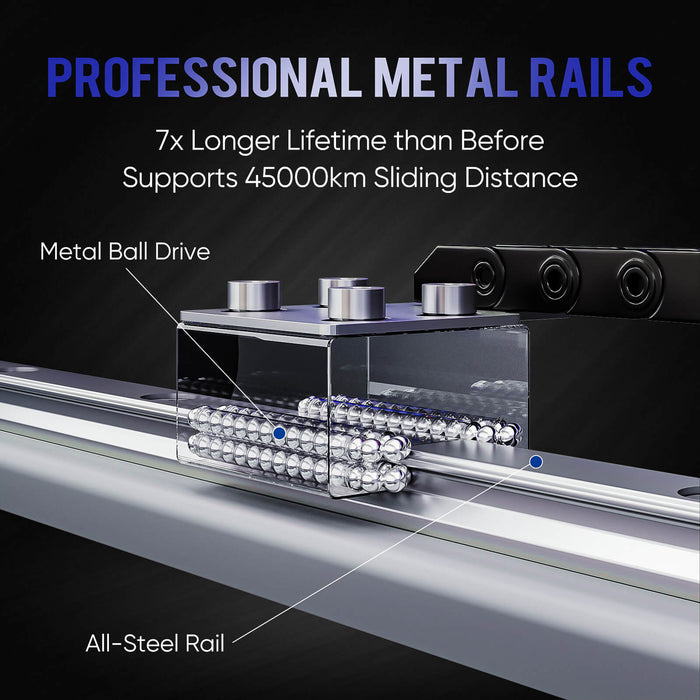
Compatibility and Ease of Use
- The device is compatible with software packages such as LightBurn, LaserDRW, and CorelLaser, all of which provide user-friendly experiences.
- It's designed as a plug-and-play tool, meaning you can start working as soon as you assemble it.
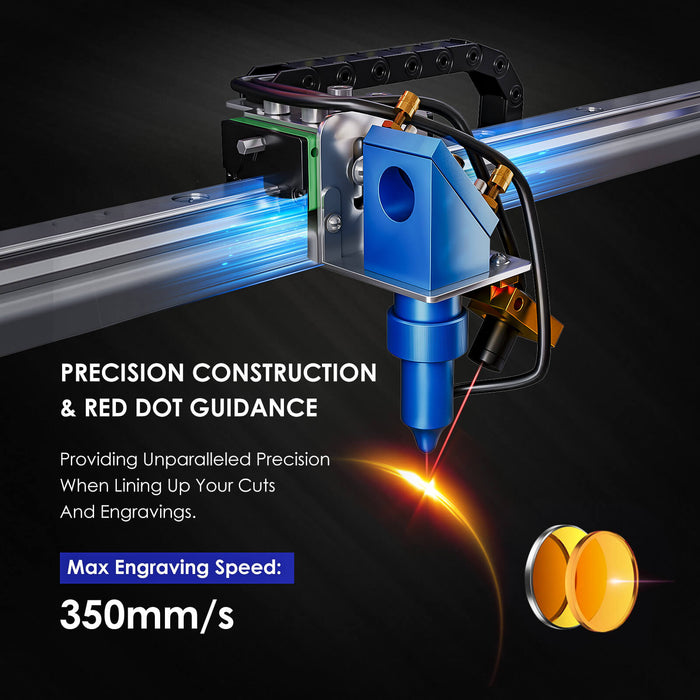
Elegance and Durability
With a high-quality aluminum frame and a beautiful design, the Monport 40W Pro offers the perfect blend of elegance and durability for long-term use.
Specifications Table
Before we dive into the ways in which the Monport 40W Pro stands out among its competitors, let's take a moment to compare its specifications with those of the Omtech Desktop Laser:

Monport 40W Pro vs. Omtech Desktop Laser
Now, let's compare the Monport 40W Pro to its closest competitor, the Omtech Desktop Laser, and see how it stands out in the market.

Software Compatibility
Both the Monport 40W Pro and the Omtech Desktop Laser are compatible with commonly-used software packages like LightBurn and LaserDRW. However, the Monport 40W Pro offers CorelLaser compatibility, which provides the user with a more versatile and comprehensive software solution. The CorelLaser compatibility ensures that you can design using software you're already familiar with, producing stunning results in record time.
Cooling System
An important feature of CO2 lasers is the cooling system, as it determines how well the machine performs under heavy use. The Omtech Desktop Laser features a water cooling system, while the Monport 40W Pro features an air-assist cooling system. While the Omtech Desktop Laser's water cooling system ensures the longevity of laser tubes, it requires a lot of maintenance, adding to your overall costs.
The Monport 40W Pro's air-assist cooling system ensures a cleaner work environment since it makes less of a mess than water-cooling systems. In addition, it requires less maintenance to keep it working correctly. Additionally, the air-assist system reduces the heat generated during engraving/cutting, which means the machine produces less distortion in your projects, allowing for more accurate results.

Machine Dimensions
One of the most important aspects to consider when purchasing a desktop laser is the machine's physical dimensions. The Monport 40W Pro's dimensions are 22.5" x 15" x 9.5", making it relatively compact and ideal for small workspaces. On the other hand, the Omtech Desktop Laser measures 16.5" x 24" x 20", making it much larger and bulkier.
Weight and Portability
The Monport 40W Pro weighs 44 pounds, making it much lighter than the Omtech Desktop Laser, which weighs 88.2 pounds. The Monport 40W Pro's design makes it easy to transport and store when not in use, while the Omtech's design makes portability much more cumbersome.

Important Details to Consider Before Purchasing
Before you purchase either of these desktop lasers, consider the size of your workstation and how efficiently you'll use the device. You should also consider the weight and portability of the device, especially if you plan to move it around frequently. In addition, pick software that you're already familiar with and one that fits your needs and abilities.
FAQs
What materials can the Monport 40W Pro engrave?
The Monport 40W Pro is compatible with a wide range of materials, including wood, acrylic, plastic, glass, leather, and paper, and many more.
What material thickness can the Monport 40W Pro cut through?
The maximum thickness that the Monport 40W Pro can cut through varies according to your material of choice. For wood, it's roughly 0.2 - 0.3 inches deep, while for acrylic, it's about 0.24 inches deep.
What is the warranty period for the Monport 40W Pro, and what support is available?
Monport provides a 12-month warranty for the Monport 40W Pro. In addition, they offer 24/7 technical support to help you troubleshoot any issues that you may encounter.
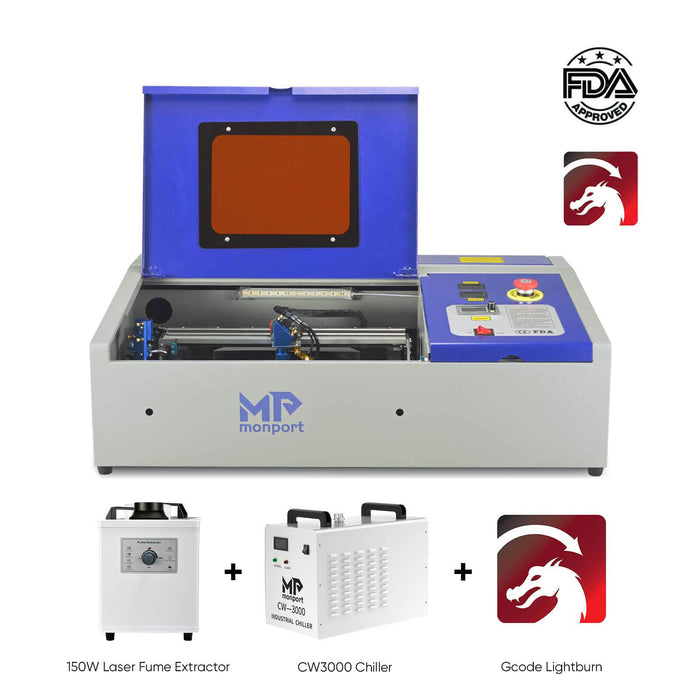
Takeaways: Why Choose Monport 40W Pro?
The Monport 40W Pro is an advanced, user-friendly, and versatile desktop laser that is perfect for both professionals and hobbyists. It stands out in the market due to its compatibility with popular software such as CorelLaser, its air-assisted cooling system, its compact design, and its competitive price.
Conclusion
When it comes to desktop lasers, investing in the best product is crucial, as this will determine the accuracy, versatility and productivity of your projects. The Monport 40W Pro stands out in the market due to its advanced features, trusty performance, and user-friendliness. Therefore, if you're considering purchasing a desktop laser, you won't go wrong with the Monport 40W Pro.














