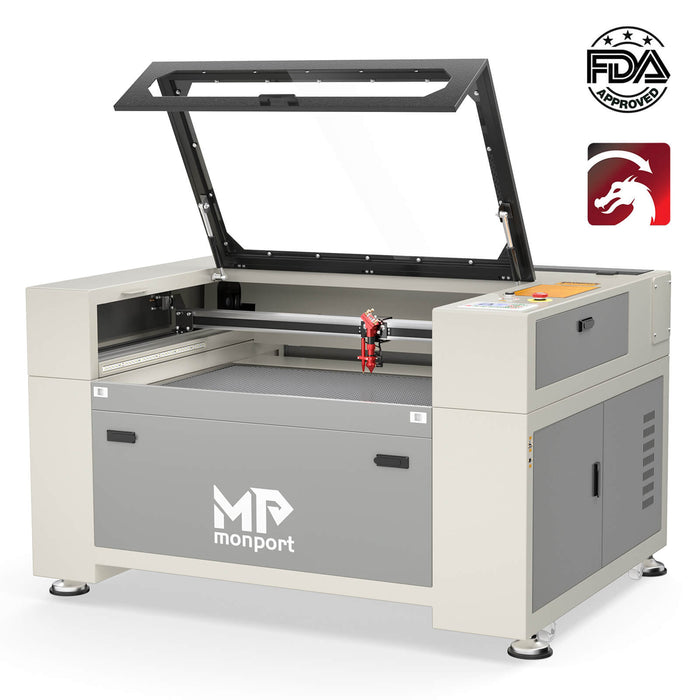Introduction
Laser engraving is a fascinating technique that allows you to etch intricate designs onto various materials. Whether you're a hobbyist or a professional, having the right tools and knowledge is crucial to achieving the best results. One of the key aspects of laser engraving is finding suitable images that can be engraved with precision. In this blog, we will explore the process of preparing pictures for laser engraving, discuss the best laser image engraving software, provide websites to download free laser engraving images, explain the optimal photo format for laser engraving, and guide you through five essential steps to ensure a perfect photo laser engraving.
Special Offer | Monport 80W CO2 Laser Engraver & Cutter (36" x 24") with FDA Approved
How to Prepare a Picture for Laser Engraving
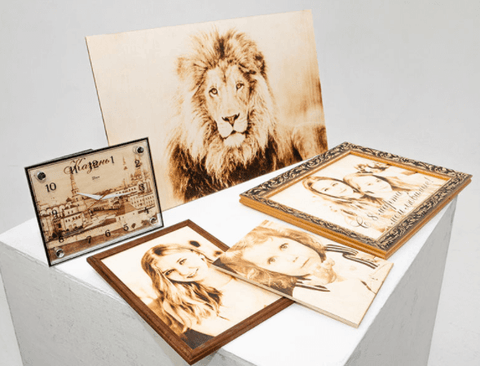
When it comes to laser engraving, the quality of the image you choose plays a vital role in the final outcome. To ensure the best results, here are a few steps to prepare your picture:
- Choose the Right Image: Select a high-resolution image that suits the material you intend to engrave. The image should have clear details and contrast.
- Clean Up the Image: Use photo editing software to enhance the image's sharpness, adjust the brightness and contrast, and remove any unnecessary elements.
- Convert the Image: Utilize a laser image engraving software to convert the image into a format compatible with your laser engraver. This step is crucial to ensure optimal engraving quality.
10 Best Laser Image Engraving Software
To achieve stunning laser engravings, it's essential to have powerful software that can handle image conversion and customization. Here are ten highly recommended laser image engraving software:
- LaserGRBL: LaserGRBL is a popular and user-friendly software that allows you to import images, convert them into suitable formats, and adjust settings for laser engraving.
- LightBurn: LightBurn is a powerful software that supports a wide range of laser engravers. It provides features for importing images, editing, and optimizing them for laser engraving.
- LaserWeb: LaserWeb is an open-source software specifically designed for CNC laser engravers. It supports image import, conversion, and customization for laser engraving projects.
- Inkscape: Inkscape is a free and open-source vector graphics software that can be used for laser engraving. It allows you to import images, convert them to vector format, and optimize them for engraving.
Each of these software programs has unique features and capabilities that cater to different levels of expertise and requirements. Take your time to explore and find the one that suits your needs.
Download Free Laser Engraving Images on These Websites

Finding suitable images for laser engraving can be a challenging task, especially if you are on a budget. Fortunately, several websites offer free laser engraving images. Here are some well-known platforms where you can download images for free:
- Freepik: Freepik offers a large collection of free laser engraving images, including vector graphics that are ideal for laser engraving projects.
- Vecteezy: Vecteezy provides a wide range of vector graphics and images suitable for laser engraving. They have a vast collection of free resources and premium options.
- Pixabay: Pixabay is a popular platform for free stock photos and graphics. You can find high-resolution images that can be downloaded and used for laser engraving.
- Unsplash: Unsplash offers a vast library of high-quality, royalty-free images. While it primarily focuses on photography, you can find images suitable for laser engraving as well.
- Pexels: Pexels provides a curated collection of free stock photos and images that can be used for laser engraving. Their library is constantly updated with new and diverse content.
These websites contain vast collections of images specifically curated for laser engraving. Browse through their galleries and download the images that inspire you.
What Format a Photo Needs to Be for Laser Engraving
To ensure seamless engraving, it is crucial to use the appropriate photo format. Typically, laser engravers require images in formats such as JPEG, BMP, PNG, or TIFF. However, it is recommended to check your laser engraver's specifications for the exact format requirements. Additionally, ensure that the image has a high resolution to capture all the intricate details.
5 Steps to the Perfect Photo Laser Engraving

Achieving a flawless and stunning photo laser engraving requires careful attention to detail. Here are five essential steps to help you achieve perfection:
- Choose high-resolution images: Select images with clear details, good contrast, and high resolution to ensure the best results in your engraving.
- Convert images to suitable formats: Use software like LaserGRBL and LightBurn to convert your images into formats compatible with your laser engraver, such as JPEG, BMP, PNG, or TIFF.
- Clean up and adjust the image: Utilize image editing software like Photoshop or GIMP to enhance the image, adjust brightness and contrast, and remove any unnecessary elements. Ensure that the surface of the material is clean and free from any debris or imperfections. This will help to achieve a smooth and consistent engraving.
- Optimize the image for engraving: Use software settings to adjust the engraving depth, speed, and power based on the material and desired outcome. Test different settings on a sample piece before engraving the final image.
- Secure the material and monitor the process: Properly secure the material in the laser engraver to prevent movement during engraving. Monitor the process closely, making adjustments if necessary to achieve the desired outcome.
Experience Precision and Power with Monport Black Laser Marking Spray

Unlock the full potential of your CO2 laser engraver with Monport’s black laser marking spray—your go-to solution for achieving crisp, high-contrast marks on metal surfaces. This 14 oz. aerosol can is engineered for simplicity and performance: just shake, spray, and engrave. The black laser marking spray delivers a deep, permanent mark on metals like aluminum, stainless steel, and brass, making it ideal for customizing jewelry, labeling tools, or decorating glassware. With an anti-clog nozzle and nanoparticle formula, you get an even spray that dries in just five minutes. Designed specifically for CO2 lasers of 25 watts and above, this alcohol-free formula ensures both safety and efficiency. Whether you’re personalizing a gift or producing serial numbers, Monport’s black laser marking spray ensures a flawless finish every time. Easy to apply, resistant to heat, and simple to clean—just rinse and reveal your design. If you're looking to elevate your laser engraving game, there's no better companion than this reliable black laser marking spray from Monport.
Conclusion
Laser engraving images can be a captivating and rewarding endeavor. By following the steps outlined in this blog and utilizing the recommended software and resources, you can enhance your laser engraving skills and create stunning engraved images. Remember to choose high-quality images, use suitable software, explore free image resources, and follow the necessary steps for a perfect photo laser engraving. Happy engraving!