Looking for the perfect way to turn your laser projects into meaningful gifts? Whether you're planning to surprise a loved one or boost your small business with ready-made engraving templates, free LightBurn files and free LightBurn files for Father's Day gifts offer a convenient, creative, and cost-efficient solution.
And when it comes to high-quality engraving, Monport’s 40W Pro LightBurn-Supported CO2 Laser Engraver stands out as a top-tier machine—perfect for executing those stunning projects with precision, speed, and ease. With a built-in air assist, professional-grade parts, and seamless compatibility with LightBurn, it’s the go-to machine for hobbyists and professionals alike.
Monport 40W Pro Lightburn-Supported (12" X 8") CO2 Laser Engraver & Cutter with Air Assist - 40W Pro
Let’s explore why this Monport machine is ideal, how to use free LightBurn files effectively, and what makes it the best companion for creating free LightBurn files for Father's Day gifts and beyond.
Why Choose Monport 40W Pro for Free LightBurn Files Projects
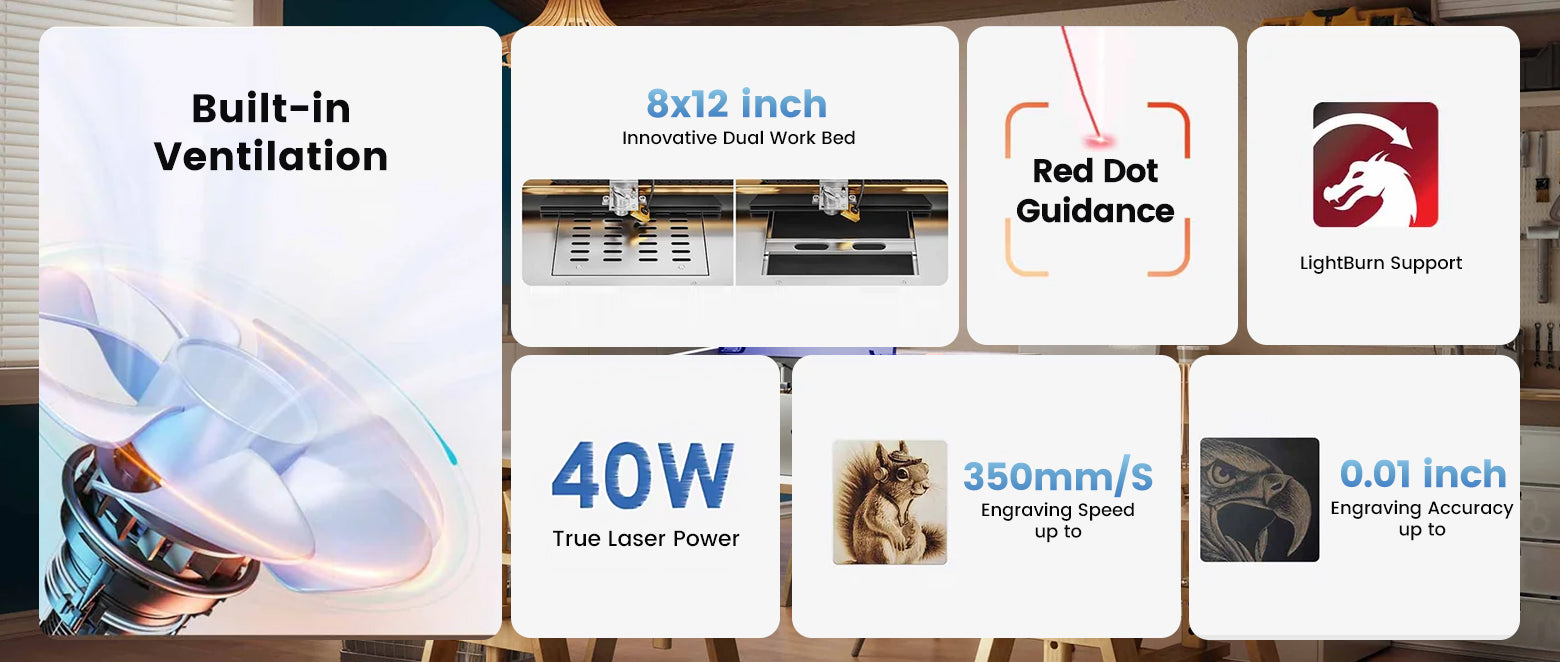
The Monport 40W Pro CO2 Laser Engraver is engineered for creators who value precision, efficiency, and versatility. It features an 8" x 12" (200mm x 300mm) work area and supports both a flat workbed and a clamping design table. This makes it ideal for working with a wide variety of materials—from regular flat pieces to irregular-shaped gift items.
Specifications Breakdown:
-
Engraving Speed: Up to 350mm/s
-
Engraving Accuracy: 0.01 inches
-
Software Compatibility: LightBurn and LaserGRBL
-
Laser Head: 19mm Adjustable Laser Head
-
Air Assist: Built-in for cleaner, sharper engravings
-
Dual Work Bed: Clamping & level board
-
Red Dot Guidance: For pinpoint alignment
-
Integrated Ventilation: Quiet operation and fume control
The built-in air assist is especially helpful when working with wood-based free LightBurn files, as it minimizes discoloration and boosts clarity. This is a must when creating clean, professional-looking free LightBurn files for Father's Day gifts.
Best Projects Using Free LightBurn Files for Father's Day Gifts

Father's Day offers a great chance to personalize gifts—and with free LightBurn files for Father's Day gifts, you're saving time without sacrificing quality. Here are some creative ideas you can make using the Monport 40W Pro:
1. Engraved Wooden Coasters
Use free LightBurn files to etch custom text or icons into coasters made from cherry or maple wood. Add "Best Dad Ever" or a silhouette of a father and child to make it heartfelt.
2. Leather Wallet Engraving
With the Monport's high-precision control, detailed engravings on leather wallets become simple. Just download free LightBurn files for Father's Day gifts and let your creativity shine.
3. Custom Keychains
Using acrylic or leather, you can produce personalized keychains. These are quick, affordable, and carry sentimental value—especially when crafted from free LightBurn files.
4. Etched Picture Frames
Use a favorite family photo and etch a meaningful quote around the frame. The LightBurn software allows you to tweak these designs with ease.
5. Desk Nameplates
Design a custom wooden or acrylic nameplate using free LightBurn files for Father's Day gifts. A perfect mix of functionality and personalization for Dad’s office.
Ready to bring your Father’s Day designs to life? Try our Monport 40W Pro LightBurn-supported laser engraver and take your gifting game to the next level!
How Free LightBurn Files Save Time and Boost Creativity

Using free LightBurn files allows users to focus on what matters most—crafting meaningful, beautiful pieces. Rather than spending hours designing from scratch, you can:
-
Download ready-made designs and customize them to suit the occasion
-
Improve productivity by cutting down preparation time
-
Create consistent product lines for small businesses or bulk gifting
-
Reduce errors by using files optimized for LightBurn software
Plus, many free LightBurn files for Father's Day gifts are shared by experienced engravers, which means they’re tested for quality and machine performance.
LightBurn Software: The Creative Engine Behind Every Project
LightBurn is one of the most trusted software platforms for laser engraving. Its intuitive interface and robust feature set make it a favorite among professionals. Compatible with Windows, macOS, and Linux, it allows seamless file importing, path customization, and precise control of your laser system.
The Monport 40W Pro is designed specifically for LightBurn, making integration smooth. This software-hardware compatibility ensures your free LightBurn files execute without issues, resulting in top-tier engraving every time.
Software Features:
-
Full design suite with editing tools
-
Supports raster and vector files
-
Live preview mode
-
Real-time position control
-
Compatible with most laser controllers like GRBL and Ruida
Advantages of Monport for Small Business and Hobby Use

Whether you're starting a laser engraving business or simply love DIY gifts, Monport gives you an edge:
-
Compact and desktop-friendly: Ideal for home workshops
-
Industrial-grade construction: Ensures long-term use
-
Easy setup and use: Perfect for beginners and pros
-
Customer support and tutorials: Ongoing help and community guidance
And with the growing library of free LightBurn files, you’ll never run out of inspiration or applications—from wedding gifts to Father’s Day surprises.
Key Takeaways
-
The Monport 40W Pro is a precision-focused, LightBurn-compatible laser engraver that’s perfect for hobbyists and entrepreneurs.
-
Using free LightBurn files and free LightBurn files for Father's Day gifts allows users to complete projects faster and more efficiently.
-
Monport's built-in air assist, upgraded hardware, and dual work bed make it ideal for a variety of materials and project types.
-
LightBurn software simplifies design, ensuring high-quality results even for beginners.
-
Gift-ready projects like coasters, keychains, and desk plaques are easy and affordable with the right tools.
Q&A: Everything You Need to Know About Monport
Q: What materials can the Monport 40W Pro engrave?
A: It works with wood, acrylic, leather, glass, paper, and more. It’s highly versatile for all types of free LightBurn files projects.
Q: Is LightBurn software free?
A: LightBurn offers a 30-day trial. The Monport 40W Pro is fully compatible, so you can start using free LightBurn files for Father's Day gifts immediately.
Q: How does built-in air assist help?
A: It reduces scorching and carbonization on wood, giving cleaner, sharper engraving results—ideal for gift-quality items.
Q: Is it beginner-friendly?
A: Yes. With helpful guides, tutorials, and LightBurn’s intuitive interface, anyone can begin engraving confidently.
Q: Can I use it for commercial purposes?
A: Absolutely. Its precision, speed, and reliability make it a solid investment for small businesses.
Conclusion: Ready to Create Gift-Ready Projects That Impress?
The combination of Monport’s advanced features and a library of free LightBurn files makes gift-giving easy, meaningful, and profitable. From crafting thoughtful free LightBurn files for Father’s Day gifts to launching your own engraving business, the Monport 40W Pro LightBurn-supported CO2 Laser Engraver is your perfect creative partner.
Explore the power, versatility, and user-friendliness of this machine—and let every engraving tell a story worth remembering.











