Introduction
The world of 50w fiber laserengraving with a Monport GQ Fiber Laser Engraver 50w can seem intimidating at first, especially when working with metals. However, the Monport GQ Fiber Laser Engraver 50w makes it easier than ever for beginners to embark on this exciting creative journey of laser engraving ideas metal projects.This powerful and user-friendly machine boasts a 50-watt laser source, ideal for marking a variety of metals like stainless steel, aluminum, brass, and even gold and silver.
This guide dives into the Monport GQ Fiber Laser Engraver 50W's features and benefits, explores beginner-friendly 50w fiber laser engraving ideas metal project, and offers valuable tips to get you started.
Monport GQ 50W (7.9" x 7.9") Fiber Laser Engraver & Marking Machine with FDA Approval - Machine
ReadMore : Unlocking the Potential of a 50W Fiber Laser Deep Engraving Machine for Metal
The Monport GQ Fiber Laser Engraver 50W: Your Gateway to Metal Engraving
The Monport GQ Fiber Laser engraver 50W is a 50w fiber laser engraving machine specifically designed for marking a wide variety of metals. Here's what makes it ideal for beginners:
- Galvo Technology: The Sino-Galvo system delivers precise 50w fiber laser beam control, ensuring clean and accurate engravings on your metal projects.
- Durable Raycus Fiber Laser Source: With a lifespan of up to 100,000 hours, this 50w fiber laser source tackles most metals like stainless steel, gold, silver, and brass with ease.
- Safety Features: An emergency button and key switch prioritize user safety, while dual fans ensure optimal machine operation.
- Pre-Assembled Design: Unlike some complex 50w fiber laser engravers, the Monport GQ-50W arrives ready to use, eliminating tedious setup procedures.
- User-Friendly Workspace: The built-in workspace grid and removable positioning bars enable precise material placement for your engravings.
- Portable Design: This compact machine fits comfortably on a desk or in a studio, making it ideal for small workspaces.
- Focus Options: The external red dot locator and manual focus wheel allow for easy and accurate 50w fiber laser focus adjustments on various metals.
Monport GQ-50W Specifications
- Compatibility: EzCad2 software (Windows XP/7/10), Lightburn, AutoCAD, CorelDraw (supported image formats: BMP, GIF, JPG, DXF, PNG)
- Laser System: 50 watts, 7000 mm/s maximum marking speed, 1064 nm 50w fiber laser wavelength
- Material Capability: Metals (stainless steel, aluminum, alloys, anodized aluminum, brass, chromium, gold, silver, titanium)
Software Compatibility
The Monport GQ-50W works seamlessly with EzCad2 software (compatible with Windows) and supports popular design formats like BMP, JPG, DXF, and PNG. Additionally, it can be used with Lightburn, AutoCAD, and CorelDraw, offering you flexibility in design creation. This flexibility is what makes this 50w fiber laser engraving machine ideal for both hobbyists and small businesses.
Beginner-Friendly Laser Engraving Ideas Metal Project
Now that you're familiar with the Monport GQ-50W's capabilities, let's explore some exciting project ideas to get you started with metal engraving:

- Personalized Jewelry: Infuse your jewelry with a personal touch by engraving names, initials, or meaningful messages on pendants, bracelets, or lockets. This adds a sentimental value to these cherished pieces.

- Personalized Keychains: Transform ordinary keychains into unique keepsakes by engraving names, initials, or inspirational quotes.

- Engraved Mugs & Tumblers: Elevate your drinkware collection by engraving custom designs, logos, or funny messages on stainless steel mugs or tumblers.

- Pet ID Tags: Create stylish and durable pet ID tags by engraving your pet's name, contact information, and even a cute paw print design.

- Exquisite Metal Business Cards: Showcase your professionalism and leave a lasting impression with custom-engraved metal business cards crafted using the Monport GQ Fiber laser engraver 50W's exceptional metal marking capabilities.

- Engraved Bottle Openers: Impress your guests with personalized bottle openers engraved with a name, logo, or a celebratory message for a special occasion.

- Personalize Metal Flasks: Transform an ordinary flask into a sophisticated companion. The Monport GQ-50W's laser engraving prowess allows you to create personalized flasks with intricate designs, logos, or even monograms. This makes them perfect for gifting or adding a touch of individual style to your everyday essentials.
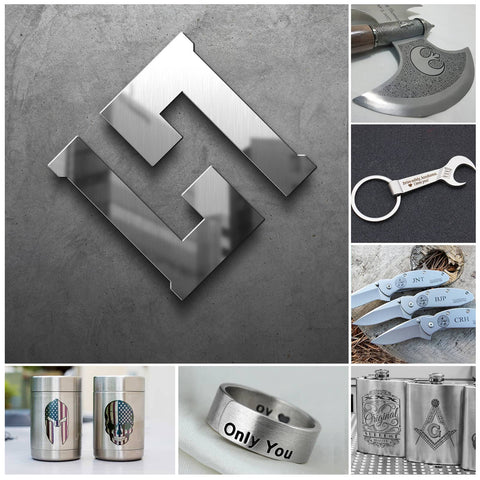
- Engraved Tools & Equipment: Mark your tools with your name or initials to prevent loss or personalize them with custom designs. This is applicable for a wide range of tools made from laser-compatible metals.
Tips for Success: Embarking on Your Metal Engraving Journey
- Software Exploration: Before diving into projects, explore the capabilities of your chosen software (EzCad2 or Lightburn) to understand file formats, design creation tools, and 50w fiber laser control settings.
- Material Selection: Ensure your chosen metal is compatible with the Monport GQ- Fiber laser engraver 50W's laser source (50 watts) and experiment with scrap material to refine your 50w fiber laser settings for optimal results.
- Safety First: Always wear appropriate safety glasses when operating the laser engraver to protect your eyes from the laser beam.
- Start Simple: Begin with basic designs and gradually progress to more intricate projects as you gain experience and confidence.
The Monport GQ-50W: Your Gateway to Creative Metal Engraving
The Monport GQ Fiber Laser Engraver 50w is a compact yet powerful 50w fiber laser engraving machine built to unlock your creative potential. Whether you’re personalizing gifts or launching a metal engraving business, this machine is your trusted partner in every project.
Ready to unleash your creativity and explore the world of metal engraving? Visit our website today to learn more about the Monport GQ Fiber Laser Engraver 50w and discover how it can transform your creative visions into stunning metal masterpieces!
By following these tips and exploring the resources provided, you'll be well on your way to mastering the art of metal engraving with the Monport GQ Fiber Laser Engraver 50w. Happy creating!
Don't wait — ignite your metal engraving passion today! Enter code BESTMP40 at checkout to get an exclusive deal — click here to shop now!












