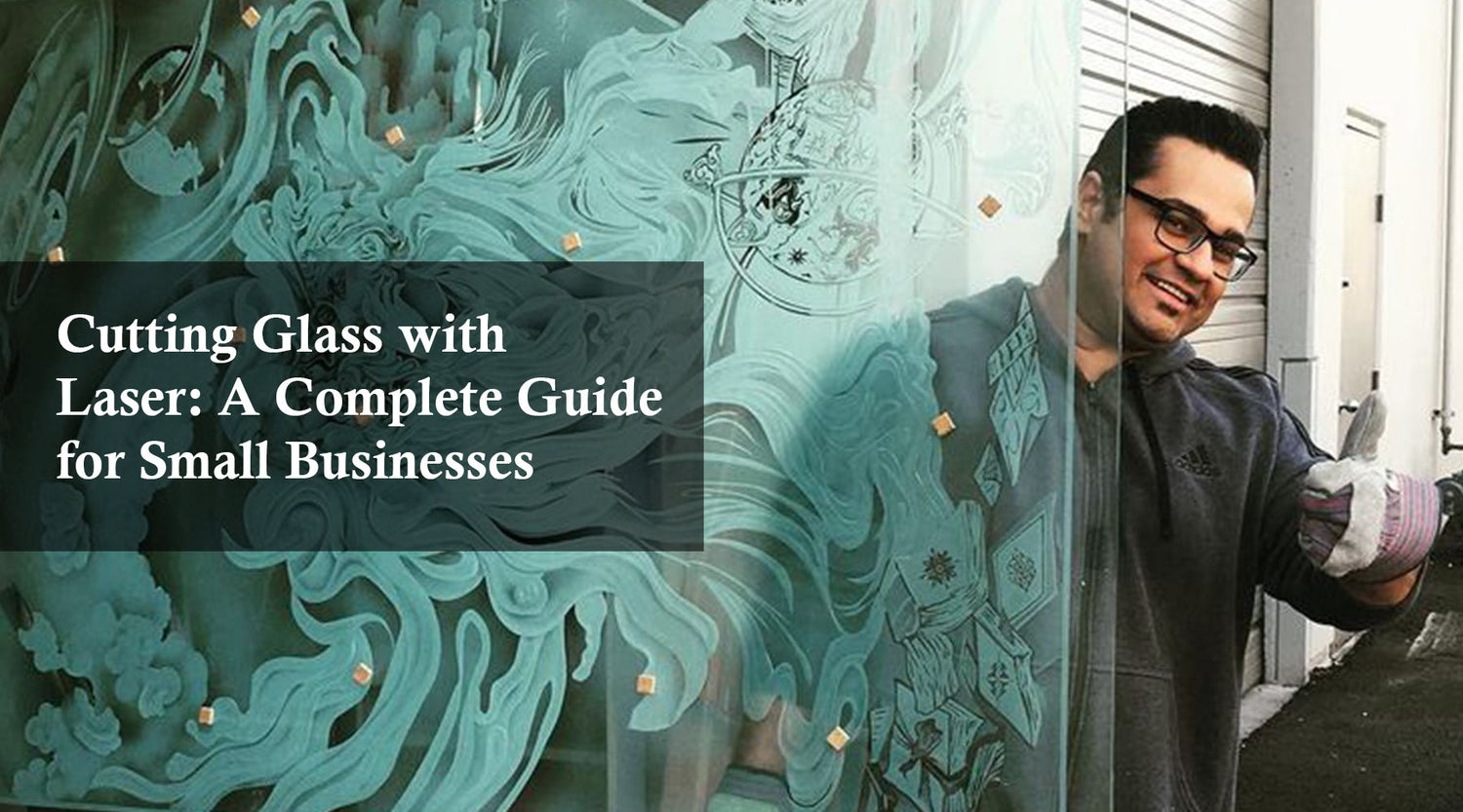Glass engraving near me is a thriving niche that allows individuals and businesses to create custom, personalized designs on glass products such as drinkware, vases, awards, and mirrors. As the demand for unique and handcrafted items grows, setting up a glass engraving business can open doors to a profitable venture. With a high-quality laser engraving machine, you can offer clients precision and intricate detailing on their glass pieces, turning ordinary items into memorable, one-of-a-kind creations. Whether you’re looking to start a business or expand your existing offerings, glass engraving provides endless possibilities for creativity and customization.This guide will walk you through the process of setting up your glass engraving business and understanding the correct glass engraving settings to achieve professional results.
Understanding the Basics of Glass Engraving
Glass engraving near me has become an increasingly popular service, as it allows customers to personalize glass items with unique designs, names, and logos. Laser engraving is the most effective method, offering the precision and detail needed for high-quality results. When getting started, it's important to understand the different techniques involved, such as sandblasting, rotary engraving, and laser engraving, with the latter being the most versatile and efficient.
To begin, you'll need a laser engraving machine, such as a CO2 laser, which works well on glass. The machine uses a focused laser beam to etch or engrave the surface of the glass, offering a range of depth and detail depending on the settings. Additionally, you'll need materials such as special laser-engraving-friendly glass or standard glassware. Protective gear and cleaning supplies are also necessary to ensure safe and clean results. Whether for gifts, business branding, or decorative purposes, glass engraving near me is a creative and in-demand skill.
ReadMore : Launching Your Glass Engraving Business: A Guide to Success
Types of Glass Engraving
- Surface Engraving: This method involves engraving the surface of the glass, creating a frosted appearance. It’s ideal for text and simple designs.
- Deep Engraving: This technique engraves deeper into the glass, creating a more pronounced effect. It’s suitable for intricate designs and logos.
Required Materials and Equipment
- Laser Engraving Machine: A high-quality laser engraver, such as those offered by Monport, is essential for precision and efficiency.
- Glass Items: Various glass products like wine glasses, bottles, plaques, and awards.
- Design Software: Software like CorelDRAW or Adobe Illustrator to create and edit your designs.
- Safety Gear: Safety glasses and gloves to protect yourself during the engraving process.
Steps to Start Your Glass Engraving Business

1. Research and Plan
Begin by researching the glass engraving market. Identify your target audience, potential competitors, and niche areas you can focus on. Create a business plan outlining your goals, marketing strategies, and financial projections.
2. Acquire the Necessary Equipment
Invest in a reliable laser engraving machine. Monport laser machines are an excellent choice due to their precision, versatility, and ease of use. Ensure you also have a computer with design software and a workspace suitable for your operations.
3. Learn the Craft
Take time to learn the techniques and settings for glass engraving. Practice on sample pieces to get comfortable with the equipment and software. Online tutorials, courses, and community forums can be valuable resources.
4. Set Up Your Workspace
Create a dedicated workspace for your engraving business. Ensure it’s well-ventilated and equipped with proper lighting and safety gear. Arrange your equipment and materials in an organized manner to streamline your workflow.
5. Create a Portfolio
Start by engraving sample designs on various glass items. Use these samples to build a portfolio showcasing your work. A diverse portfolio will help attract potential customers and demonstrate your skills.
6. Develop Your Brand
Create a brand identity for your business, including a name, logo, and tagline. Establish an online presence through a website and social media profiles. Share your portfolio, customer testimonials, and engaging content to attract followers.
7. Set Up an Online Store
Create an online store where customers can browse and purchase your engraved glass products. Platforms like Etsy, Shopify, or your own website can serve as your online storefront. Ensure your product listings are detailed, with high-quality images and descriptions.
8. Market Your Business
Promote your business through various marketing strategies:
- Social Media Marketing: Share your work on platforms like Instagram, Facebook, and Pinterest.
- Search Engine Optimization (SEO): Optimize your website and online store for search engines to increase visibility.
- Local Advertising: Distribute flyers and business cards in local stores, cafes, and community centers.
- Collaborations: Partner with local businesses for joint promotions or custom orders.
9. Offer Excellent Customer Service
Provide exceptional customer service to build a loyal customer base. Respond promptly to inquiries, fulfill orders efficiently, and ensure customer satisfaction. Positive reviews and word-of-mouth referrals are crucial for growing your business.
Ready to elevate your engraving game? Get 10% off with code BESTMP10 – click here to shop Monport products now!
Understanding Glass Engraving Settings

Achieving the correct engraving settings is vital for high-quality results. Here are some tips to get you started:
Power Settings
- Low Power: Suitable for surface engraving. Typically, 10-20% power is used for light etching.
- Medium Power: Ideal for more pronounced surface engraving. Use 20-50% power for moderate depth.
- High Power: Required for deep engraving. Use 50-80% power for significant depth and detail.
Speed Settings
- High Speed: Use high speed (300-500 mm/s) for surface engraving to prevent excessive heat and cracking.
- Medium Speed: Medium speed (200-300 mm/s) for deeper engraving while maintaining detail.
- Low Speed: Low speed (100-200 mm/s) for very deep engraving and intricate designs.
Frequency and DPI
- Frequency: Adjust the frequency (Hz) based on the material thickness and desired effect. Lower frequencies (500-1000 Hz) for deep engraving, higher frequencies (1000-2000 Hz) for surface engraving.
- DPI (Dots Per Inch): Set the DPI according to the detail required. Higher DPI (500-1000) for intricate designs, lower DPI (250-500) for simpler patterns.
Achieve Flawless Results with Monport Black Laser Marking Spray
If you're looking to upgrade your metal engraving projects, the Monport black laser marking spray is the perfect companion. Specially formulated for CO2 laser engraving machines (25W and above), this spray ensures your metal markings are sharp, permanent, and highly visible. Whether you're engraving aluminum, stainless steel, or brass, this spray delivers impressive results every time.
Why Choose Monport Black Laser Marking Spray?
This black laser marking spray is designed for effortless application. Simply clean the metal surface with alcohol, shake the can for two minutes, and spray from 6 to 8 inches away. The ultra-fine mist provides an even coating thanks to its anti-clog nozzle, and it dries within five minutes, helping you maintain a smooth and efficient workflow.
After laser engraving, all you need to do is rinse off the surface to reveal bold, high-contrast black marks. There’s no mess, no residue—just clean, permanent results. The formula is free of alcohol in the package, ensuring safe and clean use.
Key Benefits
-
Permanent and durable markings
The fine-grained formula penetrates deeply into metal surfaces, creating marks that are heat-resistant and long-lasting. -
High compatibility
Works seamlessly with CO2 laser engraving machines, making it ideal for customizing tools, jewelry, glassware, and more. -
Even, precise spray
The nanoparticle formula and anti-clog nozzle provide consistent coverage, even for detailed designs. -
Quick application and cleanup
No waiting, no hassle. Spray, engrave, rinse—and your design is ready to shine.
The black laser marking spray comes in a 14 oz aluminum can, offering plenty of product for multiple projects. Its compact size and strong performance make it a go-to tool for both professionals and DIY creators.
Frequently Asked Questions (FAQs)
1. What is the best laser engraver for glass engraving near me?
The Monport CO2 laser engraving machines are highly recommended for glass engraving thanks to their precision, user-friendly interface, and affordable pricing.
2. Can I engrave any type of glass?
Yes, but results may vary. Frosted or treated glass tends to engrave better than highly reflective surfaces. Always test a sample first.
3. Do I need a rotary attachment for glass engraving?
A rotary tool is recommended for cylindrical items like glasses or bottles, allowing for even engraving around the surface.
4. Is glass engraving profitable?
Absolutely. With low material costs and high demand for personalized gifts and corporate items, it’s a lucrative business with great growth potential.
5. Where can I find supplies for glass engraving near me?
You can order high-quality machines, marking sprays, and accessories directly from Monport’s online store. Use code BESTMP10 for 10% off.
Conclusion
Starting a glass engraving near me business offers a fantastic opportunity to combine your artistic skills with business potential. With the right tools, like the Monport laser machines, you can create beautifully detailed and customized glass items for various markets, from personal gifts to corporate branding. The key is mastering the engraving process and learning how to adjust settings to produce different effects and depths. As you build your portfolio, you can attract a wide range of customers looking for unique, personalized glass pieces. Best of luck with your venture—it sounds like an exciting opportunity!
Visit the Monport website to explore their range of laser engraving machines and take the first step towards building a successful glass engraving near me business.
Key Takeaways
- Research and Plan: Understand the market and create a business plan.
- Invest in Equipment: Choose high-quality laser engraving machines, like those from Monport.
- Learn and Practice: Develop your engraving skills through practice and online resources.
- Create a Portfolio: Showcase your work to attract customers.
- Market Your Business: Use online and local marketing strategies to promote your brand.
- Understand Settings: Master the correct engraving settings for different effects.
With dedication and the right tools, you can turn your passion for glass engraving near me into a thriving business.
Start today with Monport – use code BESTMP10 at checkout for 10% off your engraving machine – shop now!