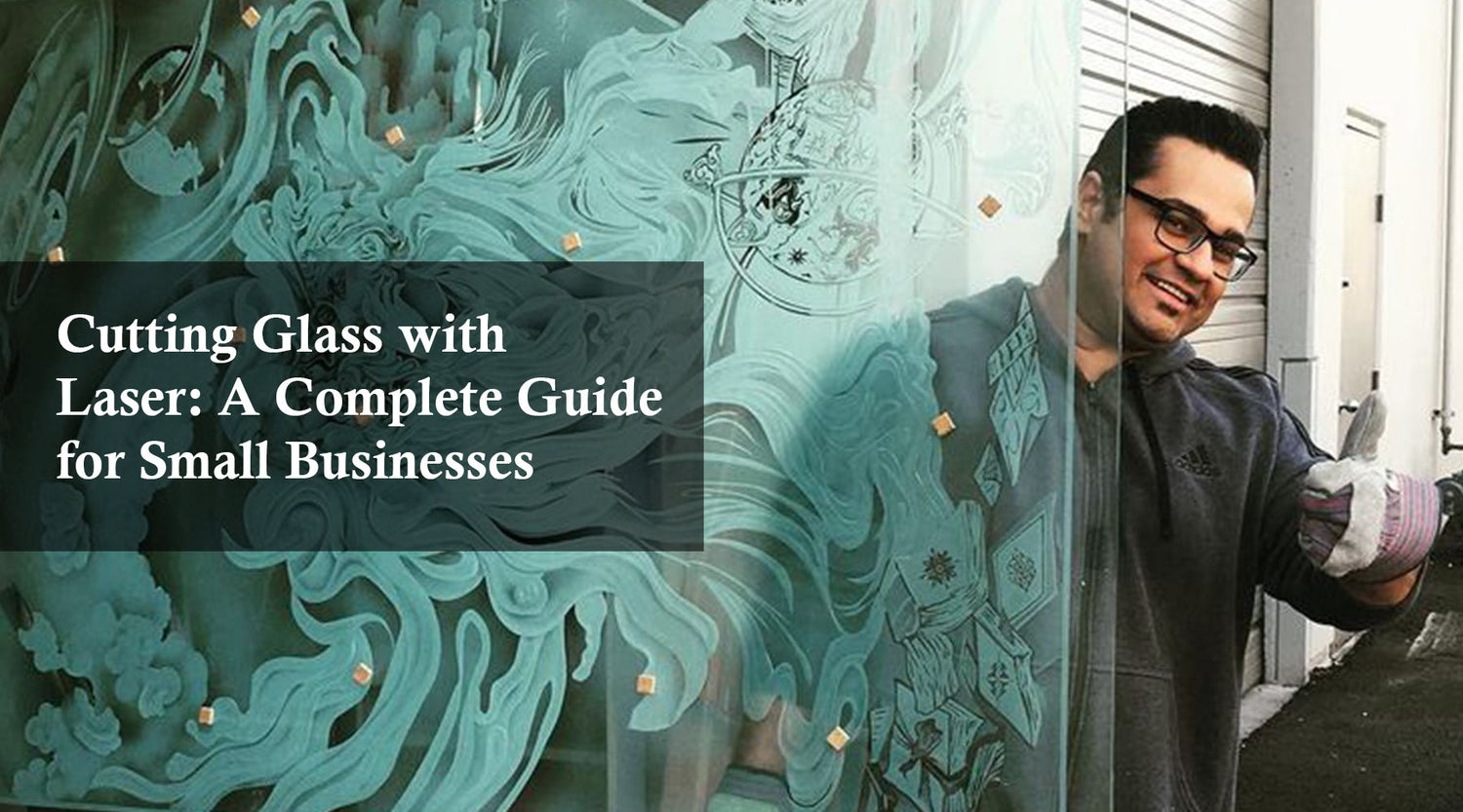The idea of making money with a laser engraver is an exciting prospect for many aspiring entrepreneurs. With the right engraver tips, you can turn your creative skills into a profitable small business. The Monport 40W Pro Lightburn-Supported (12" X 8") CO2 laser cut Engraver & Cutter with Air Assist is an excellent tool for launching your venture. This article will guide you through the process, providing insights and practical advice to help you succeed in laser cutting and engraving projects.
If you’ve been searching for how to make money with laser engraver, this guide will give you a clear starting point.
Understanding the Monport 40W Pro Laser Engraver
Monport 40W Pro Lightburn-Supported (12" X 8") CO2 Laser Engraver & Cutter with Air Assist
Setting Up Your Monport 40W Pro
Unboxing and Assembly: Carefully unbox your Monport 40W Pro and follow the assembly instructions. Ensure all components are securely attached.
Connecting to Power: Plug the laser engrave into a power source and connect it to your computer using the provided USB cable.
Installing LightBurn Software: Download and install LightBurn software, which is essential for designing and controlling your laser engrave projects.
Calibrating the Laser: Use the manual focus tool to adjust the laser engrave for precise engraving. Proper calibration is crucial for achieving clean and accurate results if you want to learn how to make money with laser engraver efficiently.
Preparing for Your First Project
Choosing the Right Materials: Start with simple materials like wood or acrylic to get comfortable with the laser engraving cutting machine. As you gain confidence, you can explore other materials that will show you how to make money with laser engraver through different products.
Securing Your Material: Place your material on the workbed and secure it with clamps or tape to prevent movement during laser engraving cutting machine operation.
Setting Up the Air Assist: The air assist helps remove debris and cool the material, resulting in cleaner cuts and engravings. Adjust the air assist nozzle for optimal airflow to enhance the laser engraving cutting machine performance.
Engraving Tips for Small Business Success

Selecting Profitable Products
Market Research: Conduct market research to identify popular and profitable items that can be created with a laser engraving cutting machine. Customized gifts, home decor, and promotional products are great options.
Unique Designs: Develop unique and appealing designs that set your products apart from the competition. Personalization is a key selling point for the laser engraving cutting machine and a strong part of how to make money with laser engraver strategies.
Pricing Your Products
- Cost Analysis: Calculate the cost of materials, labor, and overhead to determine your pricing strategy. Ensure your prices cover all expenses and provide a reasonable profit margin.
- Competitive Pricing: Research competitors’ prices to ensure your products are competitively priced. Consider offering discounts for bulk orders or repeat customers.
Marketing Your Business
- Online Presence: Create a professional website and social media profiles to showcase your products. High-quality photos and engaging descriptions are essential.
- SEO and Keywords: Use relevant keywords, such as “custom laser engraved gifts” and “personalized home decor,” to improve your search engine ranking and attract potential customers.
Optimizing Workflow
- Efficient Design: Use LightBurn software to create efficient designs that minimize waste and reduce production time.
-
Batch Production: Group similar orders together to streamline production and reduce setup time. These techniques will save time and boost profit, showing you another angle of how to make money with laser engraver in bulk orders.
Key Takeaways for Small Business Success
Benefits of Laser Engraving
- Versatility: Laser engravers can work on a variety of materials, including wood, acrylic, leather, and metal, allowing you to diversify your product offerings.
- Precision: Laser engravers provide high precision and accuracy, resulting in professional-quality products.
- Customization: The ability to create personalized items is a significant advantage, as customized products are highly sought after by consumers.
Advantages of the Monport 40W Pro
- User-Friendly: The Monport 40W Pro is easy to set up and use, making it ideal for beginners and experienced users alike.
- Compatibility: Seamless integration with LightBurn software enhances the design and engraving process.
- Efficiency: The air assist feature and manual focus tool ensure efficient and accurate engraving.
Q&A About Monport Laser Engravers
Q: What makes the Monport 40W Pro suitable for small businesses?
A: The Monport 40W Pro offers a combination of precision, versatility, and user-friendly features, making it an excellent choice for small businesses looking to produce high-quality laser cut and engraved products.
Q: How does the air assist feature benefit the engraving process?
A: The air assist helps remove debris and cools the material during engraving, resulting in cleaner cuts and reducing the risk of burns or damage to the material.
Q: Can the Monport 40W Pro engrave materials other than wood and acrylic?
A: Yes, the Monport 40W Pro can engrave various materials, including leather, glass, and some metals, allowing you to expand your product offerings.
Q: Is LightBurn software necessary for using the Monport 40W Pro?
A: While LightBurn is not the only software that can be used, it is highly recommended due to its comprehensive features and user-friendly interface.
Q: What maintenance is required for the Monport 40W Pro?
A: Regular maintenance includes cleaning the laser lens, checking and adjusting the air assist, and ensuring all parts are securely fastened. Refer to the user manual for detailed maintenance instructions.
Applying Proper Headings
Setting Up and Using the Monport 40W Pro
- Unboxing and Assembly
- Connecting to Power
- Installing LightBurn Software
- Calibrating the Laser
- Choosing the Right Materials
- Securing Your Material
- Setting Up the Air Assist
Engraving Tips for Success
- Selecting Profitable Products
- Pricing Your Products
- Marketing Your Business
- Optimizing Workflow
Key Takeaways
- Benefits of Laser Engraving
- Advantages of the Monport 40W Pro
FAQs
1. Can beginners use the Monport 40W Pro Laser Engraver easily?
Yes, the Monport 40W Pro is designed with user-friendly features, making it suitable for both beginners and experienced users. The setup is straightforward, and with LightBurn software, you can quickly learn how to create professional-quality designs.
2. What types of products can I make to start a small business with this machine?
You can create a wide variety of products, including customized gifts, promotional items, jewelry, home décor, and personalized accessories. These products are popular in the market and can help you attract a steady customer base.
3. How important is air assist when using the Monport 40W Pro?
Air assist is very important because it keeps the engraving area clean by removing debris and cooling the material. This ensures smoother edges, prevents burns, and improves the overall quality of the engraving or cutting.
4. Can the Monport 40W Pro work with metals?
Yes, while the machine can engrave coated metals directly, for bare metals you’ll need Monport Black Laser Marking Spray. This spray allows the CO2 laser to leave permanent, high-contrast markings on metals like stainless steel, brass, and aluminum.
5. What steps should I take to market my laser engraving business?
Start by building an online presence with a website and social media accounts. Use high-quality product photos, detailed descriptions, and SEO-friendly keywords to reach more people. You can also offer discounts, participate in local markets, and create unique designs to stand out from competitors.
Effortless Laser Marking with Monport Black Laser Marking Spray
Looking to elevate your laser engraving projects? Monport Black Laser Marking Spray is the solution you’ve been waiting for. This high-performance aerosol spray is designed for use with CO2 laser engraving machines, ensuring easy and precise results with every application. Whether you're personalizing jewelry, customizing glassware, or serializing tools, this spray provides you with high-contrast, permanent marks that stand out.
The Benefits of Using Black Laser Marking Spray
-
Compatible with CO2 Laser Engraving Machines Designed for use with CO2 laser engraving machines of 25 watts and above, Monport Black Laser Marking Spray is the ideal companion for your engraving needs. It transforms your metal surfaces into highly legible, permanent black marks after laser engraving, making it perfect for a wide range of applications from metalwork to custom art pieces.
-
Permanent, High-Contrast Marks When you apply Monport Black Laser Marking Spray, the result is a high-contrast, dark black mark on your metal surface that is permanent and durable. This spray works on various metals, including aluminum, stainless steel, and brass. The fine-grained formula ensures deep penetration into the metal, producing heat-resistant markings that will last for years, even under challenging conditions.
-
Even and Powerful Application With the advanced spray technology in Monport Black Laser Marking Spray, you can achieve a smooth, even application every time. The 14 oz can features an anti-clog nozzle that guarantees no blockages, making the spray process both easy and efficient. The nanoparticle formula delivers more coverage with a thinner coating, which results in a professional-quality finish for all your metal marking projects.
-
Easy to Use and Quick Drying Using Monport Black Laser Marking Spray couldn’t be simpler. Just shake the can for 2 minutes, spray from a distance of 6 to 8 inches, and let the surface dry for 5 minutes. Once it’s dry, you’re ready to engrave, saving you valuable time. After engraving, rinse and wipe away the residue to reveal your crisp, dark black markings without any fuss.
-
Effortless Cleanup and Maintenance After marking your metal pieces, simply rinse and wipe the surface to reveal your high-contrast engraving. The black laser marking spray ensures there is no residue left behind, so your workpieces remain clean and ready for immediate use. The easy cleanup means that you can maintain a smooth and efficient workflow, whether you’re working on a small DIY project or a larger-scale production.
Why Choose Monport Black Laser Marking Spray?
Monport’s Black Laser Marking Spray is a game-changer for anyone looking to create durable, precise, and high-quality laser marks on metal surfaces. Its compatibility with CO2 lasers, combined with its easy application and cleanup, makes it an indispensable tool for professionals and hobbyists alike. With Monport Black Laser Marking Spray, you can be confident that your metal engraving projects will have permanent, high-contrast results every time.
Add this versatile spray to your toolkit today and experience effortless laser marking like never before!
Conclusion
Making money with a laser engrave cut engraver is not only feasible but also an exciting opportunity to tap into a market with high demand for personalized and customized products. By following these engraver tips and leveraging the capabilities of the Monport 40W Pro Lightburn-Supported CO2 laser cut Engraver & Cutter, you can build a successful small business. Whether you're creating custom gifts, home decor, or promotional items, the precision and versatility of this laser engraving machine will help you produce professional-quality products that stand out in the market. If you’ve ever wondered how to make money with laser engraver, the steps above give you a complete roadmap. Embrace the potential of laser engraving and start turning your creative ideas into profitable ventures today.
Read More: How to Make Money with a Laser Engraver in Monport - The Best Laser Cutter for Small Business