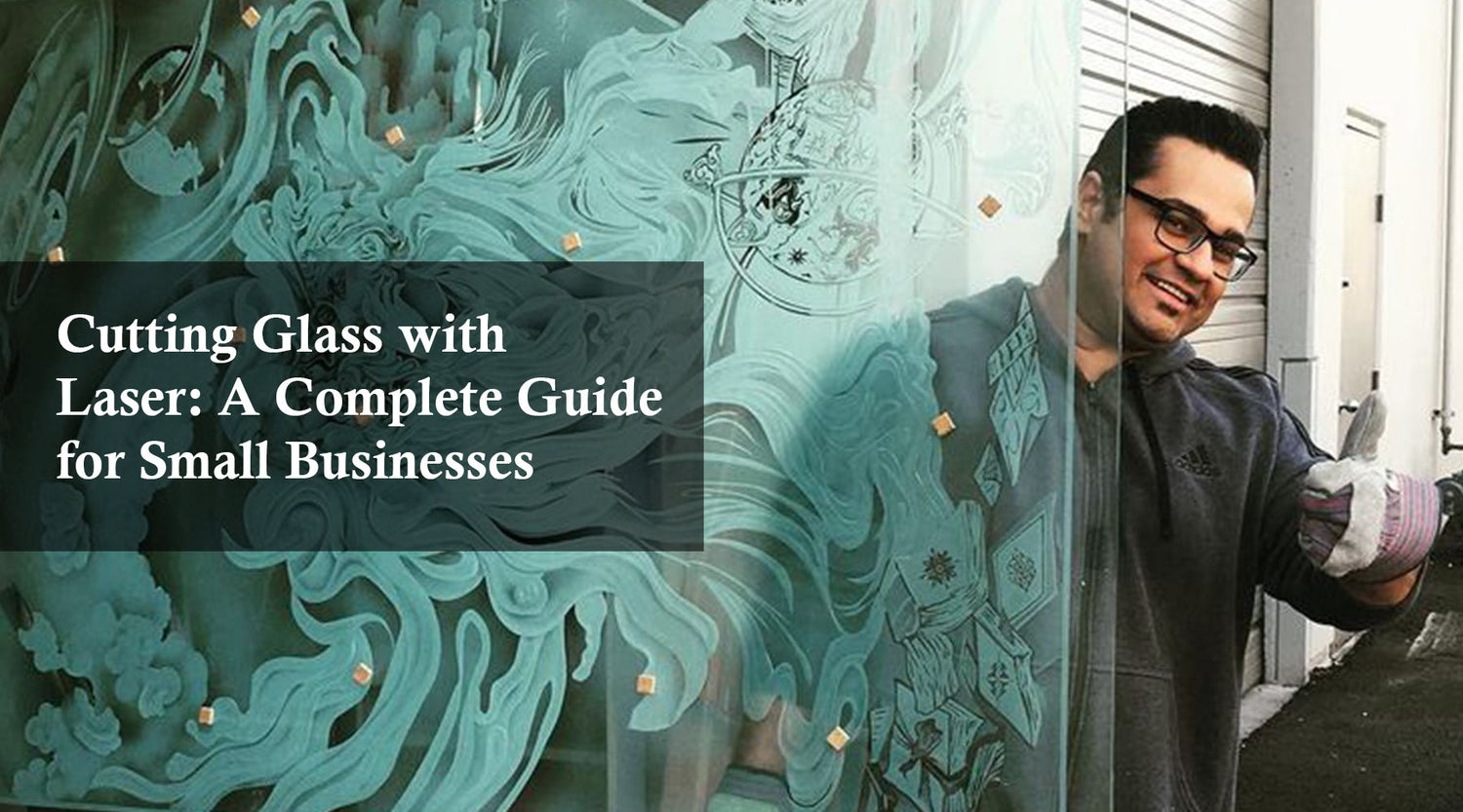Introduction
Are you searching for "engraving on leather near me"? Look no further! Embossing faux leather has never been easier or more stylish. With the power of laser technology, you can transform ordinary faux leather products into extraordinary pieces. Consider the possibilities for amazing laser engraver projects!
Faux leather, a popular and versatile material, has gained significant traction in various industries due to its affordability and durability. One of the most sought-after techniques to enhance the aesthetic appeal of faux leather is embossing. But can you emboss faux leather? The answer lies in the precision and power of laser engraving technology. With the rise of laser technology, embossing faux leather has become a feasible and captivating process.
Monport 40W Pro Lightburn-Supported (12" X 8") CO2 Laser Engraver & Cutter with Air Assist
Laser Engraving: A Game-Changer for Faux Leather
Embossing traditionally involves applying pressure to create raised designs on a material. While this method works well for some materials, faux leather often presents challenges due to its synthetic nature. However, laser engraving offers a superior alternative.
A laser engraver, such as the Monport 40W CO2 Laser, utilizes a focused beam of light to remove material, creating intricate designs and patterns with remarkable precision. This technology excels at working with faux leather, providing a clean, sharp, and durable finish. The possibilities are endless when it comes to laser engraver projects!
Monport 40W CO2 Laser: Your Ideal Engraving Partner
The Monport 40W CO2 Laser is specifically designed to handle a variety of materials, including faux leather. With its exceptional speed, precision, and compatibility with Lightburn software, this machine is a perfect choice for businesses looking to elevate their faux leather products.
Key Features of the Monport 40W CO2 Laser
- Exceptional Speed and Precision: Engrave with lightning-fast speed while maintaining exceptional accuracy.
- Lightburn Compatibility: Seamless integration with industry-leading design software.
- Built-in Air Assist: Ensures clean and precise engravings by removing debris.
- Machine Component Upgrade: High-quality components for optimal performance.
- Red Dot Guidance: Precise alignment for flawless results.
- Innovative Dual Work Bed: Accommodates various project sizes and shapes.
- Built-in Ventilation: Creates a safe and comfortable working environment.
Expanding Your Business with Laser Leather Embossing
For small businesses, offering custom embossing services can be a game-changer. By investing in a laser engraver like the Monport 40W CO2 Laser, you can create unique and personalized products that appeal to a wider customer base.
Consider these business opportunities:

- Personalized leather goods: Create custom-engraved wallets, bags, and accessories.

- Corporate gifts: Offer branded leather items with company logos or employee names.

- Home decor: Emboss decorative items like coasters, placemats, and wall art.

- Fashion accessories: Add a touch of elegance to leather clothing and footwear.
Engraving on Leather Near Me: A Local Solution
While laser engraving technology offers unparalleled precision and customization, finding a reliable service provider in your area might be challenging. Many businesses are still relying on traditional embossing methods that may not yield the desired results. Consider the convenience and control of managing your own laser engraver projects.
If you're looking for "engraving on leather near me," consider investing in your own Monport 40W CO2 Laser. This will not only give you complete control over your projects but also open up new business opportunities. Imagine the possibilities with personalized laser engraver projects at your fingertips.
FAQ: Laser Embossing Faux Leather

Q: Can I emboss any type of faux leather? A: Most faux leather materials can be embossed with a laser, but the results may vary depending on the material's thickness and composition. It's recommended to test on a small sample before starting a larger project.
Q: How deep can I emboss the design? A: The depth of the embossing depends on the laser power, speed, and the thickness of the faux leather. Generally, laser embossing creates a raised design rather than a deep indentation.
Q: Will the embossing affect the color or texture of the faux leather? A: The color of the faux leather should remain unchanged, but the texture of the embossed area may appear slightly different due to the heat from the laser.
Q: Can I customize the color of the embossed design? A: While the embossing process itself doesn't change the color, you can apply additional finishes or coatings to the embossed area to achieve different color effects.
Q: How do I care for faux leather products with laser embossing? A: Follow the care instructions provided by the faux leather manufacturer. Generally, avoid exposing the embossed area to excessive heat or moisture.
By investing in a laser engraver and mastering the art of laser embossing, you can elevate your faux leather products and stand out in the market.
Effortless Laser Marking with Monport Black Laser Marking Spray
Looking to elevate your laser engraving projects? Monport Black Laser Marking Spray is the solution you’ve been waiting for. This high-performance aerosol spray is designed for use with CO2 laser engraving machines, ensuring easy and precise results with every application. Whether you're personalizing jewelry, customizing glassware, or serializing tools, this spray provides you with high-contrast, permanent marks that stand out.
The Benefits of Using Black Laser Marking Spray
-
Compatible with CO2 Laser Engraving Machines Designed for use with CO2 laser engraving machines of 25 watts and above, Monport Black Laser Marking Spray is the ideal companion for your engraving needs. It transforms your metal surfaces into highly legible, permanent black marks after laser engraving, making it perfect for a wide range of applications from metalwork to custom art pieces.
-
Permanent, High-Contrast Marks When you apply Monport Black Laser Marking Spray, the result is a high-contrast, dark black mark on your metal surface that is permanent and durable. This spray works on various metals, including aluminum, stainless steel, and brass. The fine-grained formula ensures deep penetration into the metal, producing heat-resistant markings that will last for years, even under challenging conditions.
-
Even and Powerful Application With the advanced spray technology in Monport Black Laser Marking Spray, you can achieve a smooth, even application every time. The 14 oz can features an anti-clog nozzle that guarantees no blockages, making the spray process both easy and efficient. The nanoparticle formula delivers more coverage with a thinner coating, which results in a professional-quality finish for all your metal marking projects.
-
Easy to Use and Quick Drying Using Monport Black Laser Marking Spray couldn’t be simpler. Just shake the can for 2 minutes, spray from a distance of 6 to 8 inches, and let the surface dry for 5 minutes. Once it’s dry, you’re ready to engrave, saving you valuable time. After engraving, rinse and wipe away the residue to reveal your crisp, dark black markings without any fuss.
-
Effortless Cleanup and Maintenance After marking your metal pieces, simply rinse and wipe the surface to reveal your high-contrast engraving. The black laser marking spray ensures there is no residue left behind, so your workpieces remain clean and ready for immediate use. The easy cleanup means that you can maintain a smooth and efficient workflow, whether you’re working on a small DIY project or a larger-scale production.
Why Choose Monport Black Laser Marking Spray?
Monport’s Black Laser Marking Spray is a game-changer for anyone looking to create durable, precise, and high-quality laser marks on metal surfaces. Its compatibility with CO2 lasers, combined with its easy application and cleanup, makes it an indispensable tool for professionals and hobbyists alike. With Monport Black Laser Marking Spray, you can be confident that your metal engraving projects will have permanent, high-contrast results every time.
Add this versatile spray to your toolkit today and experience effortless laser marking like never before!
Conclusion
Laser engraving has revolutionized the way we personalize and enhance faux leather products. By harnessing the power of a laser engraver like the Monport 40W CO2 Laser, businesses can create stunning designs that captivate their customers. The future is bright for innovative laser engraver projects. Don't settle for less than perfection. Embrace the future of faux leather customization with laser engraving.
Ready to elevate your faux leather products? Contact us today to learn more about our laser engraving solutions and how to get started with exciting laser engraver projects.