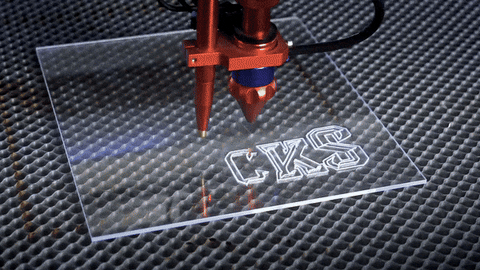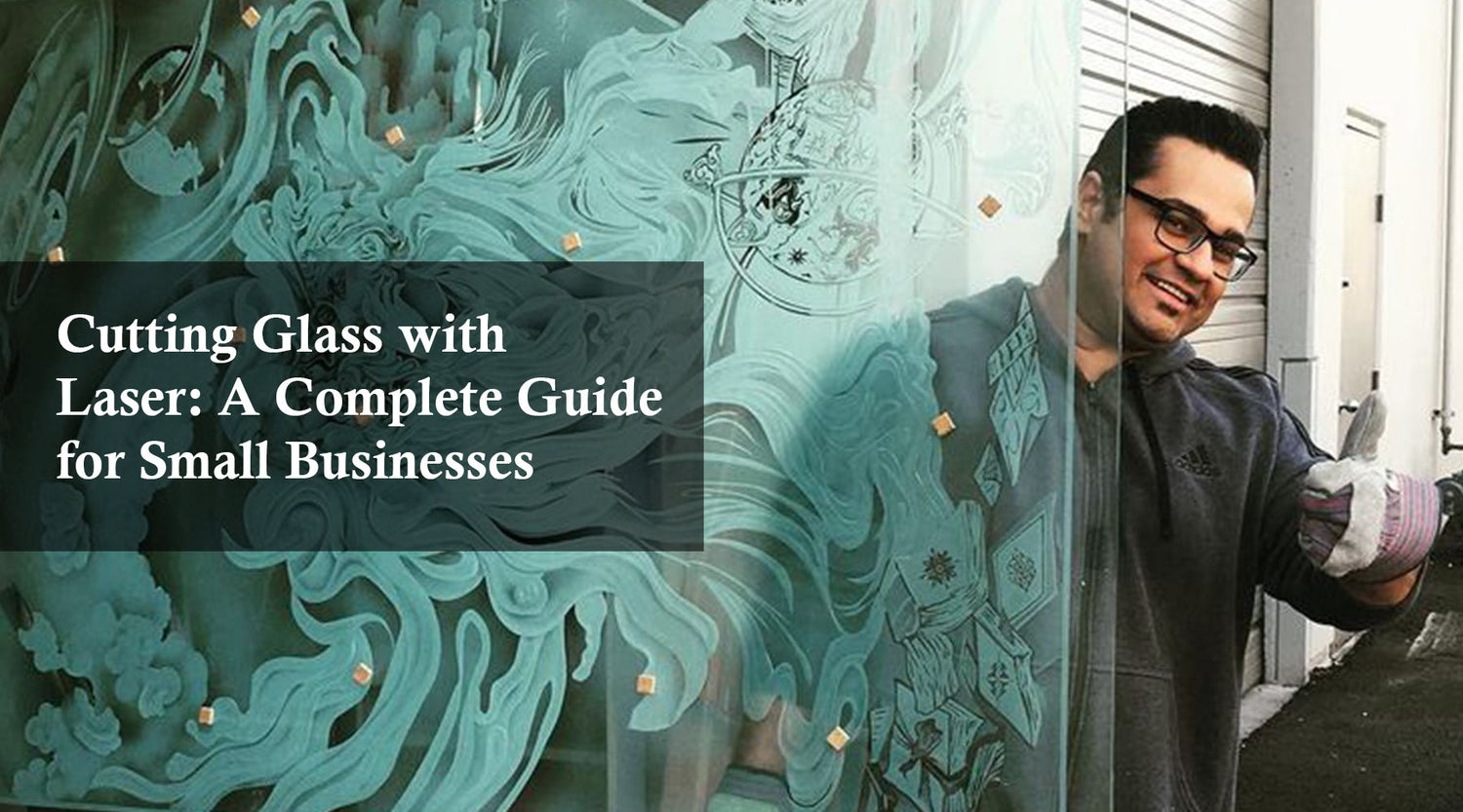As a small business owner, the holiday season presents a golden opportunity to elevate your offerings and attract customers with unique, seasonal products using a laser engraver. Fall and Thanksgiving are prime times to showcase your creativity and provide customers with personalized, high-quality decorations. One of the most powerful tools to help your business stand out during this time is the Monport 80W CO2 Laser Engraver & Cutter (36" x 24") with FDA Approval. This advanced laser engraver allows you to craft detailed and customized fall and Thanksgiving decorations, creating a memorable experience for your customers while boosting your business sales.
In this blog, we’ll explore how incorporating a laser engraver into your small business operations can help you produce unique, eye-catching Fall and Thanskgiving decorations, and why the Monport 80W CO2 Laser Engraver is the perfect solution for fall and Thanksgiving-themed products.
Monport 80W CO2 Laser Engraver & Cutter (36" x 24") with FDA Approved
Why Use a Laser Engraver for Small Business Fall and Thanksgiving Decorations?
As a small business, standing out in a crowded market is essential. With a laser engraver, you can offer personalized, high-quality fall and Thanksgiving decorations that your customers won’t find anywhere else. Here’s why incorporating a laser engraver into your business can take your seasonal sales to the next level:
-
Customization and Personalization: One of the biggest trends in holiday shopping is customization. A laser engraver gives you the ability to offer personalized fall and Thanksgiving decorations that can be customized with family names, special messages, or unique designs. Whether it's a custom pumpkin carving, engraved wood sign, or personalized glassware, your customers will appreciate the ability to make their holiday decorations truly their own.
-
Precision and Detail: The Monport 80W CO2 Laser Engraver allows for intricate, precise designs that are difficult to achieve with traditional methods. For businesses looking to create high-end, detailed products such as custom Thanksgiving table centerpieces, engraved pumpkins, or intricate wooden signs, the laser engraver can achieve exceptional accuracy every time.
-
Speed and Efficiency: Time is money in the small business world. The Monport 80W CO2 Laser Engraver offers high-speed engraving (up to 600 mm/s) and cutting (up to 400 mm/s), which means you can efficiently produce large quantities of products with minimal labor and maximum output. Whether you’re engraving dozens of Thanksgiving coasters or creating custom signage for a local business, the laser engraver makes it quick and easy to produce multiple items in a short period.
-
Cost-Effective Production: As a small business, managing production costs is key to maintaining profitability. Laser engraving offers a cost-effective way to produce high-quality items without the need for expensive machinery or outsourcing. The precision and speed of the Monport 80W CO2 Laser Engraver make it an excellent investment for small businesses that want to create custom, premium products without breaking the bank.
Key Features of the Monport 80W CO2 Laser Engraver for Small Business Seasonal Decorations
When considering a laser engraver for your small business, the Monport 80W CO2 Laser Engraver stands out thanks to its professional features designed to boost productivity and ensure safety. Here’s a closer look at why this laser engraver is an excellent choice for your fall and Thanksgiving decoration projects:
1. Fireproof Viewing Window
Safety is crucial when operating a laser engraver in a small business environment. The Monport 80W CO2 Laser Engraver features a fireproof viewing window made from fire-resistant polyester. This feature significantly reduces the risk of fire accidents caused by the intense heat of the laser. The polyester material has a melting point ranging from 432° to 488°, providing an added layer of security when working on intricate engraving projects.
2. Built-in Air Assist
For businesses that prioritize quality and precision, the Monport 80W CO2 Laser Engraver’s built-in air assist system is a game-changer. The air assist directs a stream of air through the laser nozzle to remove debris and prevent heat buildup, ensuring that your engravings are clean, sharp, and precise. This feature is especially beneficial when working with materials like wood, acrylic, and leather, which are commonly used for seasonal decorations.
3. Autofocus for Precision
The Monport 80W CO2 Laser Engraver comes with an autofocus function, allowing you to quickly adjust the focus with the press of a button. This eliminates the need for manual adjustments and saves time, ensuring consistent, high-quality engravings for every project. Whether you’re working on fall-themed wooden signs or engraving intricate Thanksgiving patterns on glass, the autofocus feature ensures the highest level of precision.
4. High Speed and Resolution
Time efficiency is essential for small businesses, especially during the busy fall and holiday season. The Monport 80W CO2 Laser Engraver offers engraving speeds up to 600 mm/s and a resolution of up to 4500 dpi, ensuring that even the smallest details are etched perfectly. Whether you're engraving delicate patterns on pumpkins or custom holiday messages on coasters, you can trust the high-speed and high-resolution capabilities of this laser engraver to get the job done quickly and with exceptional quality.
5. Red Dot Guidance
The laser engraver features red dot guidance, which helps you visualize and mark the laser head’s position. This makes it easier to frame and align your projects accurately, saving you time and reducing material waste. The red dot system is especially helpful when engraving custom orders, as it provides real-time feedback on positioning.
6. Safety Shutdown Sensor
When running a small business, you need to ensure the safety of both your staff and equipment. The Monport 80W CO2 Laser Engraver is equipped with an automatic safety shutdown sensor, which immediately stops the machine if the window cover is closed improperly or if any safety hazard is detected. This feature provides an added level of protection when operating the machine in a busy workshop.
Steps to Create Fall and Thanksgiving Decorations with a Laser Engraver
If you’re ready to start using the laser engraver for your fall and Thanksgiving products, here’s a simple step-by-step guide to get you started:
-
Design Your Decoration: Use design software like LightBurn, CorelDRAW, or AutoCAD to create your fall and Thanksgiving designs. Think about personalized messages, intricate patterns, or autumn-themed visuals like pumpkins, leaves, and turkeys.
-
Choose the Right Material: Select materials like wood, acrylic, glass, or leather for engraving. These materials are ideal for creating rustic signs, ornaments, and personalized gifts.
-
Set Machine Parameters: Use the Monport 80W CO2 Laser Engraver’s Ruida Digital Controller to set your machine’s parameters. Choose the appropriate speed, power, and resolution based on the material you’re working with and the intricacy of your design.
-
Load the Material and Test: Place the material onto the workbed and run a test engraving to ensure proper settings. This will allow you to make adjustments before starting your final production.
-
Engrave and Cut: Once you’re satisfied with the settings, begin engraving and cutting your designs. The Monport 80W CO2 Laser Engraver’s built-in air assist and autofocus will ensure precision throughout the process.
-
Post-Processing: After engraving, perform any necessary finishing touches like cleaning the material or applying a protective coating to enhance the product’s durability.
Machine Settings for Optimal Results
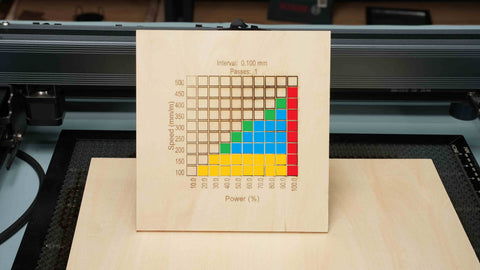
To achieve the best results with your laser engraver, it’s important to understand how to set the machine based on your materials:

- Wood: Use a moderate engraving speed (around 300 mm/s) and low power (30-40%) to achieve clean cuts and detailed engravings. For thicker wood, increase the power and lower the speed to ensure a clean cut.

- Acrylic: Acrylic requires high-speed settings (500-600 mm/s) and lower power settings (20-30%) for engraving. For cutting acrylic, use lower speeds (100-150 mm/s) and higher power settings.

- Leather: For leather, adjust the power to 30-50% and set the speed to medium (200-300 mm/s) to avoid burning the material.

- Glass: Glass requires slower speeds (150-200 mm/s) and high power settings (80-100%) for engraving.
How to Maximize Profits with Fall and Thanksgiving Decorations
To make the most of your laser engraver investment, consider the following strategies to boost your profits during the fall and Thanksgiving season:

-
Offer Customization: Personalized items are always in demand during the holiday season. Offer customers the ability to add names, dates, or messages to their decorations for an additional fee.
-
Bundle Products: Create themed bundles such as Thanksgiving table centerpieces with matching coasters, or custom holiday décor sets. This encourages customers to purchase multiple items.
-
Market Your Products Early: Start marketing your seasonal products ahead of time, especially for Thanksgiving, when customers begin looking for decorations early. Use social media platforms and email newsletters to showcase your personalized fall-themed items.
-
Leverage Local Events: Participate in local craft fairs or farmer’s markets, where you can sell your laser-engraved fall and Thanksgiving decorations directly to customers. Customizing products on-site can also be a great way to attract more business.
-
Offer Discounts for Bulk Orders: Encourage businesses or families to buy in bulk by offering discounts for larger orders. This could include custom Thanksgiving gifts, promotional items, or business signage.
Conclusion
Incorporating a laser engraver like the Monport 80W CO2 Laser Engraver & Cutter into your small business is a surefire way to maximize your potential during the fall and Thanksgiving seasons. By offering custom, high-quality decorations, you’ll attract more customers and boost your sales, all while providing exceptional products that will help your business stand out. Whether you’re creating personalized home décor, custom gifts, or unique signage, a laser engraver can help you take your business to the next level.