As Thanksgiving approaches, many are looking for creative ways to decorate their tables and enhance the holiday atmosphere. Laser engraved Thanksgiving decorations for table offer an elegant and personalized solution that combines functionality with artistry. Using a Monport 80W Built-in Chiller CO2 Laser Engraver & Cutter (36" x 24"), you can design intricate, custom pieces that are perfect for impressing guests. From personalized nameplates to detailed pumpkin motifs, laser engraving allows for precise and professional designs, adding that extra special touch to your Thanksgiving celebration.
Monport 80W Built-in Chiller CO2 Laser Engraver & Cutter (36" x 24")
Why Choose Laser Engraved Thanksgiving Decorations for Table?
Laser engraving is a modern and highly efficient method for creating custom decorations. Unlike traditional crafting methods, laser engraving provides a high level of precision, which is ideal for creating intricate Thanksgiving designs that can serve as both table settings and lasting keepsakes. Whether you are looking to engrave wooden coasters, glass candle holders, or acrylic centerpieces, the laser engraver allows for clear, sharp designs that will stand out on any Thanksgiving table.

Using the Monport 80W Built-in Chiller CO2 Laser Engraver & Cutter (36" x 24"), you can easily customize Thanksgiving decorations for the table with personalized messages, names, or designs of turkeys, autumn leaves, pumpkins, and more. The Monport 80W’s high-speed and high-resolution capabilities ensure that your Thanksgiving decorations are of the highest quality, allowing you to engrave tiny fonts and intricate details with ease. With a resolution of up to 4500 dpi, your designs will be crisp and clear, creating a sophisticated ambiance at the dinner table.
The Benefits of the Monport 80W CO2 Laser Engraver for Thanksgiving Decorations for Table
When it comes to crafting high-quality Thanksgiving decorations, the Monport 80W Built-in Chiller CO2 Laser Engraver & Cutter stands out as an ideal choice for precision, safety, and reliability. Here are several key benefits of using this machine for your laser-engraved Thanksgiving decorations for the table:
-
Fireproof Viewing Window
The Monport 80W CO2 Laser Engraver is equipped with a fireproof viewing window, made from special fire-resistant polyester with iron frames. This window helps to prevent potential fire hazards caused by heat build-up, ensuring a safe working environment while engraving your Thanksgiving table decorations. The polyester material has a high melting point, which significantly reduces the risk of fire accidents during your engraving projects. -
Built-in Smart Water Chiller
Keeping the temperature of your machine in check is crucial for precise engraving, especially during long projects like creating multiple Thanksgiving decorations. The Monport 80W CO2 Laser Engraver comes with a built-in 3L water chiller, which helps maintain an optimal working temperature. Whether you're engraving one Thanksgiving decoration or several, the water chiller offers both constant and intelligent temperature modes, ensuring your machine runs smoothly without overheating. -
Enclosed Aeronautical Aluminum Rail
For added durability and efficiency, the Monport 80W CO2 Laser Engraver features an enclosed aeronautical aluminum rail. This rail system enhances precision during engraving by providing efficient power transmission, which is crucial for intricate Thanksgiving table designs. Additionally, the enclosed rail helps keep smoke and debris contained, making it easier to maintain the machine and prolong its service life. -
High Speed and Resolution
Speed and resolution are critical factors when creating detailed and beautiful laser-engraved Thanksgiving decorations. With engraving speeds up to 600 mm/s and a resolution of 4500 dpi, the Monport 80W laser engraver can handle complex designs with precision. Whether you're engraving small text on place cards or large detailed patterns on a wooden tray, the high resolution ensures that the results are sharp and vibrant. -
Built-in Air Assist for Cleaner Engravings
The built-in air assist system directs a pressurized air stream through the laser head nozzle, helping to displace debris and heat from the engraving surface. This feature is particularly useful when engraving materials like wood or acrylic, as it prevents burning or discoloration and ensures a clean, precise finish. Cleaner engravings result in better-looking Thanksgiving decorations, whether it’s engraved pumpkins on coasters or intricate leaf patterns on placemats.
Creating Stunning Laser Engraved Thanksgiving Decorations for Table
The possibilities for laser-engraved Thanksgiving decorations for the table are endless. Here are some ideas for custom pieces you can create using the Monport 80W CO2 Laser Engraver & Cutter:
1. Personalized Place Settings

Create custom place cards by engraving guests' names onto small wooden plaques or acrylic stands. Not only will these act as functional name tags, but they’ll also add a personal touch to each setting. You can even design each card with intricate Thanksgiving motifs, such as pumpkins, turkeys, or autumn leaves, to tie in with the theme of the holiday.
2. Engraved Coasters

Laser-engraved coasters are a fantastic way to add both style and practicality to your Thanksgiving table. Personalize them with family names, festive designs, or inspiring messages like "Give Thanks" or "Grateful." The high resolution and precise engraving of the Monport 80W ensure that these designs will look fantastic and last for years to come.
3. Thanksgiving Centerpieces

Add a focal point to your Thanksgiving dinner table with a custom laser-engraved centerpiece. Consider engraving a wooden tray, acrylic vase, or glass candle holder with Thanksgiving-themed designs like a cornucopia or a harvest scene. These pieces can serve as the perfect backdrop for your holiday meal, setting the tone for a warm and inviting atmosphere.
4. Wooden Cutting Boards

A personalized wooden cutting board engraved with "Happy Thanksgiving" or a detailed autumn scene makes an excellent gift or decorative piece for your holiday table. Guests will appreciate the thoughtful touch, and the quality of the engraving will ensure it’s a keepsake they can cherish for years.
Monport 80W CO2 Laser Engraver: Recommended Machine Settings
Below is a quick reference table for suggested settings for common materials used in Thanksgiving table decorations:
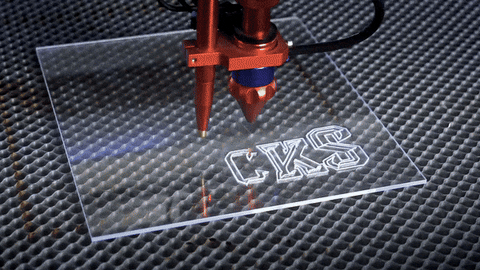
| Material | Power (%) | Speed (mm/s) | Passes | Focus Distance | Air Assist | Notes |
|---|---|---|---|---|---|---|
| Wood | 60-80 | 300-400 | 1-2 | 2.0 inches | On | Use natural wood for best results. Sand surface for smooth engraving. |
| Acrylic | 50-70 | 200-300 | 1-2 | 2.0 inches | On | Ensure acrylic is cast, not extruded, for cleaner edges. |
| Leather | 40-60 | 300-350 | 1 | 2.0 inches | On | Test on a small section first; vegetable-tanned leather works best. |
Note: Always test settings on scrap material to fine-tune for optimal results. Variations in material thickness and quality can affect performance.
Tips for Perfect Laser Engraved Thanksgiving Decorations

-
Choose the Right Material
Select high-quality materials like solid wood, cast acrylic, or vegetable-tanned leather for the best engraving results. -
Properly Align the Material
Use the red dot guidance feature to ensure the material is perfectly aligned on the work bed. This helps avoid misaligned engravings. -
Clean the Surface
Dust or residue on the material can affect engraving quality. Wipe surfaces clean before starting the project. -
Use the Autofocus Feature
The Monport 80W’s autofocus ensures precise laser focus, eliminating the need for manual adjustments and ensuring consistent results. -
Ventilation and Air Assist
Keep the built-in air assist on to reduce heat buildup and prevent material charring. Proper ventilation helps to clear fumes, especially when engraving acrylic or leather. -
Monitor Your Machine
The fireproof viewing window provides a safe way to monitor the engraving process without risking eye damage or fire hazards.
Troubleshooting Common Issues
| Issue | Possible Cause | Solution |
|---|---|---|
| Uneven Engraving | Material not level or out of focus | Use the autofocus feature to ensure proper focus; check that the material is flat. |
| Burnt Edges | Power setting too high | Reduce power or increase speed to avoid excessive heat. |
| Faint Engraving | Power setting too low | Increase power or decrease speed for deeper and clearer engraving. |
| Blurry Edges | Lens dirty or misaligned | Clean the lens and check alignment of the laser head. |
| Incomplete Cuts | Insufficient passes | Increase the number of passes or reduce speed for thicker materials. |
FAQs About Laser Engraved Thanksgiving Decorations for Table
Q: Can I engrave food-safe materials for my Thanksgiving table?
A: Yes! Wood and glass are excellent food-safe materials for laser engraving. Ensure the materials are untreated and cleaned properly before use.
Q: What designs are best for Thanksgiving decorations?
A: Popular Thanksgiving motifs include turkeys, pumpkins, autumn leaves, and family names. These designs can be engraved onto coasters, placemats, or centerpieces.
Q: How do I prevent acrylic from discoloring during engraving?
A: Use cast acrylic and activate the air assist feature to remove debris and heat, resulting in a clean and polished finish.
Q: Can I use the Monport 80W for large projects?
A: Absolutely! The 36" x 24" work bed and high-speed engraving capabilities make it ideal for larger pieces like table runners or wooden trays.
Q: How do I care for my laser engraver after projects?
A: Regularly clean the lens, rails, and work bed to prevent debris buildup. Check and refill the water chiller to maintain optimal temperature.
Conclusion
Laser engraved Thanksgiving decorations for table offer a unique and customizable way to celebrate the holiday. By using the Monport 80W Built-in Chiller CO2 Laser Engraver & Cutter, you can create high-quality, professional designs that elevate your Thanksgiving dinner. From personalized place settings to intricate centerpieces, laser engraving provides a precision that traditional crafting methods cannot match. Whether you’re a beginner or a seasoned engraver, the Monport 80W is an excellent choice for bringing your Thanksgiving table to life with laser-engraved elegance.
Make this Thanksgiving unforgettable with custom laser-engraved decorations that reflect your unique style and holiday spirit.












