In 2024, finding the top laser engraver for your small business or personal use can be a challenge, especially with so many options available. Whether you're looking for precision, versatility, or an affordable option, the best laser machine for small business and personal use can make all the difference in achieving the quality results you desire. The Monport Reno45 45W Desktop CO2 Laser Engraver & Cutter offers the ideal solution, combining power, user-friendly features, and great value for small business owners and hobbyists alike. In this guide, we’ll explore the features of the Monport Reno45 and why it stands out as the best laser machine for small business engraving needs in 2024.
Monport Reno45 45W Desktop CO2 Laser Engraver & Cutter
Why the Monport Reno45 is the Top Laser Engraver for Small Business and Personal Use

When selecting a laser engraver for your small business, it's crucial to choose a machine that not only delivers high-quality engravings but also offers versatility and ease of use. The Monport Reno45 45W Desktop CO2 Laser Engraver & Cutter is designed with these needs in mind, making it a top laser engraver for both commercial and personal use.
1. Features of the Best Laser Machine for Small Business

The Monport Reno45 boasts several features that make it the best laser machine for small business applications. These include:
- 45W Laser Power: This power allows the engraver to handle a wide range of materials, from wood and acrylic to leather, ensuring you can offer diverse product options.
- 16" x 12" Working Area: A spacious working area provides flexibility to work on both small and large projects.
- Semi-Autofocus: The semi-autofocus feature helps to adjust the focal point easily, ensuring precision and quality on various materials.
- Compact Design: Despite its power, the Monport Reno45 has a compact and desktop-friendly design, making it perfect for small workshops or home-based businesses.
- Affordable Pricing: Compared to many high-end laser engravers, the Monport Reno45 offers great value for money, making it an excellent choice for businesses on a budget.
These features make it a top laser engraver that balances performance and affordability, making it ideal for small businesses.
2. How to Start Your Laser Engraving Business: A Step-by-Step Guide

Starting a laser engraving business can seem like a daunting task, but with the right machine, it becomes much more manageable. Here's a step-by-step guide to help you get started with your best laser machine for small business:
Step 1: Plan Your Product Line
Before investing in equipment, you need to decide on the types of products you will offer. Will you focus on personalized gifts, signage, or home décor items? Research the market to see which products are in demand, then tailor your designs to your target customers. The Monport Reno45 is versatile enough to handle a variety of materials and product types.
Step 2: Choose Your Materials
Select materials that are suitable for laser engraving, such as wood, acrylic, or leather. These materials are not only popular but also work well with the Monport Reno45. Test different materials to see how they react to the laser’s power, ensuring you achieve the best results for each type of engraving.
Step 3: Set Up Your Workspace
Once you have your Monport Reno45, set up your workspace in a well-ventilated area with enough room for both the engraver and your materials. Having proper lighting and easy access to tools will help streamline the workflow.
Step 4: Design Your Creations
Use design software such as Adobe Illustrator, CorelDRAW, or LightBurn to create your designs. Focus on creating vector designs, as these are perfect for laser engraving. Ensure that your designs are scaled correctly to fit the Monport Reno45’s working area.
Step 5: Start Engraving
Now that everything is set up, begin engraving your products. The Monport Reno45 is user-friendly and allows you to adjust settings such as speed and power for different materials. Follow your design plan and monitor the engraving process to ensure quality results.
Step 6: Market Your Products
Once your products are ready, it’s time to start marketing. Create a website, set up social media accounts, and show off your laser-engraved creations to attract customers. Offer discounts or promotions to encourage repeat business.
Step 7: Expand Your Product Line
As your business grows, expand your product line by exploring new materials, designs, or even offering custom engraving services. The Monport Reno45 is capable of handling a variety of products, which will give you the flexibility to grow your business in new directions.
3. Advantages of the Best Laser Machine for Small Business

Choosing the best laser machine for small business goes beyond just looking at price; you also need to consider the advantages it offers in terms of quality, speed, and ease of use. The Monport Reno45 delivers on all fronts:
- Precision: With the semi-autofocus feature and adjustable power settings, the Monport Reno45 ensures your designs are accurately engraved every time.
- Efficiency: The Monport Reno45 is designed for high-speed engraving, allowing you to complete projects quickly, which is especially important for meeting customer demands.
- Durability: Built with robust materials, the Monport Reno45 is durable and designed to last, providing long-term value for your investment.
- Ease of Use: The intuitive software and simple interface make it easy for beginners to get started. The machine is designed to reduce setup time and allow you to focus on creative tasks.
4. How the Monport Reno45 is the Best Laser Machine for Small Business
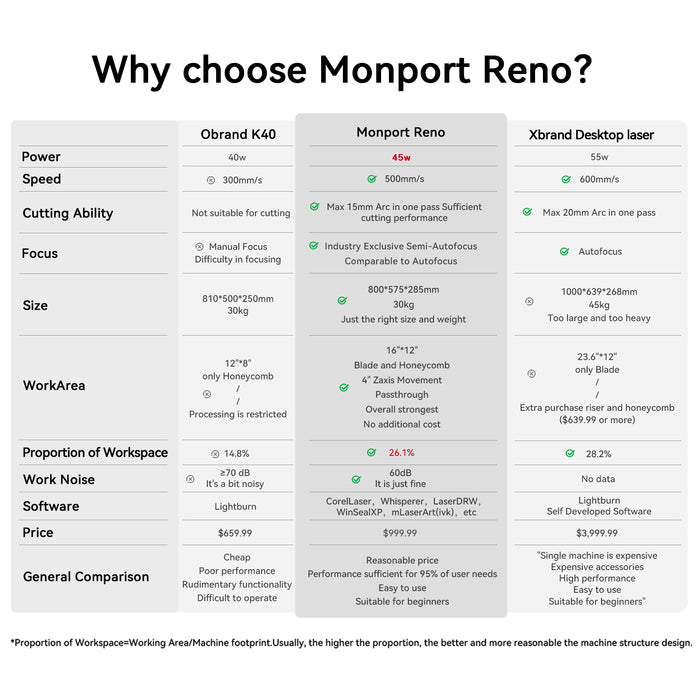
The Monport Reno45 is a top laser engraver specifically designed for small businesses. Here’s why it’s the best laser machine for small business:
- Affordable yet Powerful: The 45W power ensures that you can engrave and cut various materials with ease, while its cost is within reach for small business owners.
- User-Friendly Setup: The semi-autofocus system makes it easy to set up and get precise engravings, even if you’re a beginner.
- Compact Design: The compact size means it fits into any workspace, making it ideal for small shops or home-based businesses.
- Versatility: The machine is capable of engraving on a variety of materials, making it ideal for businesses that want to offer diverse products.
If you're looking for the best laser machine for small business, the Monport Reno45 is the clear winner for those who want quality, versatility, and value in one package.
5. Q&A About Monport Laser Engravers
Q1: Can the Monport Reno45 engrave metal?
A: No, the Monport Reno45 is a CO2 laser engraver, which is excellent for engraving materials like wood, acrylic, and leather. CO2 lasers cannot engrave metals. To engrave metal, you would need a fiber laser engraver.
Q2: Is the Monport Reno45 suitable for beginners?
A: Yes, the Monport Reno45 is beginner-friendly, with an intuitive interface and easy setup. It is ideal for those new to laser engraving, as it comes with a comprehensive user manual and customer support.
Q3: How long does the laser tube last?
A: The laser tube in the Monport Reno45 can last up to 10,000 hours, depending on usage and maintenance. Regular cleaning and proper care will extend the life of the tube.
Q4: What materials can the Monport Reno45 engrave?
A: The Monport Reno45 can engrave and cut a variety of materials, including wood, acrylic, leather, cardboard, and some plastics. It’s perfect for engraving custom gifts, signage, and more.
Conclusion
Choosing the top laser engraver for your small business or personal use is essential for achieving high-quality results and growing your engraving business. The Monport Reno45 45W Desktop CO2 Laser Engraver & Cutter stands out as the best laser machine for small business in 2024 due to its affordability, versatility, and powerful features. Whether you’re just starting or looking to upgrade your existing equipment, the Monport Reno45 offers everything you need to create professional-quality engraved products. By following our step-by-step guide and leveraging the capabilities of this top laser engraver, you can launch and scale your business in no time.











