The warmth of wood, coupled with the precision of laser wood engraving, creates a powerful combination for crafting personalized and captivating pieces. Unlock the artistic potential of your 80w laser engraving machine and transform ordinary wood into captivating works of art! This guide delves into the fascinating world of wood engraving, equipping you with expert tips and tricks to achieve exceptional results. Whether you're a seasoned laser enthusiast or just embarking on your creative journey, this comprehensive guide will empower you to craft beautiful and personalized laser wood engraving ideas.
Monport 80W CO2 Laser Engraver & Cutter (28" x 20") with Autofocus and Bracket

Optimizing Your 80w Laser Engraving Machine for Wood Engraving
Before you dive into the world of wood engraving, understanding how to adjust your 80W laser for optimal results is crucial. Here are some key settings to focus on:
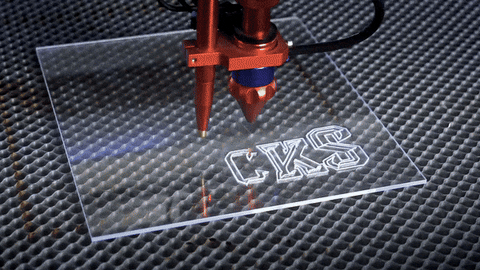
- Power & Speed: Wood engraving requires a delicate balance between power and speed. While a 80w laser engraving machine offers ample power, employing too high a setting can scorch the wood. Experiment with different settings to find the sweet spot, achieving clean engraving without charring. Start with lower power and gradually increase it if necessary.
- DPI & Resolution: Higher DPI (dots per inch) translates to finer details and smoother lines. Aim for a minimum of 300 DPI, especially for intricate designs. However, remember that higher resolution also increases engraving time. Consider the complexity of your project and adjust accordingly.
- Focus & Calibration: Ensure your laser is perfectly focused for optimal results. A misaligned laser can cause uneven engraving and blurred edges. Regularly check and calibrate your laser according to the manufacturer's instructions.
Mastering the Art of Wood for Wood Engraving
The type of wood you choose plays a significant role in the final outcome of your engraving project. Here's what to consider when selecting wood for laser engraving:

- Wood Species: Different woods react differently to laser wood engraving. Lighter woods like basswood and maple engrave beautifully, while hardwoods like mahogany require higher power settings. Experiment with various wood types to discover their unique engraving characteristics.
- Grain & Moisture Content: Choose wood with a consistent grain pattern for cleaner engravings. Avoid using overly wet wood, as it can warp or crack during the process. Ideally, wood should have a moisture content between 6-8%.
- Surface Preparation: Sand the wood surface smooth before engraving to achieve a flawless finish. Remove any dust or debris with a tack cloth to ensure the laser interacts directly with the wood.
Enhancing Your Laser Wood Engraving
Laser engraving opens doors to a world of creative possibilities beyond the basic engraving process. Here are some techniques to elevate your wood engravings:

- Masking Tape Magic: Utilize masking tape to protect specific areas from laser wood engraving, creating intricate designs and multi-layered effects. Apply the tape smoothly, ensuring no air bubbles interfere with the laser beam.
- Stain & Paint: Elevate your laser wood engraving by applying stain or paint. Choose colors that complement the natural wood tones or create vibrant contrasts. Experiment with different techniques like sponging, wood burning, or airbrushing for unique artistic expressions.
- Finishing Touches: Seal your engraved wood with a clear coat to protect it from moisture and enhance its durability. Choose a finish that matches your desired aesthetic, such as matte, satin, or glossy.
Beyond the Basics of 80w Laser Engraving Machine
This guide has equipped you with the essential knowledge to begin your wood engraving journey. However, there's always more to learn! Here are some additional resources and answers to frequently asked questions:
- Software Mastery: Familiarize yourself with your laser engraving software. Learn to adjust settings, import designs, and create intricate vector patterns for precise laser wood engraving. Explore online resources and tutorials for advanced software techniques.
- Safety First: Always prioritize safety. Wear proper eye protection and ensure adequate ventilation during the engraving process. Follow all safety guidelines outlined in your laser machine's manual.
- Practice Makes Perfect: Don't be afraid to experiment! Start with simple designs and gradually progress towards more complex projects. Every engraving experience is a learning opportunity, honing your skills and refining your technique.
Wood Engraving FAQs: Unlocking the Secrets of Your 80W Laser
Your 80W laser engraving machine opens a world of creative possibilities for wood engraving. But along the way, you might encounter some questions. This FAQ section tackles some commonly asked questions to help you navigate the exciting world of laser wood engraving:
Q: What are vector patterns and why are they important for laser engraving?
A: Vector patterns are graphic designs composed of lines and shapes defined by mathematical equations. Unlike raster images (photos) built from pixels, vector patterns can be scaled infinitely without losing detail. This makes them ideal for laser engraving, ensuring clean and precise engravings even for intricate designs.
Q: I'm new to laser engraving software. What are some resources to help me learn?
A: Many laser engraving software programs offer built-in tutorials and user guides. Additionally, numerous online resources can help you master your software. Search for "[Your software name] tutorials for laser engraving" to find a wealth of information, including video tutorials and step-by-step guides.
Q: Can I use a regular dust mask for laser engraving?
A: It's generally not recommended. During laser engraving, fumes and dust particles are released. While a regular dust mask might offer some protection, it might not be sufficient to capture these finer particles. For optimal safety, use a respirator with filters specifically designed for laser engraving. Consult the safety recommendations in your laser machine's manual for respirator selection.
Q: My engraving isn't as dark as I expected. What can I do?
A: There could be a few reasons. First, try adjusting the laser power settings slightly higher. Remember to start with a conservative power setting and gradually increase it to avoid scorching the wood. Second, different wood types engrave with varying degrees of darkness. Experiment with different woods to find one that naturally engraves darker or adjust the settings for the specific wood you're using.
Q: Where can I find high-quality wood suitable for laser engraving?
A: Many suppliers offer laser-compatible wood specifically chosen for its engraving properties. Explore online retailers or local craft stores for a selection of wood types suitable for your 80W laser machine.
By understanding these FAQs and following the expert tips in this guide, you'll be well on your way to mastering wood engraving with your 80W laser machine. So, unleash your creativity, experiment with different techniques, and embark on a journey of artistic exploration!
Conclusion: Investing in Creativity

An 80W laser engraving machine opens a treasure trove of creative possibilities for wood enthusiasts and makers of all experience levels. By following these expert tips and tricks, you'll be well on your way to crafting stunning and personalized laser wood engravings. Remember, success lies in understanding your 80W laser, experimenting with different settings and materials, and most importantly, embracing your artistic vision!
Ready to embark on your wood engraving adventure? Explore our vast selection of high-quality laser-compatible woods, perfectly suited for your 80W laser machine. Visit our website today to unleash your creativity and transform wood into extraordinary works of art!











