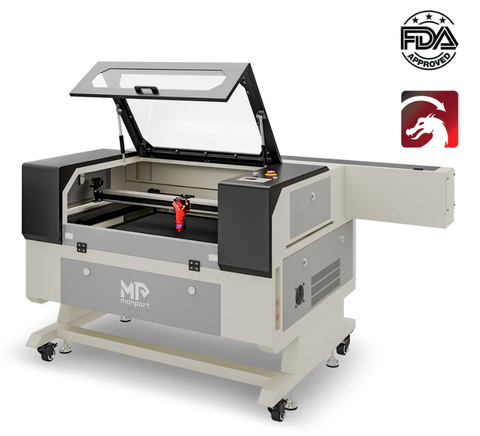Starting your own woodworking business can be a rewarding and profitable venture. With the right tools, such as a laser cutting and engraving machine, and knowledge, you can turn your passion for woodworking into a successful business. In this article, we will discuss the steps you need to take to start a woodworking business, as well as the best laser machine in 2024 for engraving and cutting wood.
Monport 100W CO2 Laser Engraver & Cutter (28" x 20") with Autofocus and Bracket
Unlock Big Savings at Monport Laser! Use code BESTMP10 at checkout for an exclusive discount – Click here to shop now!
ReadMore : Crafting Success: A Step-by-Step Guide to Starting Your Woodworking Business
Getting Started
Step 1: Define your niche
Before starting your woodworking business, it is important to define your niche. Determine what type of woodworking products you want to specialize in. This could be anything from furniture to home decor items or even custom-made pieces. Having a clear niche not only guides your product development but also helps attract the right customers when you're starting a woodworking business.
Step 2: Create a business plan
A business plan is essential for any business, including a woodworking business. It will help you outline your goals, target market, pricing strategy, and marketing plan. It also serves as a road map as you begin starting your woodworking business and can help secure funding if needed.
Step 3: Set up your workshop
The next step is to set up your woodworking workshop. Make sure you have sufficient space for your tools and equipment. Invest in quality tools and ensure a safe working environment. One key to success when starting a woodworking business is using reliable and efficient machinery. Consider purchasing the Monport 100W CO2 Laser cutting and engraving machine with Autofocus and Bracket, which is considered one of the best laser machines in 2024 for woodworking.

Choosing the Best Laser Machine
The Monport 100W CO2 Laser Engraver & Cutter is the perfect tool for any woodworking business. It offers a large working area of 28" x 20", allowing you to work on various sizes of wood. The Autofocus feature ensures precision and accuracy in your engraving and cutting projects.

Key Features:
- 100W CO2 laser tube: Provides high power for faster engraving and cutting
- Autofocus: Allows for precise focusing on different materials and thicknesses
- Bracket: Provides stability and support during operation
- Large working area: Accommodates a wide range of woodworking projects

FAQs
Q: Can the Monport 100W CO2 Laser Engraver & Cutter be used on other materials besides wood?
Yes, the Monport 100W CO2 Laser Engraver & Cutter can be used on various materials such as acrylic, leather, glass, and more. However, it is important to adjust the settings accordingly to ensure optimal results.
Q: Is the Monport 100W CO2 Laser Engraver & Cutter suitable for beginners?
Yes, the Monport 100W CO2 Laser Engraver & Cutter is suitable for beginners. It comes with user-friendly software and easy-to-follow instructions, making it easy for beginners to get started with laser engraving and cutting.

Important Details
- Dimensions: 43" x 34" x 45"
- Weight: 220 lbs
- Power requirements: 110V
- Software compatibility: CorelDRAW, AutoCAD, Photoshop

Takeaways
- Define your niche and target market before starting your woodworking business
- Create a business plan to outline your goals and strategies
- Set up a well-equipped woodworking workshop with quality tools and equipment
- Consider investing in the Monport 100W CO2 Laser cutting and engraving machine for precision engraving and cutting.

Conclusion
Starting a woodworking business can be both challenging and rewarding. By following the steps outlined in this article and investing in the right tools, such as the Monport 100W CO2 Laser cutting and engraving machine, you can set yourself up for success. Remember to continuously refine your skills and stay updated with the latest woodworking trends to stay competitive in the market.