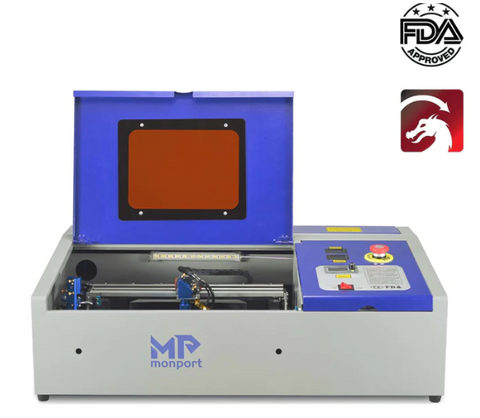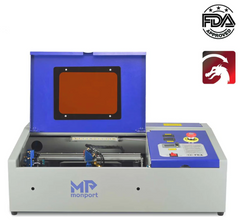Introduction
The world of laser engraving like the Monport K40 CO2 laser engraver can be both fascinating and practical. For creators and hobbyists seeking to unlock the potential of laser technology, a common question arises: K40 Laser : What is the maximum speed for the OMTech K40? This blog delves into this topic, specifically focusing on two popular choices: the OMTech K40 and the Monport K40 CO2 laser engraver. We'll explore their advertised maximum engraving speeds and other factors that influence engraving speed in the real world, especially when using a desktop laser cutter or a laser cutting machine with black laser marking spray.
Advertised vs. Achievable Speeds: Understanding the Nuances
Before diving into specific models, it's crucial to understand the distinction between advertised maximum engraving speed and achievable engraving speed. Manufacturers often showcase the maximum theoretical speed a desktop laser cutter or laser cutting machine can achieve under ideal conditions. However, in practical applications, several factors can influence the actual engraving speed you can attain on various materials, therefore a K40 Laser can engrave depth.
Here are some key factors that affect engraving speed, so a co2 laser can engrave depth:
- Material Type: Different materials have varying degrees of laser absorption. Denser materials like wood laser cutting machine generally require slower engraving speeds compared to softer materials like acrylic, and therefore a co2 laser can engrave depth.
- Engraving Depth: Achieving a deeper engrave naturally requires slower speeds to allow the laser beam more time to interact with the material and remove it effectively, especially if a co2 laser can engrave depth.
- Laser Power: A higher laser power output generally translates to faster engraving speeds, as the laser can remove material more efficiently and a co2 laser can engrave depth.
- Image Complexity: Engraving intricate designs with fine details often necessitates slower speeds to ensure precision and avoid burning unwanted areas. You will learn a co2 laser can engrave depth.
Now, let's get specific!
OMTech K40: A Popular Choice with Speed Potential
The OMTech K40 Laser is a widely recognized desktop laser cutter and 40W laser cutting machine known for its affordability and user-friendliness. While the advertised maximum engraving speed for the OMTech K40 Laser is 300 millimeters per second (mm/s), achieving this speed in practice might be challenging depending on the factors mentioned above.
Here are some considerations for the OMTech K40:
- Material limitations: The 3 mm maximum engraving depth might limit achievable speeds for deeper engravings on wood laser cutting machine.
- Balancing speed and quality: Pushing the speed limit on wood laser cutting machine or other materials might compromise engraving quality, resulting in a less defined or even burnt finish.
Monport K40 Lightburn Board CO2 Laser Engraver: Speed and Features
The Monport 40W CO2 laser cutting machine is another compelling option. It boasts an advertised maximum engraving speed of 350 mm/s, slightly higher than the OMTech K40 Laser. Here's a breakdown of some features that might influence engraving speed:

- 10 mm maximum engraving depth: This allows for deeper engravings on wood laser cutting machine potentially at faster speeds compared to the OMTech K40.
- Additional features: The built-in air assist and red dot guidance can contribute to faster engraving by improving fume removal and engraving precision.
K40 LightBurn Board users will find that upgrading to this system can significantly enhance engraving efficiency, ensuring smoother performance and more precise results.
It's important to remember that even with the advertised higher speed, the achievable engraving speed on the Monport 40w will still be influenced by the same factors mentioned previously (material type, engraving depth, etc.).
Beyond Speed: Choosing the Right 40W Laser for You
While maximum engraving speed is certainly a consideration, it shouldn't be the sole factor driving your decision. Here are some additional features to consider when choosing between the OMTech K40 and the Monport 40w CO2 laser engraver:
- Price: The Monport 40w boasts a slightly lower price point compared to the OMTech K40.
- User Reviews: Both machines have positive user reviews on platforms like Trustpilot. However, comparing specific user experiences can provide valuable insights.
- Additional Features: The Monport 40w offers features like a removable bottom plate and digital ammeter, which might be beneficial depending on your specific needs.
Users integrating the K40 LightBurn Board into their laser engraver setups often experience enhanced workflow capabilities, improved software compatibility, and more precise control over their engraving projects.
Feature Comparison: OMTech K40 vs. Monport 40w CO2 Laser Engraver
In the quest for the perfect 40W CO2 desktop laser cutter, two popular choices emerge: the OMTech K40 Laser and the Monport 40W. Both offer a compelling combination of affordability and user-friendliness. While advertised maximum engraving speeds differ slightly, achieving optimal results hinges on various factors. This table provides a quick comparison of key features to help you choose the laser cutting machine that best suits your creative needs.
| Feature | Monport 40w | OmTech 40w |
|---|---|---|
|
Use code BESTPMP10 for 10% Discount
|
 |
|
| Price | $599.99 | $659.99 |
| Trustpilot Review Score | 3.9 stars | 3.7 stars |
| Working Area | 8" x 12" (200 x 300 mm) | 8" x 12" (200 x 300 mm) |
| Maximum Engraving Speed | 350 mm/s | 300 mm/s |
| Maximum Engraving Depth | 10 mm | 3 mm |
| Built-in Air Assist | Yes | Yes |
| Lightburn Compatible | Yes | Yes |
| Additional Features | - Red Dot Guidance - Dual Work Bed - Built-in Ventilation | - Removable Bottom Plate - Digital Ammeter |
For those seeking even greater efficiency, adding a K40 LightBurn Board to their setup can streamline the engraving process and enhance output quality.
The Bottom Line: Optimizing Speed and Quality
Regardless of the 40W laser you choose, achieving optimal engraving results requires balancing speed with quality. Experiment with different settings on various materials to find the sweet spot that delivers the desired engraving depth and detail while maintaining a clean and professional finish.
Ready to Explore the World of Laser Engraving?
Whether you opt for the OMTech K40 or the Monport 40W CO2 desktop laser cutter, you're entering an exciting realm of creative possibilities. Remember, the perfect laser cutting machine for you depends on your specific needs and priorities. Consider the factors discussed in this blog, explore user reviews, and don't hesitate to reach out to our customer support team for any questions you might have. We're here to help you find the ideal laser engraving solution to ignite your creativity and bring your ideas to life!
By incorporating a K40 LightBurn Board, engravers can unlock the full potential of their machines, achieving more precise and high-speed engravings with minimal effort.
Additionally, here are some resources that might be helpful on your laser engraving journey:

- Material Compatibility Chart for CO2 Lasers: A handy guide to understand how different materials react to laser engraving, including recommended settings for various depths and finishes.
- Laser Engraving Tips and Techniques: Explore tutorials and best practices to improve your engraving skills and achieve professional-looking results.
- Laser Engraving Software Options: Discover popular software options compatible with 40W CO2 laser engravers, allowing you to import designs and create custom engravings.
Tips for Choosing the Right Laser Power and Speed:
- Consult Material Datasheets: Material manufacturers often provide recommended laser settings for engraving on their specific materials.
- Start Low and Gradually Increase: Begin with a conservative power setting and speed, then incrementally adjust them based on your observations.
- Experiment on Scrap Material: Practice on a non-crucial piece of material to avoid mistakes on your final project.
- Software Controls: Most laser engraving software allows for independent control of laser power and speed, offering fine-tuned adjustments.
- Seek Guidance: Don't hesitate to consult laser engraving experts or online communities for guidance on specific materials or project requirements.
By understanding the relationship between laser power and speed, and by following these tips, you'll be well-equipped to choose the optimal settings for your laser engraving projects. This empowers you to achieve professional-looking results and unlock the full creative potential of your laser engraver.
Conclusion: Mastering the Art of Engraving - A Symphony of Power and Speed
The world of laser cutting machine engraving awaits your creative spark. With a newfound understanding of desktop laser cutter power and speed, you're now equipped to translate your artistic vision into stunning reality. Remember, achieving optimal results is an ongoing exploration. Experiment with different settings, explore new materials, and don't be afraid to seek guidance from the K40 Laser engraving community.

Ready to embark on your laser engraving journey? Browse our selection of high-quality wood laser cutting machine options, including the user-friendly and feature-rich Monport 40w CO2 laser engraver, and enhance your projects with black laser marking spray. Our knowledgeable customer support team is here to answer your questions and help you find the perfect laser engraving solution to ignite your creativity and bring your ideas to life! Visit our website today and start exploring the limitless possibilities of laser engraving!
With the right tools, knowledge, and a dash of creativity, laser engraving opens doors to a world of possibilities. Happy engraving!