Introduction

Monport GPro 60W Split MOPA Fiber Laser Engraver & Marking Machine
Unlock Big Savings at Monport Laser! Use code BESTMP10 at checkout for an exclusive discount – Click here to shop now!
ReadMore: The Essential Guide for Aluminum Laser Engraving
What kind of computer do I need for OMTech laser engraver?
Most laser best engravers, including those from OMTech and Monport, typically function well with standard desktop computers. Here's a general guideline for the recommended specifications for laser engraving laptop tasks. If you're mobile or space-limited, choosing the best laptop for laser engraving laptop ensures consistent performance and flexibility for on-the-go projects. To go beyond the basics, you should always consider the best computer for laser engraving for reliability and efficiency.
General Computer Requirements for Laser Engravers:
- Operating System: Windows 7 or later (64-bit recommended)
- Processor: Multi-core processor (i3 or equivalent)
- RAM: 8GB or more
- Storage: Sufficient storage space to accommodate laser engraving software and project files.
- USB Port: A USB port for connecting the laser engraver to the computer.
Optimizing Your Laser Engraving Experience
While the minimum requirements allow for basic functionality, users aiming for high-performance engraving should go a step further. If you're looking for the best laptop for laser engraving, consider models that offer the power of the best computer for laser engraving for smoother and faster results.
- Processor: A faster processor, like an i5 or i7, will ensure smoother handling of complex designs and faster processing times. The best laser engravers demand higher computing power for optimal performance.
- RAM: Increased RAM (8GB or more) will improve software performance and multi-tasking capabilities. This is especially important for intricate designs or large files.
- Graphics Card: While not essential for basic engraving, a dedicated graphics card can be beneficial for software that utilizes graphics processing for advanced features.
- Operating System: The latest versions of Windows or macOS will offer the most up-to-date features and compatibility with newer best laser engravers for laser engraving laptop and software.
OMTech and Monport Laser Engravers and Computer Compatibility
OMTech and Monport engravers generally run smoothly on most modern systems, but problems arise when older or entry-level computers are used. If you’re investing in advanced machines like the Monport MOPA GPro 60W, pairing it with the best laptop for laser engraving will prevent workflow interruptions and maximize output quality. This is why selecting the best computer for laser engraving ensures your projects maintain professional standards.

Beyond the Basics: MOPA Technology and Software Compatibility
While the base specs are suitable for entry-level lasers, machines like the Monport MOPA GPro 60W use advanced fiber laser technology. This demands more from your computer system—making it essential to invest in not just any computer, but the best laptop for laser engraving, especially if portability is a priority.
- MOPA Fiber Laser Technology: This advanced laser technology delivers superior pulse control compared to traditional CO2 lasers. This translates to exceptional marking precision, ideal for intricate designs, meta engraving, and marking on various materials like metals and plastics. However, MOPA fiber lasers typically require specialized software for optimal performance.
Monport Fiber Laser MOPA GPro 60W: Software Compatibility and User Experience

The Monport MOPA GPro 60W boasts seamless compatibility with EZCad2 software, catering to both Windows and Mac users. EZCad2 provides a user-friendly interface specifically designed for laptop laser engraving laptop applications. While popular software like LightBurn offers powerful features, it's important to note that it's currently only compatible with Mac systems. For the best laser engravers, choosing the right software ensures smoother operation and higher-quality results.
Monport Fiber Laser MOPA Technology for Meta Engraving and Marking
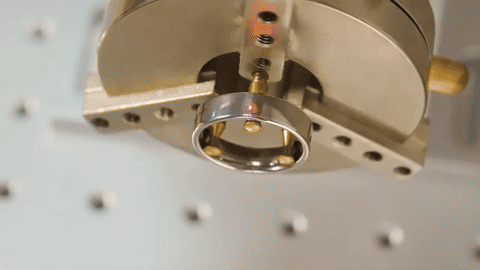
The Monport MOPA GPro 60W's MOPA fiber laser technology excels in meta engraving, a process that creates permanent color changes on a metal surface through heat treatment. This technique avoids material removal, making it ideal for applications where maintaining surface integrity is crucial. Additionally, the precise pulse control enables high-quality marking on various materials, from delicate electronics to automotive components—key capabilities of the best laser engravers.
Achieve Precision and Durability with Monport Black Laser Marking Spray

Monport black laser marking spray is the ultimate solution for achieving high-contrast, permanent black markings on metals like aluminum, stainless steel, and brass. Specifically designed for CO2 laser engraving machines of 25 watts and above, this black laser marking spray ensures deep penetration and long-lasting results. Its advanced anti-clog nozzle provides an even and smooth application, making it easy to achieve consistent, high-quality engravings. The quick-dry formula allows the black laser marking spray to dry in just five minutes, ensuring an efficient workflow. Once engraving is complete, simply rinse off the excess black laser marking spray to reveal sharp, crisp markings with no residue. Whether for customizing jewelry, personalizing glassware, or marking industrial tools, Monport black laser marking spray guarantees exceptional performance and durability.
FAQs
1. What types of laser machines does Monport offer?
Monport provides a diverse range of laser machines, including:
-
CO₂ Laser Engravers: Available in various power levels (e.g., 40W, 60W, 80W, 100W, 130W), suitable for materials like wood, acrylic, leather, and glass.
-
Fiber Laser Engravers: Designed for metal marking and engraving, ideal for industrial applications.
-
Desktop Models: Compact and beginner-friendly options like the 40W and 55W models, perfect for hobbyists and small businesses.
Each machine series caters to different user needs, from entry-level to professional-grade applications.
2. What materials can I engrave or cut with a Monport laser machine?
Monport laser machines are versatile and can work with a wide array of materials:
-
CO₂ Lasers: Suitable for cutting and engraving wood, acrylic, leather, fabric, glass, and certain plastics.
-
Fiber Lasers: Ideal for marking and engraving metals such as stainless steel, aluminum, brass, and copper.
The specific capabilities depend on the machine's power and type.
3. How do I choose between a 60W and an 80W CO₂ laser cutter?
The choice between a 60W and an 80W CO₂ laser cutter depends on your specific needs: (60w vs 80w Laser Cutter: The Ultimate FAQ Guide by Monport Laser)
-
60W Laser: Suitable for thinner materials and detailed engraving tasks.
-
80W Laser: Offers deeper cuts and faster processing speeds, making it better for thicker materials and higher-volume projects.
Consider the materials you plan to work with and the desired production speed when choosing between the two.
4. What software is compatible with Monport laser machines?
Monport laser machines are compatible with several popular design and control software options:
-
LightBurn: A widely used software for designing and controlling laser cutters and engravers.
-
RDWorks: Often used with CO₂ laser machines for creating and managing cutting paths.
These software options allow users to create intricate designs and control the laser's operations effectively.
5. Does Monport offer customer support and training resources?
Yes, Monport provides comprehensive customer support and resources:
-
Technical Support: Available to assist with machine setup, troubleshooting, and maintenance.
-
User Manuals and Guides: Detailed documentation to help users understand and operate their machines.
-
Tutorials and Blogs: Educational content covering various topics, from beginner guides to advanced techniques.
Choosing the Right Computer for Your Monport Fiber Laser MOPA GPro 60W
Considering the MOPA technology and software compatibility, here are the recommended specifications for a computer ideal for operating the Monport MOPA GPro 60W:
- Operating System: Windows 7 or later (64-bit recommended)
- Processor: Multi-core processor (i5 or equivalent) with higher clock speeds for faster processing of complex designs.
- RAM: 16GB or more to ensure smooth software operation and efficient handling of large files.
- Storage: Sufficient storage space for laser engraving laptop, project files, and potentially additional design software.
- USB Port: A USB port for connecting the laser engraver to the computer.
Read More: Finding the Perfect Present: Unique Engraved Office Gifts for Her
Conclusion: Investing in Your Laser Engraving Journey
Whether you're running a small business or crafting personal designs, the success of your engraving work depends heavily on your computer setup. Using the best laptop for laser engraving guarantees a smooth, uninterrupted experience, especially when working with machines like the Monport MOPA GPro 60W.
Pairing high-performance hardware with premium laser technology enables better file processing, sharper design control, and increased productivity—turning your ideas into precise, high-quality results. And when combined with the best computer for laser engraving, the Monport MOPA GPro 60W can truly reach its full potential.
Make your move today, visit Monport, and don’t forget to use BESTMP10 at checkout to claim your special offer. Your next best-selling product line could be just one laser cut away. Click here!











