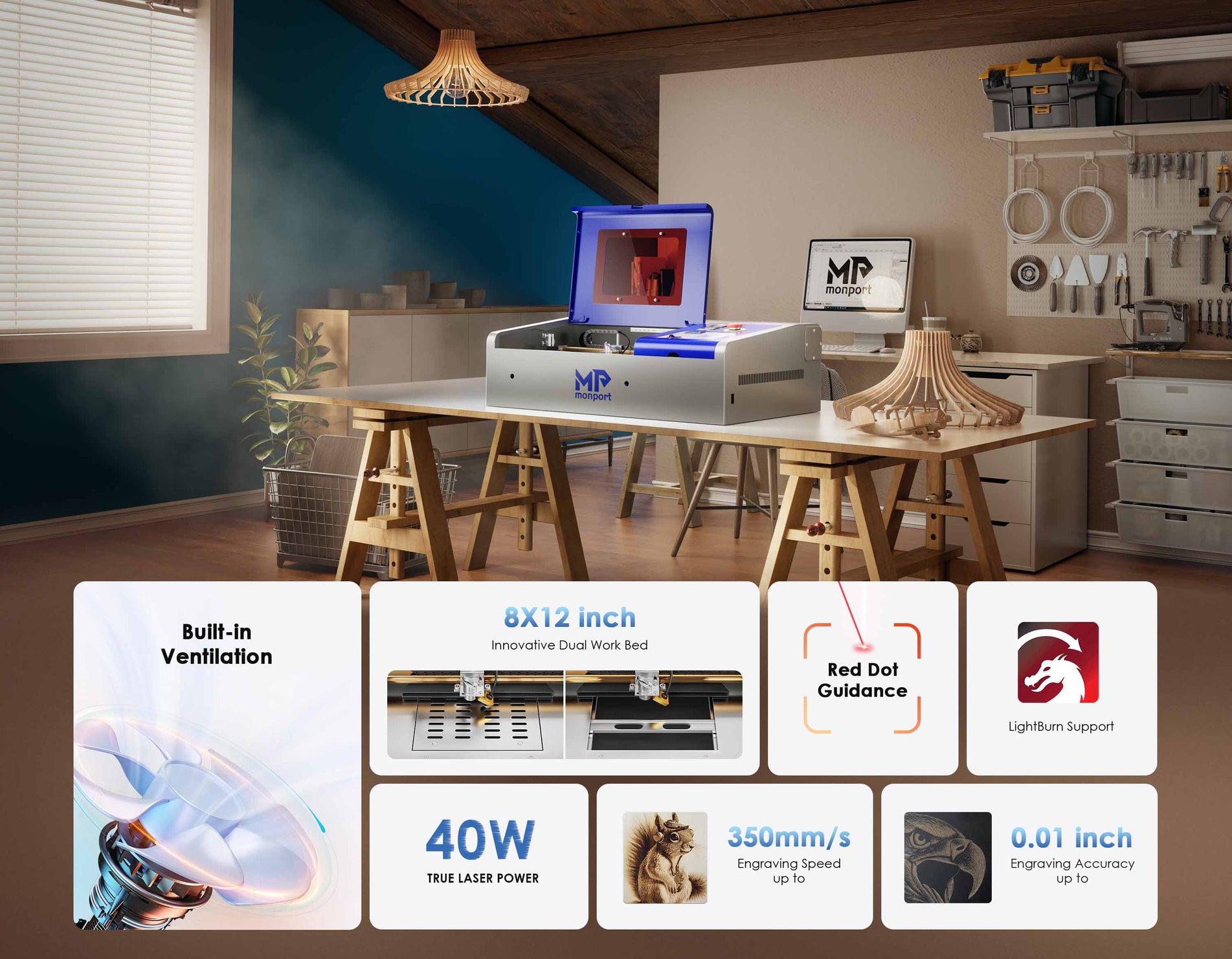The 40w CO2 laser engraving machine opens a world of creative possibilities, transforming ordinary objects into personalized masterpieces. From intricate designs on wood to stunning engravings on leather, its versatility empowers you to bring your artistic vision to life. These laser engraved products can make unique gifts or stylish personal accessories.
This guide explores a variety of project ideas, with a special focus on creating rainbow phone cases using laser engraving techniques. Whether you're a seasoned laser enthusiast or a curious beginner, this comprehensive resource equips you with the knowledge and inspiration to embark on your creative journey with the Monport 40w CO2 laser engraving machine.
Monport 40W Pro Lightburn-Supported (12" X 8") CO2 Laser Engraver & Cutter with Air Assist
Monport 40w CO2 Laser Engraving Machine: Your Creative Companion
The 40w CO2 laser engraving machine, exemplified by the user-friendly Monport 40w CO2 laser, boasts features that enhance your creative experience and help you produce high-quality laser engraved products:

- Exceptional Speed and Precision: Achieve high-quality engravings with speeds reaching up to 350mm/s and an engraving accuracy of 0.01 inches.
- Lightburn Compatibility: Import your designs with ease using the industry-leading Lightburn software, unlocking limitless design possibilities.
- Built-in Air Assist: This feature ensures clean and precise engravings by minimizing burning and smoke residue.
- Machine Component Upgrades: Experience a refined engraving process with features like an adjustable laser head, professional-grade metal rails, and a top-tier mirror holder.
- Red Dot Guidance: Never miss the mark with the red dot guidance laser, ensuring precise alignment for cuts and engravings.
- Innovative Dual Work Bed: The machine offers a stabilizer clamp for irregular objects and a vented level board for regular shapes, catering to a wide range of projects.
Project Ideas for Every Skill Level
The 40w CO2 laser engraving machine caters to a wide range of skill levels. Here are some project ideas to get you started on creating your own laser engraved products:
Beginner Projects:

- Personalized Coasters: Engrave a monogram, name, or simple design onto a set of wooden coasters for a thoughtful and unique housewarming gift.
- Engraved Keychains: Create custom keychains with initials, logos, or even playful icons using leather or acrylic.
- Decorative Cutting Boards: Add a touch of personalization to a wooden cutting board by engraving a family recipe, name, or inspirational quote.
Intermediate Projects:

- Leather Wallets: Elevate a leather wallet by engraving initials, monograms, or a special message for a timeless and cherished gift.
- Custom Phone Stands: Craft a unique phone stand from wood or acrylic, and personalize it with a name or design to complement your workspace.
Advanced Projects:

- Multi-Layered Wood Engravings: Experiment with engraving different depths on layered wood to create a stunning 3D effect.
- Photorealistic Engravings on Glass: With proper settings and techniques, the 40w CO2 laser engraving machine can create high-quality photo engravings on glass, perfect for awards or personalized keepsakes.
- Intricate Jewelry Designs: Engrave intricate patterns onto wood or acrylic to create unique and personalized pendants, earrings, or brooches.
Creating a Dazzling Rainbow Phone Case with Your 40w CO2 Laser Engraving Machine
Rainbow phone cases are a trendy and eye-catching accessory. With your 40w CO2 laser engraving machine and a little creativity, you can create your own custom rainbow phone case!

Materials:
- Transparent phone case (acrylic or TPU recommended)
- Sandpaper (optional)
- Masking tape
- Lightburn software (or similar design software)
- Your chosen rainbow design (purchased online or created in Lightburn)
Steps:
-
Prepare Your Phone Case: If using a new phone case, clean it with a microfiber cloth to remove any dust or debris. For a smoother engraving surface, you can lightly sand the phone case with fine-grit sandpaper (optional).
-
Design Your Rainbow Effect: In Lightburn software, create or import your desired rainbow design. Ensure the design size is appropriate for your phone case.
-
Mask Your Phone Case: Use masking tape to cover any areas of the phone case you don't want engraved. This ensures clean and precise engraving.
-
Laser Engraving Process: Import your design into the Monport laser engraving machine software and adjust the settings for engraving on acrylic or TPU (depending on your phone case material). Perform a test engraving on a scrap piece of material to ensure optimal results before engraving your phone case.
-
Remove Masking Tape and Admire Your Creation: Once the engraving is complete, carefully remove the masking tape to reveal your stunning rainbow phone case!

Additional Tips:
- Explore different rainbow phone case designs online for inspiration.
- You can incorporate text, logos, or other elements into your rainbow design for a personalized touch.
- Experiment with different laser engraving settings to achieve the desired depth and detail for your rainbow effect.
- When selecting a phone case material, consider acrylic or TPU as they are generally well-suited for laser engraving.
Transforming Your Ideas into Reality
The 40w CO2 laser engraving machine empowers you to turn your creative concepts into tangible objects. Laser engraved products, like rainbow phone cases, are just one example of the many personalized projects you can create. With a little practice and exploration, you'll discover a vast array of possibilities to personalize your belongings, craft unique gifts, or even launch a small business selling laser engraved products.
Visit the Monport website today to explore the 40w CO2 laser engraving machine and discover a world of possibilities like rainbow phone cases. With its exceptional features, user-friendly interface, and the inspiration provided in this guide, you'll be well on your way to transforming ordinary objects into extraordinary laser engraved products. Let the Monport 40w CO2 laser engraving machine ignite your creativity!