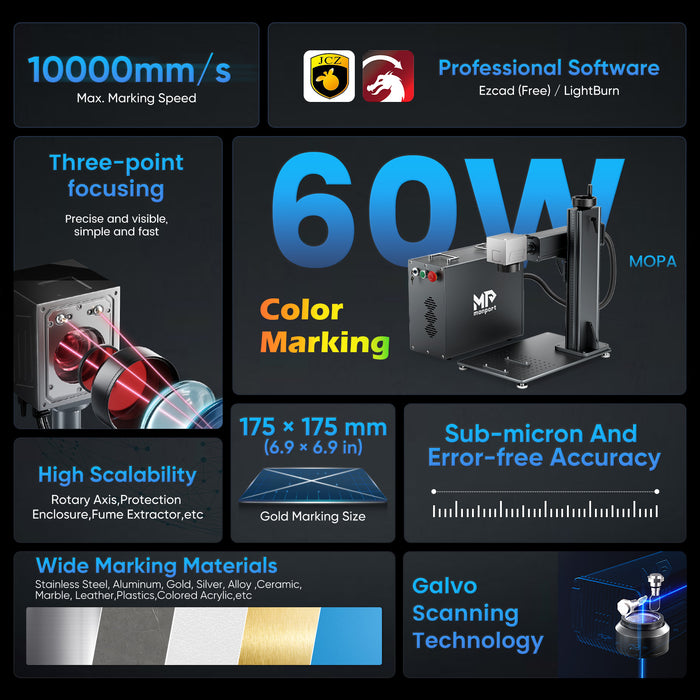Engraved metal luggage tags add a touch of elegance and personalization to your travel gear, making them excellent for personal use and thoughtful gifts. With the right engraving tool, you can create high-quality, customized metal tags from the comfort of your home. Here’s a comprehensive guide to help you choose the best home laser engraver for metal, along with some tips for creating beautiful luggage tags.
Understanding Laser Engraving
Laser engraving is a precise and versatile method that uses a laser beam to etch designs onto various materials, including metals. When choosing an engraving tool, consider the type of laser, the machine’s capabilities, and specific features that align with your needs.
Key Considerations for Choosing a Home Laser Engraver
1. Laser Type
- Fiber Lasers: Ideal for engraving metals, including stainless steel, aluminum, brass, and more. Fiber lasers offer high precision and speed, making them the preferred choice for detailed metalwork.
- CO2 Lasers: Generally used for non-metal materials like wood, acrylic, and leather. Not suitable for direct metal engraving unless the metal is coated.
2. Power and Speed
- Power: Measured in watts, the power of the laser determines its ability to engrave various materials. For metal engraving, a fiber laser with at least 20W power is recommended.
- Speed: Faster engraving speeds can increase productivity, but may compromise detail and precision. Look for a balance that suits your needs.
3. Work Area Size
- Consider the size of the items you plan to engrave. A larger work area provides more flexibility, but ensure it fits within your workspace.
4. Software Compatibility
- Choose a machine compatible with user-friendly software that supports various design formats (e.g., AI, SVG, DXF). Some engravers come with proprietary software, while others are compatible with popular design programs.
5. Cooling Systems
- Engraving metal generates heat, so a good cooling system is essential to maintain the engraver’s performance and longevity. Look for machines with efficient air or water cooling systems.
6. Ease of Use
- For home use, prioritize machines that are easy to set up and operate, with clear instructions and support resources.
Recommended Home Laser Engravers for Metal
Monport GI 30W Integrated MOPA Fiber Laser Engraver & Marking Machine with Electric Lifting

- Features: High precision, 30W power, suitable for various metals, user-friendly software.
- Pros: Excellent for detailed engraving, durable, fast.
- Cons: Higher price point.
Monport GQ 20W Fiber Laser Engraver & Marking Machine with FDA Approval - Machine
- Features: 20W power, compatible with multiple design software, compact design.
- Pros: Affordable, efficient cooling system, great for home use.
- Cons: Smaller work area.
Monport GPro Series MOPA Fiber Lasers
- Features: Available in 30W/60W/80W/100W options, extensive software compatibility, adjustable focus.
- Pros: Versatile power options, robust build, precise.
- Cons: Requires some technical knowledge for setup.
Creating Engraved Metal Luggage Tags

1. Design Your Tag
- Use design software to create your tag’s layout. Include essential information like your name, address, phone number, and any decorative elements.
- Ensure your design fits within the dimensions of the luggage tag blank.
2. Prepare the Engraver
- Set up your laser engraver according to the manufacturer’s instructions.
- Load the design into the software and adjust settings (e.g., power, speed) based on the material of your tag.
3. Engrave the Tag
- Place the metal tag blank on the engraving platform.
- Start the engraving process, monitoring the machine to ensure accuracy and safety.
4. Finishing Touches
- After engraving, inspect the tag for any imperfections. Clean the surface with a suitable metal cleaner to remove residue.
- Attach a strap or loop to the tag for easy attachment to luggage.
Tips for Successful Metal Engraving
- Test on Scrap Metal: Practice on scrap pieces to fine-t-tune settings and ensure the best results.
- Keep the Lens Clean: Regularly clean the laser lens to maintain engraving quality.
- Use Appropriate Safety Gear: Wear protective eyewear and ensure proper ventilation in your workspace.
By selecting the right engraving tool and following these steps, you can create stunning, personalized metal luggage tags that stand out and last. Happy engraving!