In today's fast-paced world of technology and customization, personalizing items like an iPhone 16 Plus phone case has become increasingly popular. One of the most efficient and precise methods for this is through laser engraving. But before diving into your next creative project, it’s important to understand the tools involved. What is CO2 laser technology, and why is it such a versatile option for engraving and cutting? With the help of the Monport 100W CO2 Laser Engraver & Cutter, we’ll explore how CO2 lasers are used to transform everyday items like phone cases into works of art.
Monport 100W CO2 Laser Engraver & Cutter (28" x 20") with Autofocus
Introduction to Laser Engraving and Cutting
Laser engraving and cutting have become essential tools in modern manufacturing, art, and even personal DIY projects. These technologies allow you to carve out intricate patterns, engrave designs, and cut materials with a level of precision that is unmatched by traditional methods.
Key Points:
- Laser engraving refers to the process of using laser technology to etch or carve designs into the surface of a material.
- Laser cutting is the process of slicing through materials using a high-powered laser beam.
- One of the most versatile tools available for these purposes is the Monport 100W CO2 Laser Engraver & Cutter. This powerful machine can handle a variety of materials, including wood, acrylic, and leather, making it perfect for both professionals and hobbyists.

What is CO2 Laser Technology?
A CO2 laser is a type of gas laser that uses carbon dioxide as the lasing medium. The laser beam produced is highly concentrated and can cut through a wide range of materials with extreme precision. This makes CO2 lasers ideal for applications like engraving intricate designs on an iPhone 16 Plus phone case or creating custom woodwork.
Key Features of CO2 Lasers:
- Wavelength: CO2 lasers typically operate at a wavelength of 10.6 micrometers, which is excellent for cutting and engraving non-metal materials.
- Versatility: These lasers can cut or engrave wood, plastic, leather, rubber, glass, and even some metals with the right setup.
- Precision: CO2 lasers can achieve a fine focus, allowing for detailed engraving on even the smallest surfaces, such as phone cases.

Choosing the Right iPhone 16 Plus Phone Case for Laser Engraving
When it comes to customizing an iPhone 16 Plus phone case with laser engraving, the choice of material is crucial. Not all cases are made from materials that are ideal for laser engraving, so selecting the right one can ensure a high-quality finish.

Best Materials for Laser Engraving iPhone Cases:
- Silicone: A flexible and durable option, but may not always give the best engraving results due to its softness.
- Leather: Offers a classy and vintage look when engraved. Perfect for premium custom designs.
- Wood: Provides a natural and earthy aesthetic. Wood cases are popular for their unique grain patterns, which add character to the engraving.
Pro Tip: Always test a small area of the phone case before starting a full engraving project to ensure the material responds well to the laser.

Monport 100W CO2 Laser Engraver & Cutter: Your Best Friend in DIY Projects
For anyone looking to personalize items or create custom designs, the Monport 100W CO2 Laser Engraver & Cutter is an excellent choice. This machine has advanced features, such as an autofocus system, that make it easy to achieve professional results even if you're just starting out.
Key Features:
- Autofocus: Ensures that the laser stays properly aligned for the best possible results, even on uneven surfaces.
- Large Work Area: With a bed size of 28” x 20”, you have ample space to work on larger projects, from phone cases to intricate art pieces.
- Powerful Cutting Ability: At 100W, this machine can cut through thick materials like wood and acrylic with ease.

FAQs: Frequently Asked Questions About CO2 Laser Engraving
1. What is a CO2 laser used for?
A. CO2 lasers are used for cutting, engraving, and marking various materials, including wood, leather, acrylic, and glass.
2. Can I engrave my iPhone 16 Plus phone case with a CO2 laser?
A. Yes, as long as the case is made from a material that is safe to engrave, like wood, leather, or certain types of plastic.
3. How do I maintain my Monport 100W CO2 Laser Engraver?
A. Regular cleaning of the lens and mirrors, as well as proper ventilation, are crucial for maintaining the performance of your laser engraver.
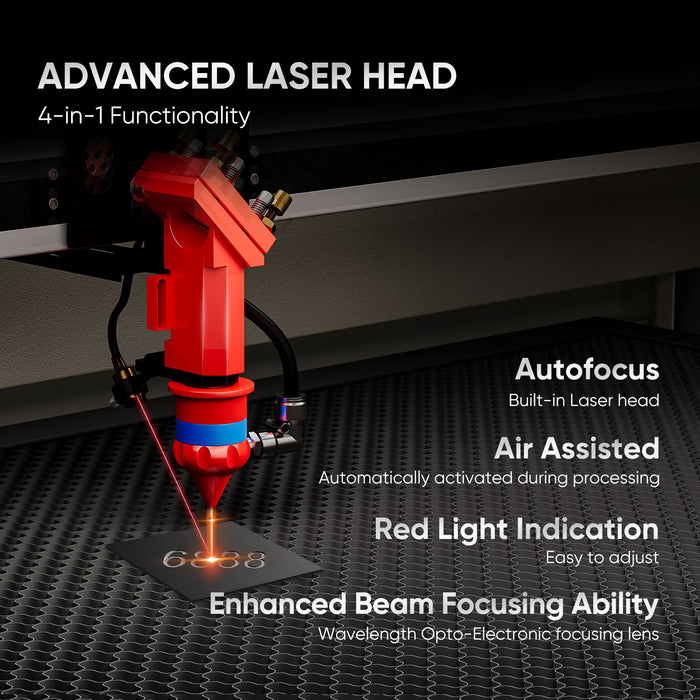
Important Details to Remember
- Safety First: Always wear protective goggles when working with lasers, and ensure your workspace is well-ventilated.
- Test Before Engraving: Always test a small area of the material to check how it reacts to the laser.
- Monitor the Process: Never leave your laser engraver unattended during operation to prevent accidents.
Takeaways
- CO2 laser technology is incredibly versatile and can be used to create detailed engravings on a variety of materials.
- If you're looking to personalize your iPhone 16 Plus phone case, choose materials like leather or wood for the best engraving results.
- The Monport 100W CO2 Laser Engraver & Cutter is a powerful tool for both professionals and hobbyists, offering high precision, large work areas, and an autofocus feature for ease of use.
Conclusion
Laser engraving and cutting open up a world of possibilities for customization and creative projects. Whether you're looking to personalize an iPhone 16 Plus phone case or delve into professional-grade material cutting, understanding the power of CO2 lasers is key. With tools like the Monport 100W CO2 Laser Engraver & Cutter, you can unlock your creativity and achieve professional-quality results. Whether you're a seasoned professional or a DIY enthusiast, this powerful laser machine will make your projects stand out.











