Wood, a timeless and versatile material, has always held a special place in the world of engrave wood. From hand-carved sculptures to intricate furniture designs, wood's natural beauty and workability have inspired countless artists for centuries. But in recent years, a new technology has emerged that's revolutionizing the way we create art with wood: laser engraving.
Engrave Wood with pinpoint precision and stunning detail, opening up a whole new world of creative possibilities of wood art ideas for laser enthusiasts and professionals alike. Whether you're a seasoned artist or just starting your artistic journey, laser engraving machine offers a powerful tool to bring your wood art ideas to life.
Monport 100W CO2 Laser Engraver & Cutter (28" x 20") with Autofocus and Bracket
What is Laser Engraving?
Laser engraving utilizes a focused beam of light to remove material from a surface, leaving behind a permanent mark. In the context of wood art, a CO2 laser engraver precisely vaporizes thin layers of wood, creating designs, patterns, text, and even images with exceptional accuracy.
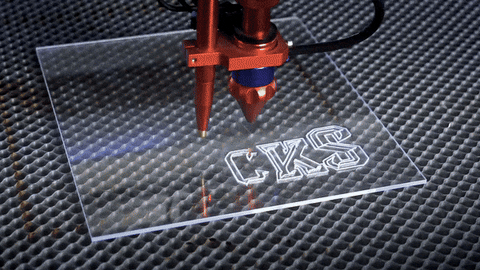
Here at Monport Laser Engraving and Cutting Machines, we understand the importance of having the right tools for the job. That's why we offer the Monport 100W CO2 Laser Engraver & Cutter, a powerful and versatile machine ideal for engrave wood.
Advantages of CO2 Laser for Engrave Wood

- Precision and Detail: CO2 lasers produce incredibly fine beams, allowing for highly detailed engravings with crisp lines and smooth curves. This is perfect for intricate designs, logos, and even photorealistic images on wood.
- Control and Versatility: With adjustable laser power and speed settings, you can achieve a wide range of effects on your wood art projects. From shallow etchings to deep carvings, the level of detail and depth is entirely in your control.
- Clean and Consistent Results: Unlike traditional woodworking techniques, laser engraving produces clean cuts with minimal charring or burning on the wood surface. This allows for a more professional and polished finish to your artwork.
- Minimal Material Waste: Laser engraving is a highly precise process, resulting in minimal material waste compared to traditional woodworking methods. This makes it a more sustainable and cost-effective option for wood art projects.
Easy Wood Art Ideas with Laser Engraving
The possibilities for wood art with laser engraving are truly endless. Here are a few inspiring ideas to get your creative juices flowing:
- Personalized Wooden Engraved Signs: Engrave wood to create beautiful and unique signs for your home, office, or special occasions. You can personalize them with names, quotes, logos, or even intricate decorative patterns.

- Custom Wooden Coasters and Cutting Boards: Laser engraving adds a touch of elegance and functionality to everyday household items. Create custom engrave wood coasters with your family name or design personalized cutting boards with recipes or decorative borders.
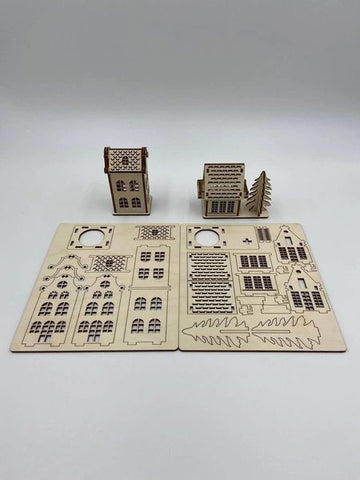
- Wall Art and Wood Sculptures: Unleash your artistic side and create stunning wall art pieces or intricate wood sculptures with laser engraved details. You can use pre-designed patterns or create your own unique artwork for a truly personalized touch.

- Laser Cut Jewelry and Wood Accessories: Engrave wood to craft one-of-a-kind wooden jewelry pieces like earrings, pendants, or bracelets. You can also personalize wooden phone cases, keychains, or other small accessories.

- Wood Burning Effects: Achieve the classic wood burning look without the mess and smoke. Laser engraving allows you to create realistic wood burning effects with precise control over the depth and detail of the design.
These are just a few examples, and the potential for wood art with laser engraving is truly limitless. With a little creativity and the power of a laser engraver, you can transform ordinary pieces of wood into extraordinary works of art.
Getting Started with Laser Engrave Wood
If you're interested in exploring the world of laser engraving for your wood art projects, here are a few steps to get you started:
-
Choose the Right Machine: Consider the size and power requirements of your projects when selecting a laser engraver. Monport offers a variety of laser engraving machines, including the powerful Monport 100W CO2 Laser Engraver & Cutter, perfect for a wide range of wood art applications.
-
Prepare Your Wood: Ensure the wood you choose is clean, dry, and free of knots or imperfections that might affect the engraving process. Different wood types will engrave with slightly different results, so experiment to find the wood that best suits your artistic vision.
-
Design Your Artwork: You can create your own designs using graphic design software or find pre-made designs online. Your chosen laser engraving machine will likely have compatible software for importing and manipulating your designs.
-
Experiment and Practice: Before diving into your final project, practice on scrap wood to familiarize yourself with the laser engraving process and fine-tune your settings for optimal results on your chosen wood type.
With a little practice and the power of laser engraving technology, you can unlock a whole new level of creativity in your wood art endeavors. Here at Monport Laser Engraving and Cutting Machines, we are passionate about empowering artists and makers of all levels to bring their visions to life.
Monport 100W CO2 Laser Engraver & Cutter for Laser Engrave Wood
This powerful machine boasts several features that make it ideal forlaser engrave wood. Here's why the Monport 100W CO2 Laser Engraver & Cutter is the perfect tool for your wood art ideas endeavors:

- Effortless Precision: Achieve unmatched detail and crisp lines with our powerful CO2 laser, perfect for intricate designs, logos, and even photorealistic images.
- Unleash Your Creativity: Go beyond basic engraving! This versatile machine allows you to explore wood burning effects, create stunning 3D sculptures, and personalize any wood surface with ease.
- Effortless Control: Take complete command of your projects with user-friendly software compatibility and an intuitive control panel. Fine-tune settings, monitor progress, and achieve flawless results every time.
- Supersized Workspace: Don't let project size limit your vision! The spacious 28" x 20" work area accommodates even your most ambitious wood art creations. Need more space? The four-way pass-through function lets you tackle projects that extend beyond the workbed.
- Safety First: Monport prioritizes your safety. The machine boasts comprehensive safety features like an emergency stop button, laser control key, and automatic shut-off mechanisms, giving you peace of mind while you create.
Monport 100W CO2 Laser Engraver: Pro Tips for Wood Engraving Mastery
The Monport 100W CO2 Laser Engraver & Cutter is a powerful tool for creating stunning wood art. Here are some additional tips specifically tailored to get the most out of your Monport 100W for wood engraving:
Unlocking the Power of Your Monport 100W
- Master Material Selection: Different wood types react uniquely to laser engraving. Experiment with various hardwoods, softwoods, and plywoods to discover the engraving characteristics of each. Lighter-colored woods generally offer better contrast for engravings.
- Test & Refine: Utilize the Monport 100W's spacious work area for test engravings on scrap wood. This allows you to fine-tune your laser power, speed, and focus settings before diving into your final project.
- Embrace the 4-in-1 Laser Head: Take advantage of the autofocus function for effortless precision on uneven wood surfaces. The air assist feature helps keep your engravings clean and minimizes charring. Utilize the red light pointer for precise positioning of your designs before engraving.
Advanced Techniques for Artistic Expression
- Dithering and Halftones: Explore these advanced techniques in your design software to create subtle shading and photo-realistic effects on your wood engravings.
- Multi-Pass Engraving: For achieving deeper engravings on thicker wood pieces, consider using the Monport 100W's multi-pass engraving function. This allows you to perform multiple engraving passes with slight adjustments to depth settings.
- Vector vs. Raster Images: For crisp lines and logos, utilize vector graphics. For detailed images and photographs, use raster graphics with appropriate adjustments for optimal engraving results.
Maintaining Your Monport 100W for Engrave Wood Optimal Performance

- Regular Cleaning: Maintain optimal engraving quality by regularly cleaning the laser lens and mirrors with a soft, lint-free cloth and appropriate cleaning solution. Refer to your Monport 100W manual for specific cleaning instructions.
- Water Management: Ensure your water reservoir is filled with distilled water to a proper level for efficient laser cooling and optimal engraving performance.
- Software Updates: Stay updated with the latest software versions for your Monport 100W. This ensures compatibility with design software and may offer improved engraving functionalities.
By following these additional tips and mastering the functionalities of your Monport 100W CO2 Laser Engraver, you'll be well on your way to creating exceptional wood art with unmatched precision, detail, and creative freedom.
Conclusion
The world of wood art awaits, brimming with endless creative possibilities. With the Monport 100W CO2 Laser Engraver & Cutter in your arsenal, you have the power to transform ordinary wood into extraordinary pieces that captivate and inspire. Don't settle for the limitations of traditional woodworking techniques. Embrace the precision, control, and versatility of laser engraving and unleash your inner artist.
Ready to elevate your wood art ideas to the next level? Don't wait any longer! Tansform your wood into extraordinary works of art today with Monport!












