Introduction
The world of laser engraving and cutting is abuzz with innovation, and choosing the right laser etch software, Can LightBurn sync with your Monport laser? One of the most popular choices among hobbyists and professionals alike is LightBurn. But a crucial question arises:Can LightBurn sync with your OMTech laser? This blog from Monport Laser etch, a trusted provider of high-quality CO2 and Fiber laser solutions, dives into compatibility considerations and explore Monport LightBurn ready software for your laser engraving needs.

Monport 40W Pro Lightburn-Supported (12" X 8") CO2 Laser Engraver & Cutter with Air Assist
Unlocking the Power of Laser Engraving and Cutting
LightBurn software has emerged as a powerful tool for laser etch enthusiasts, offering a comprehensive solution for laser engraving and cutting projects. Here's a closer look at what makes LightBurn such a popular choice:

-
User-Friendly Interface: LightBurn prioritizes ease of use with a clean and intuitive interface. Whether you're a beginner or a seasoned laser etch user, navigating the software and controlling your laser etch becomes a breeze.
-
Extensive Design Manipulation Features: LightBurn goes beyond simply sending commands to your laser. The software offers a robust set of design tools for image editing, vector creation, and text manipulation, allowing you to prepare your artwork for engraving or cutting with precision.
-
Advanced Laser Control: LightBurn provides granular control over your laser etch settings. Fine-tune parameters like power, speed, dithering, and cutting paths to achieve optimal results for various materials and project requirements.
-
Camera Integration: Some LightBurn versions offer camera integration capabilities. This allows you to utilize a camera to preview your engraving area directly within the software, ensuring precise placement of your designs.
-
Wide Range of Compatibility: One of LightBurn's greatest strengths is its compatibility with a vast array of laser etch systems. This includes popular control boards like Ruida, Trocen, and TopWisdom, making it a versatile option for many laser owners.
However, ensuring compatibility between LightBurn and your specific Monport laser is essential. As mentioned earlier, compatibility might vary depending on the model of your laser and its control system. It's always recommended to check the LightBurn website for a comprehensive compatibility list before purchasing the software.
By understanding LightBurn's capabilities and ensuring compatibility with your laser system, you can unlock a world of creative possibilities for your laser engraving and cutting projects.
Can LightBurn Sync with Your OMTech Laser?
LightBurn is a powerful laser control software renowned for its intuitive interface, advanced features, and compatibility with a wide range of laser systems. The good news is that LightBurn does offer compatibility with Monport laser systems.

Here's a breakdown of the syncing capabilities:
-
USB Connection: LightBurn can often establish a connection with OMTech lasers via a USB cable. This connection allows for direct control of the laser from the software interface.
-
Ruida Controller Compatibility: Many OMTech lasers utilize Ruida controllers, a popular control system within the laser engraving industry. LightBurn boasts excellent compatibility with Ruida controllers, ensuring seamless communication between the software and your OMTech laser.
Things to Consider Before Using LightBurn with Your OMTech Laser
While LightBurn offers compatibility with OMTech lasers, there are a few things to keep in mind:
-
Model Compatibility: LightBurn compatibility might vary depending on the specific model of your OMTech laser. It's always recommended to check the compatibility list on the LightBurn website before purchasing the software.
-
Driver Installation: For a successful USB connection, you might need to install the appropriate drivers for your OMTech laser. Consult your OMTech laser user manual or contact their support team for assistance with driver installation.
Monport Laser: Your One-Stop Shop for Compatible Laser Systems and Software
At Monport Laser, we understand the importance of seamless software integration for a smooth laser engraving and cutting experience. That's why we offer a comprehensive range of Monport LightBurn ready CO2 and Fiber laser systems specifically designed for compatibility with the software.
The Advantages of Monport LightBurn Supported Laser Engravers
Here's what you gain by choosing a Monport LightBUrn supported laser system:
-
Effortless Setup: Your Monport LightBurn supported laser engraver arrives ready to work with LightBurn pre-installed and configured. No need to worry about driver installations or compatibility issues – simply plug and play!
-
Optimized Performance: Our laser systems are meticulously calibrated to work seamlessly with LightBurn, ensuring optimal engraving and cutting results from the very first project.
-
Unmatched User Experience: The intuitive interface of Monport LightBurn combined with the user-friendly design of our laser systems creates a streamlined workflow, empowering you to focus on your creativity.
Beyond Compatibility: The Monport Laser Difference
While compatibility is crucial, Monport LightBurn supported laser offers more than just LightBurn-ready systems. Here's what sets us apart:
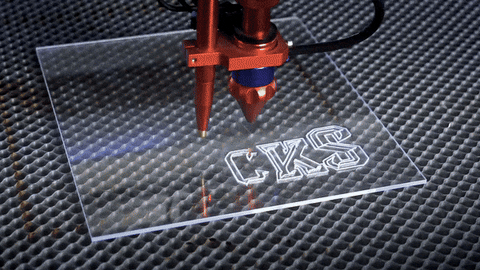
-
High-Quality Laser Systems: We provide a diverse selection of CO2 and Fiber laser systems catering to various needs and budgets. All our machines are built with premium components and prioritize reliability and performance.
-
Exceptional Customer Support: Our dedicated support team is here to assist you with any questions or concerns you might have, from software setup to laser operation and maintenance.
-
Valuable Resources: We offer a wealth of resources, including tutorials, user guides, and helpful articles, to empower you and maximize your laser engraving and cutting expertise.
Investing in Your Creative Journey with Monport Laser
By choosing Monport LightBurn-compatible CO2 or Fiber laser system, you're not just acquiring a machine; you're investing in a complete solution for your creative journey. With seamless software integration, high-quality hardware, and exceptional support, Monport Laser cutting machines empower you to bring your artistic vision to life.
Conclusion: Illuminating Your Laser Engraving Journey with Monport Laser
The world of laser cutting machines engraving and cutting offers endless possibilities for creativity and innovation. Whether you're a seasoned professional or just starting your laser journey, choosing the right software and laser system is crucial for success.
While LightBurn software offers compatibility with many OMTech laser cutting machines, navigating compatibility concerns and potential driver installations can be time-consuming. Monport 40w CO2 laser LightBurn supported laser cutting machines eliminates these challenges by providing a complete solution.
Ready to Take the First Step?
Visit Monport Laser today to explore our selection of CO2 and Fiber laser cutting machines. We offer a variety of models to suit your needs and budget. Our knowledgeable team is here to answer your questions, guide you through the selection process, and ensure you have all the tools and support you need to embark on your laser engraving adventure.
Don't wait any longer! Contact Monport Laser today and unlock the exciting world of laser engraving and cutting.











