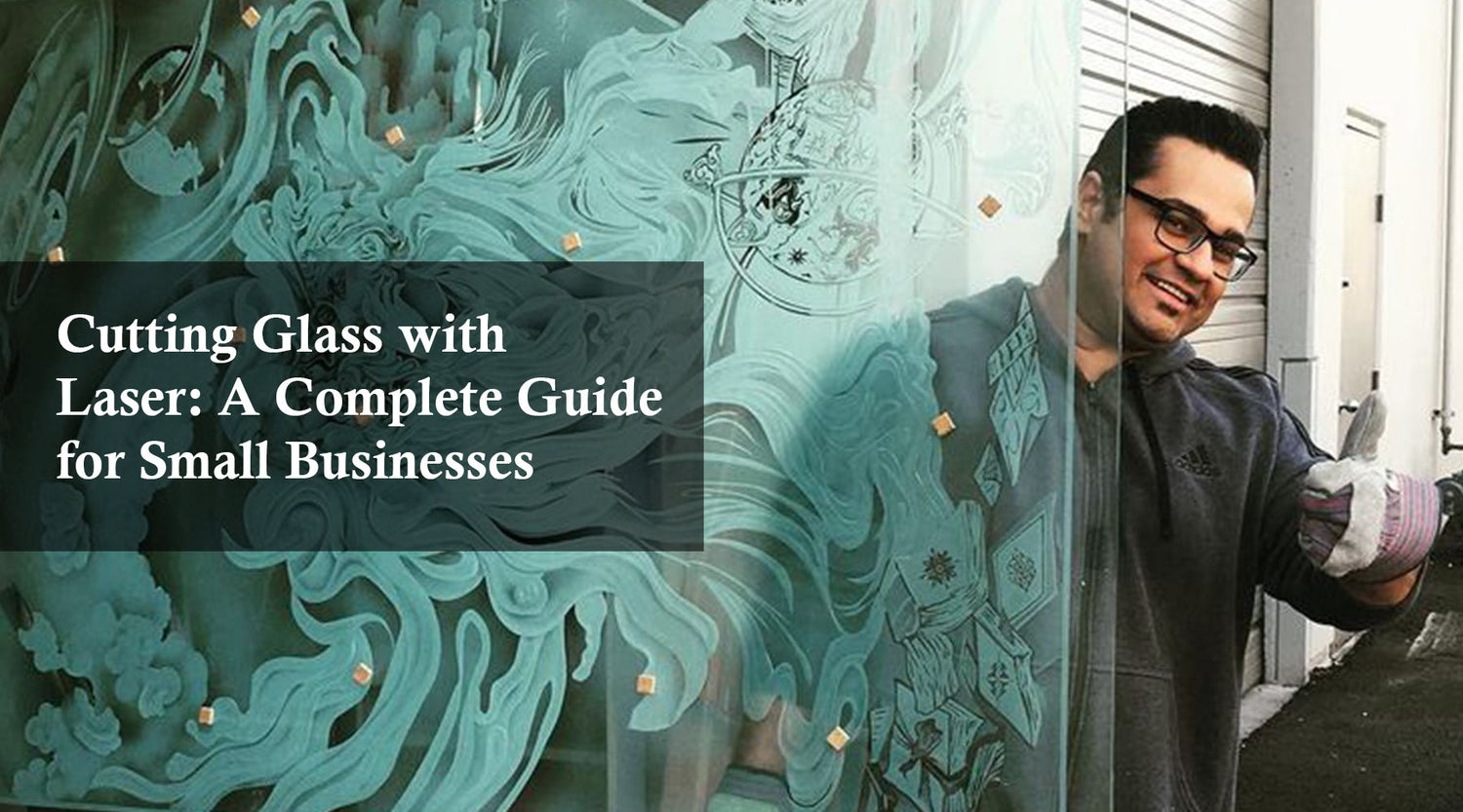Laser engraving products and Cricut paper cutting machines are revolutionizing the world of crafting and small business production. The versatility and precision these technologies offer make them indispensable tools for hobbyists and entrepreneurs alike. In this article, we will explore how to start laser engraving using Monport laser engravers, specifically focusing on the Monport Onyx 55W Desktop CO2 Laser Cutter. Whether you are a beginner or looking to upgrade your equipment, this guide will provide valuable insights into laser engraving products and Cricut paper cutting machines.
Getting Started with Laser Engraving
MONPORT ONYX 55W Desktop CO2 Laser Engraver with Autofocus
Understanding Laser Engraving
Laser engraving is a process that uses a laser beam to etch designs onto various materials. From wood and metal to glass and acrylic, laser engraving products can be both decorative and functional. The precision and speed of laser engraving make it an ideal choice for creating intricate designs and personalized items.
Choosing the Right Equipment
Selecting the right laser engraver is crucial for achieving high-quality results. The Monport Onyx 55W Desktop CO2 Laser Cutter is a popular choice for both beginners and professionals. Its upgraded rotary axis and user-friendly interface make it a versatile tool for various engraving projects. This laser engraver is known for its durability, precision, and ability to handle a wide range of materials.
Setting Up Your Monport Onyx 55W Laser Engraver

Unboxing and Assembly
When you receive your Monport Onyx 55W laser engraver, carefully unbox all components and check for any damage. The package should include the laser cutter, a rotary axis, a cooling system, and necessary cables. Follow the instruction manual for assembly, ensuring all parts are securely connected.
Software Installation
The Monport Onyx 55W laser engraver comes with proprietary software that needs to be installed on your computer. This software allows you to design and control the engraving process. Ensure your computer meets the system requirements and follow the installation steps provided in the manual. Once installed, familiarize yourself with the software interface and its features.
Calibration and Testing
Calibration is essential for accurate engraving. Start by setting the focal length of the laser marker, which is the distance between the laser marker lens and the material surface. The Monport Onyx 55W laser marker engraver typically includes a focusing tool for this purpose. Conduct a test engraving on a scrap piece of material to check the alignment and adjust the settings as needed.
Tips for Successful Laser Engraving Projects

Material Selection
Different materials react differently to laser engraving. Wood, acrylic, glass, and metal are commonly used, but each has unique properties. For instance, wood engraves well but may produce smoke and residue, while acrylic requires precise settings to avoid melting. Experiment with various materials to understand how they respond to the laser.
Design Considerations
Creating a design for laser engraving involves both creativity and technical know-how. Use vector graphics software like Adobe Illustrator or CorelDRAW to create detailed designs. Ensure that your design is compatible with the Monport Onyx 55W software and consider the material's characteristics when planning your project.
Safety Precautions
Working with laser marker engravers requires adherence to safety guidelines. Always wear protective eyewear, ensure proper ventilation in your workspace, and never leave the laser engraver unattended while in operation. The Monport Onyx 55W laser marker engraver includes safety features, but it's essential to follow all recommended safety practices.
Incorporating Cricut Paper Cutting into Your Workflow

Combining Technologies
While laser engraving products are perfect for creating detailed engravings on various materials, Cricut paper cutting machines excel at cutting and scoring paper, vinyl, and other thin materials. Combining these technologies can expand your creative possibilities. For example, you can use a Cricut machine to cut intricate paper designs and then use a laser engraver to add personalized details to other materials.
Project Ideas
There are endless project possibilities when combining laser engraving and Cricut paper cutting. You can create personalized wedding invitations with a Cricut machine and engrave custom gifts for the event using the Monport Onyx 55W laser marker engraver. Similarly, you can design and cut stencils with a Cricut machine to use in laser engraving projects, adding another layer of customization to your products.
Key Takeaways
Laser engraving products and Cricut paper cutting machines are powerful tools that can significantly enhance your crafting and production capabilities. The Monport Onyx 55W Desktop CO2 Laser Cutter is an excellent choice for those looking to start or expand their engraving business. By combining the precision of laser engraving with the versatility of Cricut paper cutting, you can create unique and personalized items for various occasions.
Q&A About Monport Onyx 55W Laser Engraver
Q: What materials can the Monport Onyx 55W laser engraver handle?
A: The Monport Onyx 55W laser engraver can handle a wide range of materials, including wood, acrylic, glass, metal, leather, and more. It's important to adjust the settings based on the material to achieve the best results.
Q: Is the Monport Onyx 55W suitable for beginners?
A: Yes, the Monport Onyx 55W is suitable for beginners. It comes with user-friendly software and detailed instructions, making it easy to set up and use. Additionally, the support from Monport ensures that any questions or issues can be promptly addressed.
Q: How does the rotary axis enhance the capabilities of the Monport Onyx 55W?
A: The rotary axis allows for engraving on cylindrical objects, such as bottles and glasses. This feature expands the range of projects you can undertake, making the Monport Onyx 55W even more versatile.
Q: Can the Monport Onyx 55W engrave fine details?
A: Yes, the Monport Onyx 55W is capable of engraving very fine details. Its high precision makes it ideal for intricate designs and detailed engravings.
Q: What safety features does the Monport Onyx 55W include?
A: The Monport Onyx 55W includes several safety features, such as an emergency stop button, protective eyewear, and proper ventilation systems. It's important to follow all safety guidelines to ensure a safe working environment.
Conclusion
In conclusion, laser engraving products and Cricut paper cutting machines offer endless creative possibilities for both hobbyists and small business owners. The Monport Onyx 55W Desktop CO2 Laser Cutter, with its upgraded rotary axis and user-friendly design, is a fantastic tool for starting or enhancing your engraving projects. For more information and to explore the full range of Monport laser engravers, visit Monportlaser.com. Embrace the potential of these technologies and elevate your crafting and production capabilities to new heights.