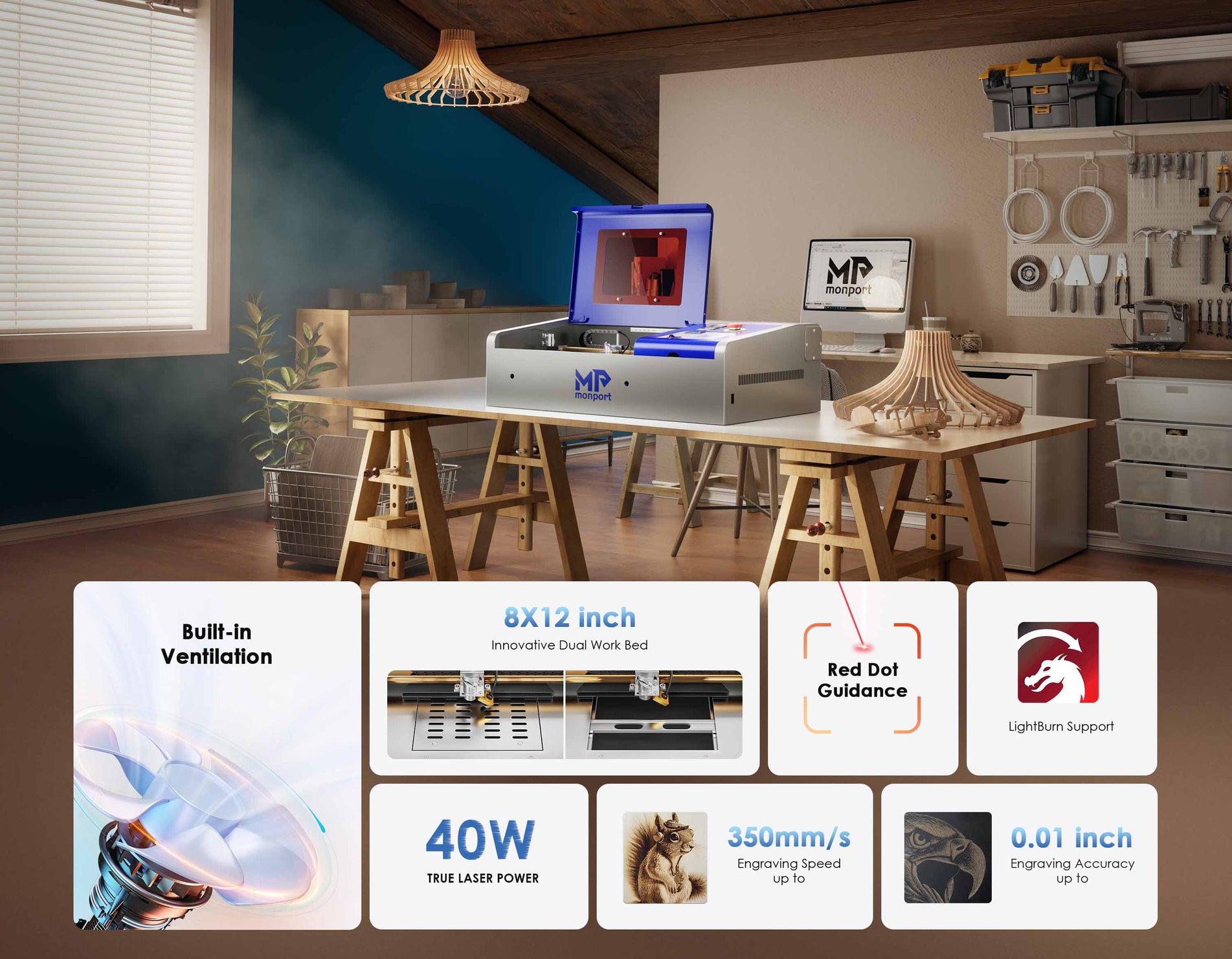Engraving Clear Acrylic with a Diode Laser

Engraving clear acrylic with a diode laser engrave machine requires careful planning and execution to achieve precise and clean results. Follow these steps to successfully achieve professional-quality designs, especially when mastering how to engrave clear acrylic with diode laser techniques.
-
Select the Right Diode Laser:
Ensure that you have a diode laser with sufficient power for engraving clear acrylic. It is recommended to have a laser with a power range of 2 to 10 watts for optimal results. -
Set Up the Engraving Area:
Clean the surface of the acrylic sheet thoroughly to remove any dust or debris. Position the acrylic sheet securely on the laser engraving machine bed, ensuring it is level and stable. -
Configure the Laser Settings:
Adjust the laser settings according to the thickness of the acrylic and the desired engraving depth. Start with lower power and slower speed settings, as clear acrylic tends to vaporize rather than burn. -
Test the Engraving:
Before engraving the final design, perform a test engraving on a scrap piece of acrylic with similar properties. This will allow you to fine-tune the laser settings and ensure the desired outcome. -
Begin Engraving:
Once you are satisfied with the settings, proceed to engrave the clear acrylic. Monitor the process closely to catch any potential issues and adjust the settings if necessary.
Monport 40W Pro CO2 Laser Engraver: The Best Leather Engraver Machine in the Market
When it comes to leather engraving, the Monport 40W Pro CO2 Laser Engraver stands out as the industry leader. It also excels in projects involving materials like acrylic, making it an excellent choice for those learning how to engrave clear acrylic with diode laser efficiently.
-
Enhanced Power and Precision:
The Monport 40W Pro CO2 Laser Engraver delivers superior power and precision, allowing you to achieve intricate and detailed engravings on various types of leather. With adjustable power settings, you can customize the engraving depth and intensity to achieve stunning results. -
Lightburn Software Compatibility:
Equipped with Lightburn software, the Monport 40W Pro CO2 Laser Engraver offers an intuitive interface that simplifies the engraving process. This user-friendly software provides advanced features such as image tracing, text editing, and the ability to import various file formats, making it ideal for beginners and professionals alike. -
High-Quality Craftsmanship:
Monport is renowned for its commitment to quality craftsmanship, ensuring that each laser engraver is built to last. The Monport 40W Pro CO2 Laser Engraver is equipped with durable components and a long-lasting laser tube, minimizing maintenance and ensuring consistent performance. -
Cost Efficiency:
With Monport, you can achieve professional-grade engraving results at an affordable price. The Monport 40W Pro CO2 Laser Engraver offers exceptional value for money, allowing you to realize your creative vision without breaking the bank.
Why Choose Monport's Laser Engraving Machines

Monport Laser sets a commendable standard in the industry by combining exceptional product quality with top-notch customer service. If you are in the market for laser engraving machines, Monport should be at the top of your consideration list for the following reasons:
Firstly, Monport takes pride in offering a diverse range of high-quality laser engraving machines, with a standout product being the Monport 40W Pro CO2 Laser Engraver. Their commitment to advancing technology ensures that their products consistently meet the high standards required for precision engraving.
In addition to product excellence, Monport recognizes the significance of efficient service. They prioritize fast shipping to guarantee timely delivery of your laser engrave machine. This commitment to prompt service allows you to commence your creative projects without unnecessary delays. Overall, Monport Laser stands as a reliable choice for those seeking both quality products and expedited shipping services.
Achieve Precision and Durability with Monport Black Laser Marking Spray

Monport black laser marking spray is the ultimate solution for achieving high-contrast, permanent black markings on metals like aluminum, stainless steel, and brass. Specifically designed for CO2 laser engraving machines of 25 watts and above, this black laser marking spray ensures deep penetration and long-lasting results. Its advanced anti-clog nozzle provides an even and smooth application, making it easy to achieve consistent, high-quality engravings. The quick-dry formula allows the black laser marking spray to dry in just five minutes, ensuring an efficient workflow. Once engraving is complete, simply rinse off the excess black laser marking spray to reveal sharp, crisp markings with no residue. Whether for customizing jewelry, personalizing glassware, or marking industrial tools, Monport black laser marking spray guarantees exceptional performance and durability.
FAQs
1. What types of laser machines does Monport offer?
Monport provides a diverse range of laser machines, including:
-
CO₂ Laser Engravers: Available in various power levels (e.g., 40W, 60W, 80W, 100W, 130W), suitable for materials like wood, acrylic, leather, and glass.
-
Fiber Laser Engravers: Designed for metal marking and engraving, ideal for industrial applications.
-
Desktop Models: Compact and beginner-friendly options like the 40W and 55W models, perfect for hobbyists and small businesses.
Each machine series caters to different user needs, from entry-level to professional-grade applications.
2. What materials can I engrave or cut with a Monport laser machine?
Monport laser machines are versatile and can work with a wide array of materials:
-
CO₂ Lasers: Suitable for cutting and engraving wood, acrylic, leather, fabric, glass, and certain plastics.
-
Fiber Lasers: Ideal for marking and engraving metals such as stainless steel, aluminum, brass, and copper.
The specific capabilities depend on the machine's power and type.
3. How do I choose between a 60W and an 80W CO₂ laser cutter?
The choice between a 60W and an 80W CO₂ laser cutter depends on your specific needs: (60w vs 80w Laser Cutter: The Ultimate FAQ Guide by Monport Laser)
-
60W Laser: Suitable for thinner materials and detailed engraving tasks.
-
80W Laser: Offers deeper cuts and faster processing speeds, making it better for thicker materials and higher-volume projects.
Consider the materials you plan to work with and the desired production speed when choosing between the two.
4. What software is compatible with Monport laser machines?
Monport laser machines are compatible with several popular design and control software options:
-
LightBurn: A widely used software for designing and controlling laser cutters and engravers.
-
RDWorks: Often used with CO₂ laser machines for creating and managing cutting paths.
These software options allow users to create intricate designs and control the laser's operations effectively.
5. Does Monport offer customer support and training resources?
Yes, Monport provides comprehensive customer support and resources:
-
Technical Support: Available to assist with machine setup, troubleshooting, and maintenance.
-
User Manuals and Guides: Detailed documentation to help users understand and operate their machines.
-
Tutorials and Blogs: Educational content covering various topics, from beginner guides to advanced techniques.
Conclusion
Engraving clear acrylic with a diode laser engrave machine can unlock endless creative possibilities. By following the step-by-step guide provided, you can achieve remarkable results on your acrylic projects. Additionally, when it comes to leather engraving, the Monport 40W Pro CO2 Laser engrave machine stands out as the best machine on the market. With its enhanced power and precision, compatibility with Lightburn software, excellent craftsmanship, and cost-efficient price, it offers unmatched capabilities. Choose Monport Laser for all your engraving needs and enjoy high-quality products, cost efficiency, and fast shipping that make your creative journey even more enjoyable. Whether you're exploring how to engrave clear acrylic with diode laser or mastering leather engraving, Monport has you covered.
Make your move today, visit Monport, and don’t forget to use BESTMP10 at checkout to claim your special offer. Your next best-selling product line could be just one laser cut away. Click here!